Zoho Expense Review

Our score 9
What is Zoho Expense?
Review of Expense Management Software
Gone are the days of spending hours meticulously sorting through receipts and manually inputting expenses into spreadsheets. With the rapid advancement of technology, we now have powerful tools at our disposal to streamline the expense management process.
Having tested out various expense management software options in the market, I came across an incredible solution that has truly revolutionized the way I handle my business expenses. This software offers a seamless and efficient way to track, manage, and report expenses effortlessly.
Expense Tracking Made Easy
One of the standout features of this software is its intuitive expense tracking capabilities. The user-friendly interface allows you to effortlessly log expenses and categorize them accordingly. This streamlined process not only saves valuable time but also ensures accuracy and minimizes human error.
Mileage Tracking Simplified
Tracking mileage can be a tedious task, especially when you have multiple trips to record. Luckily, this software offers a built-in mileage tracker that automatically calculates mileage based on GPS data. This feature eliminates the need for manual calculations, making it incredibly convenient for busy professionals constantly on the move.
Seamless Integration with Accounting Software
Integrating expense data with your existing accounting software is crucial for maintaining accurate financial records. This software seamlessly integrates with popular accounting software, ensuring that your expense data flows effortlessly into your financial system. This eliminates the need for manual data entry and significantly reduces the chances of errors.
Effortless Expense Reporting
Generating expense reports can be a daunting task, but this software eliminates the hassle. It offers customizable templates that allow you to easily generate professional-looking expense reports with just a few clicks. Additionally, the software provides insightful analytics and reporting features, giving you key insights into your business expenses.
User-Friendly Interface
The user interface of this software is well-designed and easy to navigate. The clean and organized layout ensures that even those with limited technical expertise can easily grasp its functionalities. The software follows best design practices, making it a pleasure to use on a daily basis.
Key Features:
- Intuitive expense tracking
- Built-in mileage tracker
- Seamless integration with accounting software
- Customizable expense reporting
- User-friendly interface
Frequently Asked Questions:
- Is this software compatible with mobile devices?
- Can I customize expense categories to suit my business needs?
- Does this software support multi-currency functionality?
Yes, this software offers mobile apps for both iOS and Android devices, allowing you to easily track and manage expenses on the go.
Absolutely! This software provides the flexibility to create and customize expense categories according to your specific requirements.
Yes, this software supports multiple currencies, making it suitable for businesses operating globally.
Overall, this expense management software has exceeded my expectations in terms of functionality and ease of use. Its robust features, seamless integration capabilities, and user-friendly interface make it an excellent choice for businesses of all sizes.
Overview of Zoho Expense
Overview of Zoho Expense Features
- Simplify approvals
- Credit card import
- Expense Analytics
- Multi currency expensing
- Automate expense recording
- Multi stage workflow
- iOS, Android and Windows apps
- Mobile Receipt Upload
- Gain visibility into spending
- Control your expenditures
- Mileage tracking
- Expense on the go
- Integration with Zoho Books
- Auto Scan receipts
- Import card transactions
- Integration with Zoho CRM





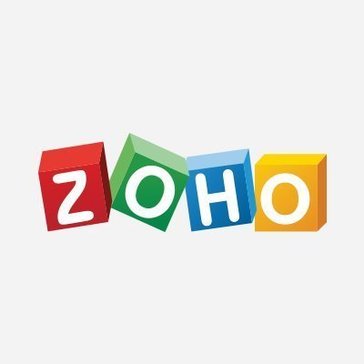










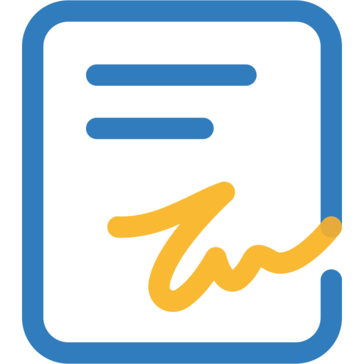















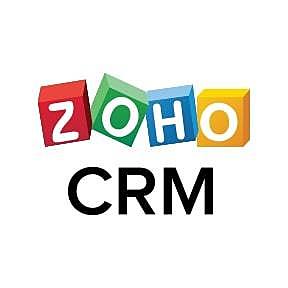

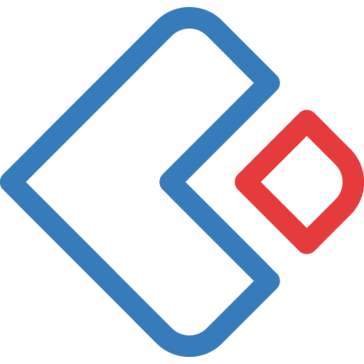
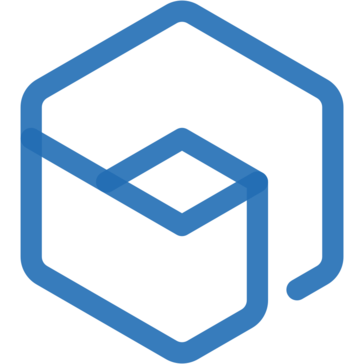

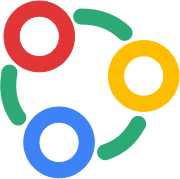



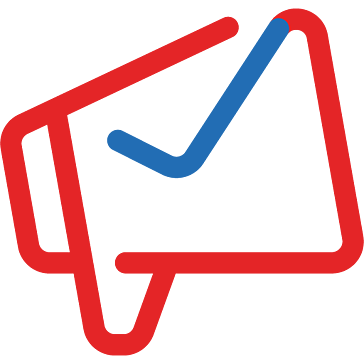

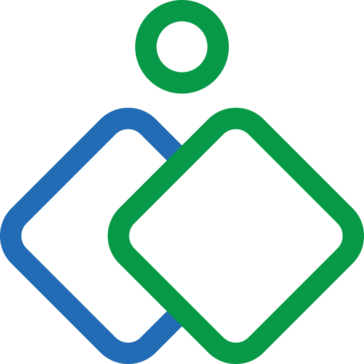











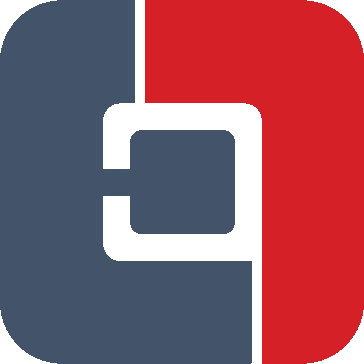

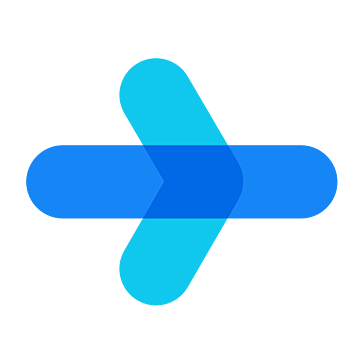











Add New Comment