ManageEngine Vulnerability Manager Plus Review

Our score 8.8
What is ManageEngine Vulnerability Manager Plus?
A Comprehensive and User-Friendly Vulnerability Management Solution
As a software enthusiast, I always strive to find top-notch solutions that make the complex task of vulnerability management easier and more efficient. Recently, I had the pleasure of testing a remarkable software that truly exceeded my expectations. This cutting-edge application provides a range of features designed to mitigate security risks and ensure the utmost protection for your critical systems. Let me dive into the details and showcase the exceptional capabilities of this software without further ado.
Attention to Detail
The first thing that struck me was the attention to detail in every aspect of this software. From its sleek and intuitive user interface to its robust scanning and detection capabilities, it is evident that the developers left no stone unturned in crafting a powerful tool for vulnerability management. The software's comprehensive approach ensures that even the most hidden security loopholes are thoroughly analyzed and addressed.
Efficient Vulnerability Scanning
This application simplifies the entire vulnerability scanning process with its automated and streamlined approach. The software effortlessly scans your network infrastructure, systems, and applications for any potential vulnerabilities or security weaknesses. I was impressed by its ability to detect even obscure and complex vulnerabilities that may go unnoticed by other similar solutions.
Patch Management Made Easy
One of the standout features of this software is its seamless patch management capabilities. It helps you keep your systems up to date by automatically identifying and deploying patches for known vulnerabilities. With this software, I no longer needed to worry about manually tracking and applying patches, saving me valuable time and effort.
Intelligent Risk Prioritization
Managing vulnerabilities can be overwhelming, especially when you have a large number of potential risks to handle. However, this software's intelligent risk prioritization feature makes it a breeze. It categorizes vulnerabilities based on their severity and provides actionable insights on which vulnerabilities require immediate attention. This enables you to allocate your resources effectively and address the most critical risks first.
Key Features:
- Comprehensive vulnerability scanning
- Automated patch management
- User-friendly and intuitive interface
- Intelligent risk prioritization
- Efficient reporting and analytics
Frequently Asked Questions:
- Is this software suitable for small businesses?
- Absolutely! This software caters to businesses of all sizes, providing the necessary tools to manage vulnerabilities effectively.
- Can I integrate this software with my existing security solutions?
- Yes, this software offers seamless integration capabilities, allowing you to leverage your existing security infrastructure.
- Does this software support cloud environments?
- Absolutely! This software offers support for various cloud platforms, including AWS Marketplace.
- Is training required to use this software?
- While this software is designed to be user-friendly, it does offer comprehensive documentation and support resources to help users make the most of its capabilities.
In conclusion, this remarkable vulnerability management software truly sets itself apart in the market. Its robust scanning capabilities, streamlined patch management features, and intelligent risk prioritization make it an indispensable tool for businesses looking to protect their critical systems effectively. Whether you are a small business or a large enterprise, this software offers a comprehensive solution that simplifies the complex task of vulnerability management. I highly recommend giving it a try!
Overview of ManageEngine Vulnerability Manager Plus
Overview of ManageEngine Vulnerability Manager Plus Features
- Install/uninstall patches
- Missing patch detection
- Active Directory authentication
- Secure configuration deployment
- Vulnerability assessment
- Zero-day vulnerability detection
- High-risk software detection
- Detection and resolution of server misconfigurations
- Deployment policies
- Test and approve patches
- Antivirus Definition update deployment
- Decline patches
- System misconfiguration detection
- Managing roaming users
- Failover Server
- Download/Schedule reports
- Remote Shutdown
- On-demand/automated vulnerability scanning
- Zero-day vulnerability mitigation
- Wake on LAN
- Multi-technician support
- Role-based administration
- Distribution server for bandwidth optimization
- Automated patch deployment
- Uninstall high-risk software

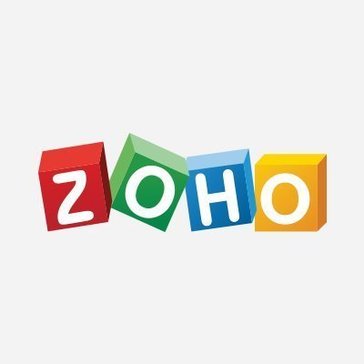










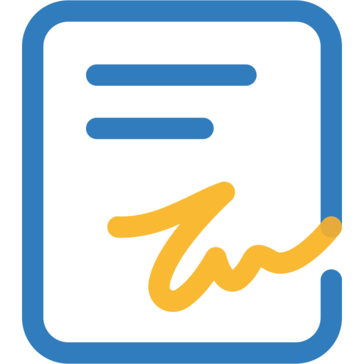
















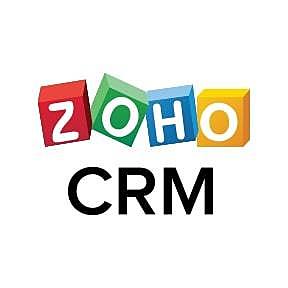

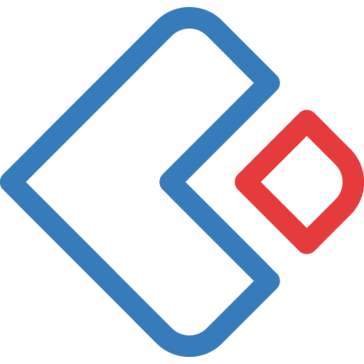
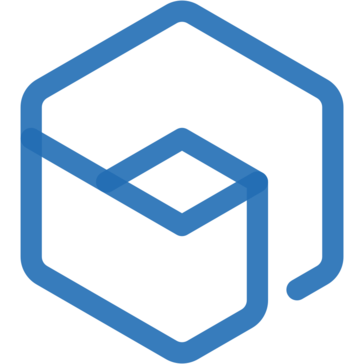

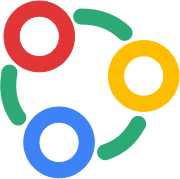



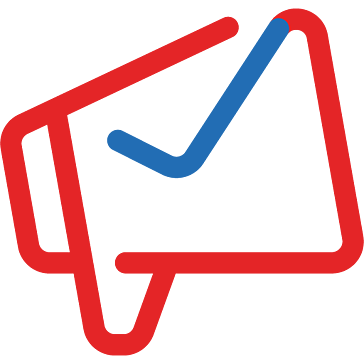

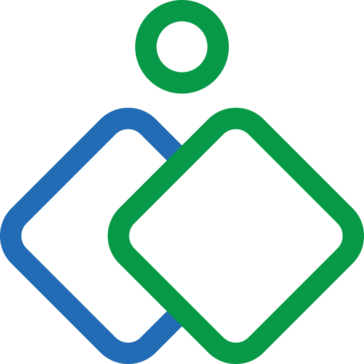




















Add New Comment