Zoho Forms Review

Our score 8.8
What is Zoho Forms?
Zoho Forms Review
As someone who has extensively used and tested various online form builder software, I recently came across a hidden gem in the market. This software is incredibly versatile and user-friendly, making it ideal for individuals and businesses of all sizes.
One of the standout features of this software is its extensive range of templates. Whether you're creating a simple contact form or a complex application form, you'll find a template that suits your needs perfectly. The templates are thoughtfully designed and customizable, allowing you to create professional-looking forms in no time.
What I really love about this software is the flexibility it offers. You can easily customize the appearance of your forms by selecting from a range of themes, fonts, and colors, ensuring that your forms blend seamlessly with your branding. The software also provides options to embed the forms on your website or share them via a direct link, making it incredibly convenient to collect data from your audience.
Another standout feature is the conditional logic functionality, which allows you to create dynamic forms that adapt based on the responses provided by users. This is incredibly useful for ensuring that you gather relevant information and eliminate any unnecessary clutter.
The software also offers a range of form rules and validations, making it easy for you to automate processes and ensure data accuracy. With the ability to define rules for field values, perform calculations, and set up approval workflows, this software truly empowers you to create efficient and error-free forms.
Furthermore, the data collection and management features of this software are truly impressive. You can easily view and analyze the form responses through intuitive reports and charts, making it simple to gain valuable insights from the data collected. The software also integrates seamlessly with other popular applications such as Zoho CRM, allowing you to streamline your data collection and automate your workflows.
In terms of user experience, I found the software to be incredibly intuitive and user-friendly. The drag-and-drop interface makes it easy to build forms and customize layouts without any prior technical knowledge. The software also provides real-time previews, allowing you to see how your forms will look before publishing them.
I was also pleased to see that this software prioritizes data security. They provide robust features such as SSL encryption, CAPTCHA protection, and the ability to limit form access to specific IP addresses, ensuring that your data remains safe and protected.
Key Features:
- Wide range of pre-designed templates
- Customizable form appearance
- Conditional logic functionality
- Form rules and validations
- Intuitive data collection and management
- Integration with other popular applications
- User-friendly drag-and-drop interface
- Real-time form previews
- Robust data security features
FAQ:
- What industries can benefit from using this software?
- Can I integrate the forms with my website?
- How secure is the data collected through these forms?
- Can I create dynamic forms that adapt based on user responses?
This software is suitable for a wide range of industries including but not limited to education, healthcare, finance, non-profit organizations, and e-commerce.
Absolutely! You can easily embed the forms on your website or share them via a direct link.
The software ensures the security of your data through features such as SSL encryption, CAPTCHA protection, and IP address-based access restrictions.
Yes, the software offers conditional logic functionality that allows you to create forms with dynamic behavior.
Overview of Zoho Forms
Overview of Zoho Forms Features
- Sheets
- Email Campaigns
- Customization
- Record Summaries
- Drag & Drop Elements
- Responsive Forms
- Team decisions
- Analytics
- Sharing
- Approvals
- Integrations
- Offline sharing with QR codes
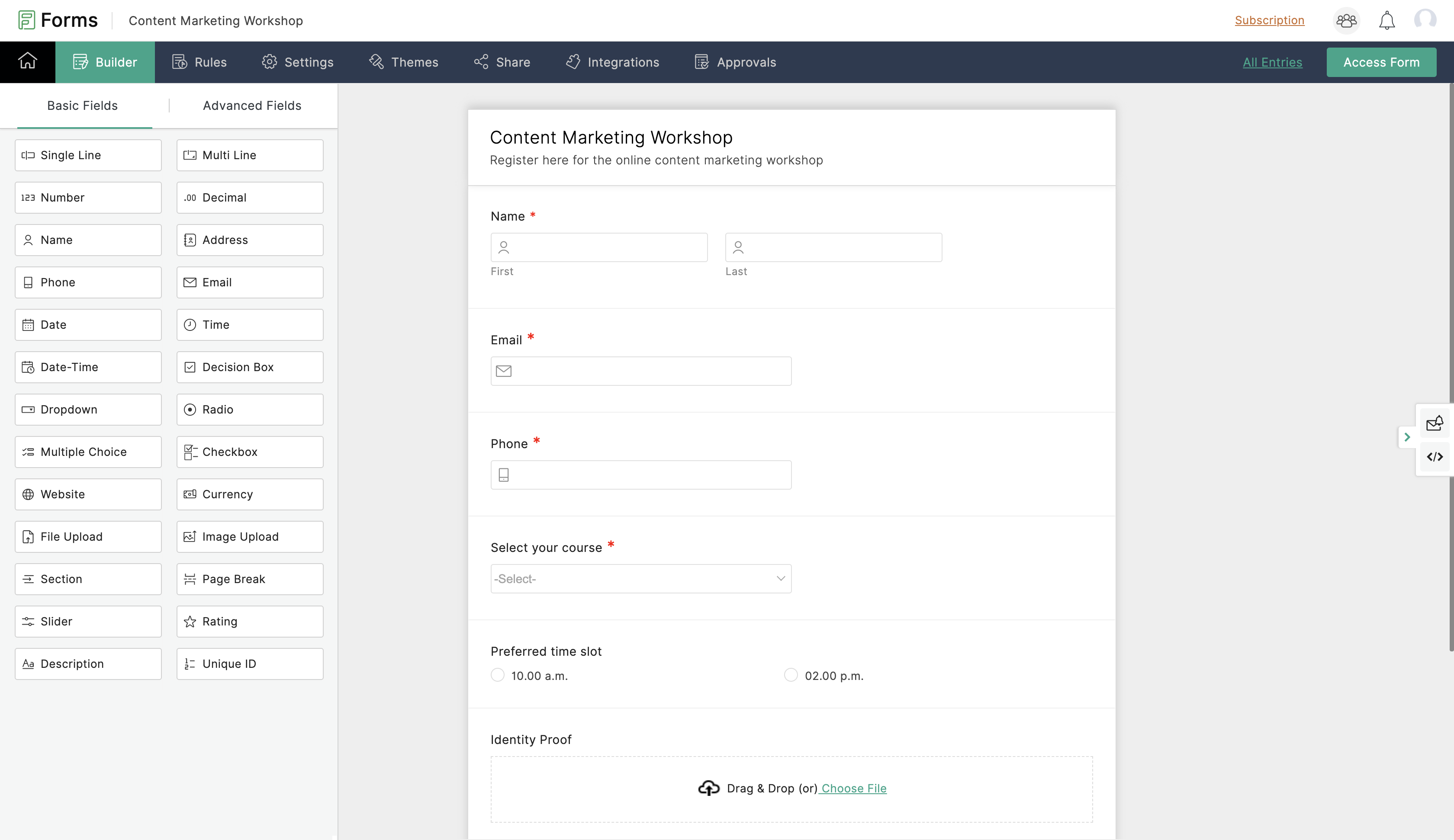


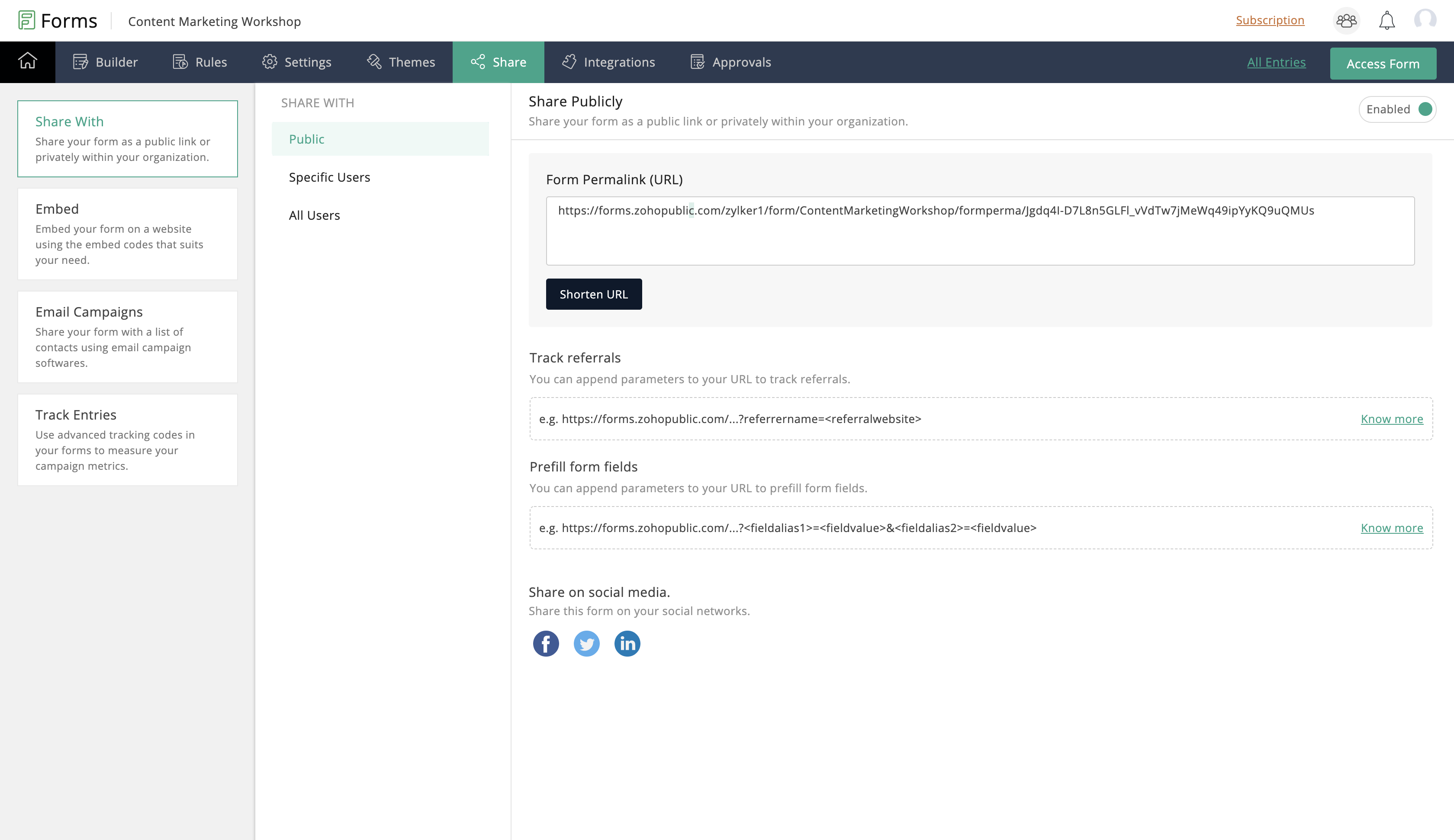

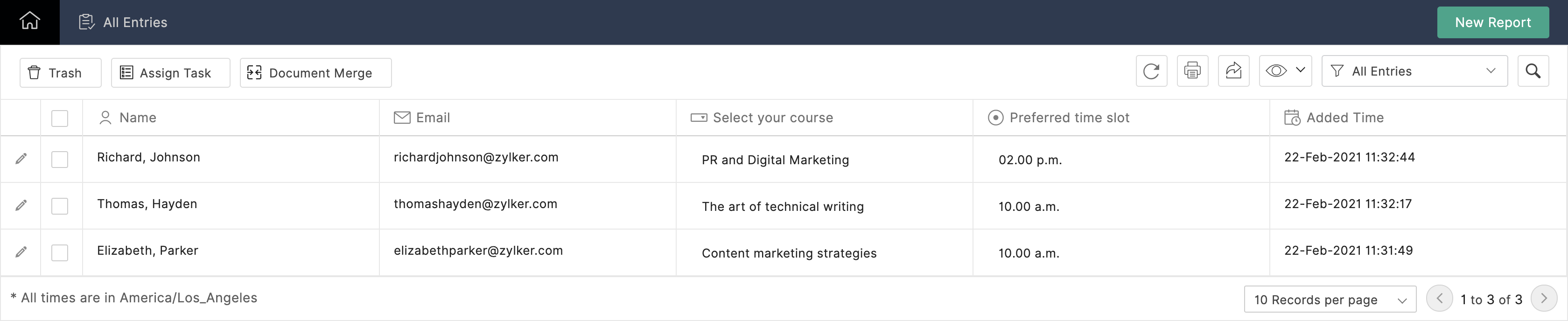


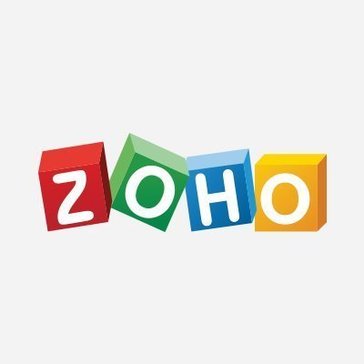










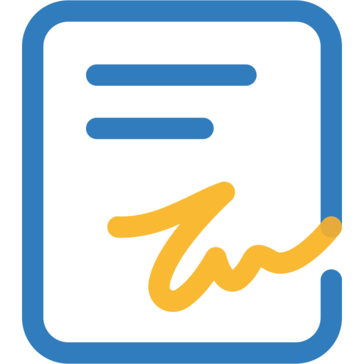















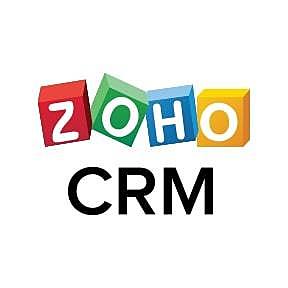

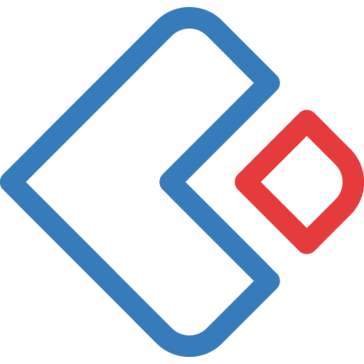
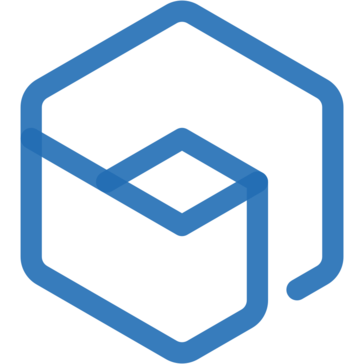

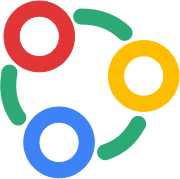



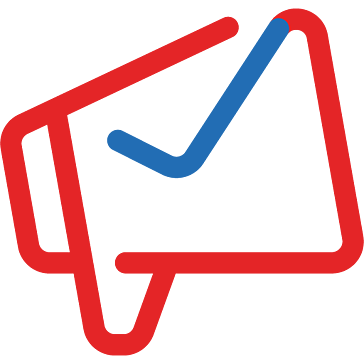

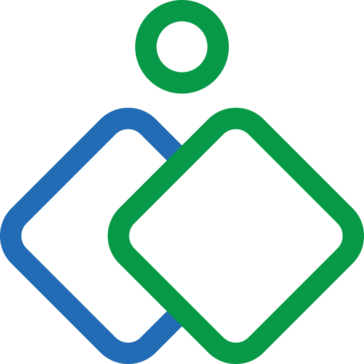
















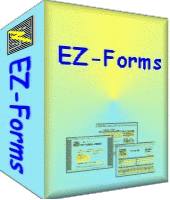





Add New Comment