Google Docs Review

Our score 9.4
What is Google Docs?
Review of a Powerful Document Creation Software
As an avid user and tester of various document creation software, I recently had the opportunity to explore a remarkable tool that provides unparalleled functionality and collaboration capabilities. This tool has revolutionized the way I work with my colleagues on shared documents, making the process seamless and efficient. In this review, I will delve into the key features, benefits, and overall user experience of this incredible software.
User-Friendly Interface
The software boasts a user-friendly interface, designed to simplify the document creation process for users of all skill levels. The layout is well-organized, allowing for easy navigation and access to a wide array of features. The intuitive design ensures that users can effortlessly find and utilize the tools they need, enhancing productivity and saving valuable time.
Real-Time Collaboration
One of the standout features of this software is its ability to facilitate real-time collaboration among multiple users. Whether you're working with colleagues, clients, or external stakeholders, the seamless collaboration feature ensures that everyone can contribute to the document simultaneously. This eliminates the need for cumbersome email attachments and enables efficient collaboration, ultimately leading to faster and more accurate document creation.
Extensive Formatting Options
This software provides users with an extensive range of formatting options to enhance the visual appeal and readability of documents. From basic font formatting to advanced styling, the software offers a wide variety of tools that allow for customization and creativity. Additionally, the ability to insert images, charts, and tables further enhances the document's overall impact.
Cloud-Based Storage
With the software's cloud-based storage feature, users can conveniently access their documents from any device with an internet connection. This ensures seamless connectivity and eliminates the risk of data loss or file corruption. Additionally, the cloud-based storage system facilitates effortless collaboration, as multiple users can access and work on the same document simultaneously, without the need for constant syncing or version control.
Improved Version Control
This software takes the hassle out of version control by providing a seamless mechanism to track changes, view revisions, and restore previous versions of a document. This ensures that all revisions and edits are accurately recorded, allowing for a more organized and transparent collaborative process. The ability to leave comments and suggestions on specific sections of the document further enhances the efficiency of the review process.
Key Features:
- User-friendly interface
- Real-time collaboration
- Extensive formatting options
- Cloud-based storage
- Improved version control
Frequently Asked Questions:
- Q: Can I access and edit my documents offline?
- Q: Is it possible to export documents created in this software to different file formats?
- Q: How secure is the cloud-based storage system?
A: Yes, this software allows you to work on your documents offline and sync any changes made when you have an internet connection.
A: Absolutely! This software provides the option to export documents in various file formats, such as PDF, Word, or plain text.
A: The cloud-based storage provided by this software employs robust security measures, ensuring the safety and privacy of your documents.
Overview of Google Docs
Overview of Google Docs Features
- Add-Ons
- Comments
- Built-In Google Search
- Templates
- Editing
- Fonts
- Styling
- Images
- Drawings
- Linking
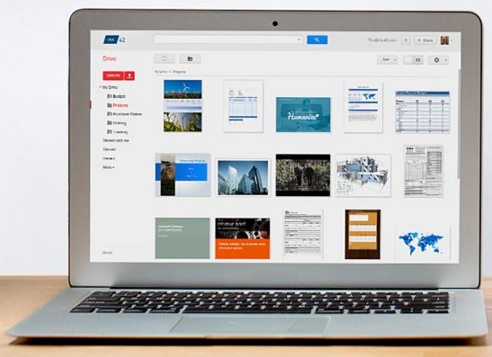



























































































































Add New Comment