PDF-XChange Editor Review

Our score 9.2
What is PDF-XChange Editor?
Review of PDF-XChange Editor
I recently had the opportunity to test out a powerful and feature-rich software for document creation, generation, and PDF editing. With great anticipation, I dug into this software, eager to see if it would live up to its hype. And let me tell you, it didn't disappoint!
First and foremost, the user interface of PDF-XChange Editor is sleek and intuitive. From the moment I launched the software, I was greeted with a clean and organized layout that made navigation a breeze. I found it extremely easy to locate the various tools and functions, saving me valuable time during my document editing process.
One standout feature of this software is its ability to handle PDF creation and generation. With just a few clicks, I was able to convert multiple document formats to PDF effortlessly. This was particularly useful when collating various file types into a single PDF document. The software ensured that the converted PDFs maintained their original formatting, which was a godsend for someone like me who values accuracy and professionalism.
When it comes to PDF editing, PDF-XChange Editor truly shines. It offers a wide range of editing tools that empower users to modify their PDF documents with ease. From basic functions like adding and deleting pages, to more advanced features like merging, splitting, and compressing PDFs, this software has it all. The editing options are comprehensive and highly customizable, allowing me to make the desired changes to my documents effortlessly.
Another aspect that greatly impressed me was the collaboration capabilities offered by PDF-XChange Editor. The software enables users to comment, annotate, and mark up PDFs, making it ideal for team collaborations or when seeking feedback from others. These collaborative features not only aid in streamlining the review process but also foster a more efficient and interactive workflow.
As my testing progressed, I couldn't help but notice that PDF-XChange Editor also supports a number of advanced features that enhance the overall user experience. One such feature is the OCR (Optical Character Recognition) functionality, which allows users to extract text from scanned documents or images. This proved to be an invaluable tool, saving me the time and effort of manually retyping or copying text from non-editable files.
Furthermore, PDF-XChange Editor provides seamless integration with cloud storage services, enabling users to directly access and save their PDF documents to platforms such as Google Drive or Dropbox. This feature not only ensures convenient access to files from any device but also enhances data security and accessibility.
In conclusion, PDF-XChange Editor is a robust and feature-packed software that excels in document creation, generation, and PDF editing. Its user-friendly interface, extensive editing capabilities, collaborative features, and advanced functionalities make it a top choice for professionals and individuals alike.
Key Features of PDF-XChange Editor:
- User-friendly interface
- Effortless PDF creation and generation
- Comprehensive PDF editing tools
- Collaboration capabilities
- OCR functionality
- Integration with cloud storage services
Frequently Asked Questions:
- Can I convert multiple document formats to PDF using PDF-XChange Editor?
- Does PDF-XChange Editor support advanced editing features like merging and splitting PDFs?
- Can I collaborate with others and gather feedback on my PDF documents?
- Does PDF-XChange Editor have OCR functionality to extract text from scanned documents?
- Does the software offer integration with cloud storage services?








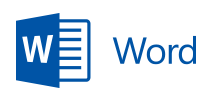


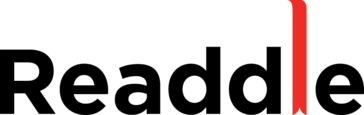

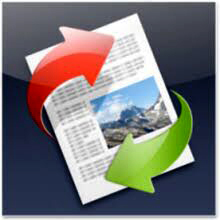
Add New Comment