Google Calendar Review

Our score 9.2
What is Google Calendar?
Review: Google Calendar
I recently had the opportunity to use and test an amazing calendar software that truly exceeded my expectations. This software is not only efficient and reliable, but it also offers a wide range of features that prove to be incredibly helpful in managing and organizing my personal and professional life. Let me share my experience and impressions with you.
User-Friendly Interface
One of the first things that impressed me about this calendar software was its user-friendly interface. The design is clean, modern, and intuitive, making it extremely easy to navigate and use even for those who are not tech-savvy. The neatly organized layout enables quick access to all the necessary functionalities without any hassle.
Seamless Integration
The seamless integration with other Google services is truly commendable. As a frequent user of various Google products, such as Gmail and Google Drive, I was delighted to find that the Google Calendar effortlessly integrates with these platforms. This integration allows for a smooth transition between different tools, simplifying the management of tasks, events, and reminders.
Sync Across Devices
The ability to sync across multiple devices is a definite advantage of this calendar software. Whether I'm on my laptop, smartphone, or tablet, I can access my calendar and make changes in real-time, ensuring that I never miss an important appointment or deadline. The synchronization is quick and reliable, providing a seamless user experience across all devices.
Intelligent Reminders
The intelligent reminders feature proved to be incredibly useful in helping me stay organized and on top of my schedule. The software allows you to set reminders for upcoming events, appointments, or tasks, sending notifications directly to your device. The customizable reminders ensure that you never forget any important commitments, thus enhancing your productivity and reducing the chances of missing out on essential activities.
Shared Calendars
The option to create and share calendars with others is a fantastic feature, especially for those who need to collaborate with colleagues, family, or friends. This software allows you to easily invite others to view or edit specific calendars, enabling efficient coordination and scheduling. It's an excellent tool for team projects, family events, or social gatherings.
Key Features:
- User-friendly interface
- Seamless integration with other Google services
- Sync across multiple devices
- Intelligent reminders
- Shared calendars for efficient collaboration
Frequently Asked Questions:
- Is Google Calendar free to use?
- How can I access Google Calendar?
- Can I share my calendar with others?
- Does Google Calendar sync with other devices?
- Can I set reminders for events and appointments?
Yes, Google Calendar is free to use.
You can access Google Calendar through your web browser or by downloading the Google Calendar app on your mobile device.
Yes, you can easily create and share calendars with others, allowing for efficient coordination and collaboration.
Yes, Google Calendar syncs seamlessly across multiple devices, ensuring that you have access to your schedule wherever you go.
Absolutely! Google Calendar allows you to set intelligent reminders for upcoming events and appointments, keeping you organized and on track.
Overview of Google Calendar
Overview of Google Calendar Features
- Calendar Management
- Real-time Scheduling
- Alerts/Notifications
- Calendar Sync
- Availability Management
- Group Scheduling
- Room Booking

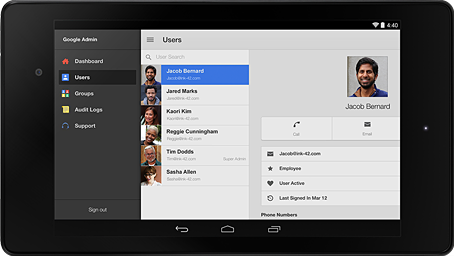
























































































































Add New Comment