Zoho ContactManager Review

Our score 8.4
What is Zoho ContactManager?
Zoho ContactManager Review
I recently had the opportunity to test out a powerful CRM software called Zoho ContactManager, and I must say, I was thoroughly impressed. This web-based application offers a wide range of features that are designed to streamline contact management and enhance overall efficiency.
User-Friendly Interface
One of the first things that caught my attention was the user-friendly interface. Navigating through the various sections of the application was a breeze, thanks to the intuitive design and well-organized layout. Whether you are a tech-savvy professional or a novice user, Zoho ContactManager makes it easy to find information and perform tasks with minimal effort.
Seamless Contact Management
Zoho ContactManager offers a comprehensive set of tools for managing contacts. From inputting contact details to categorizing them into custom groups, the software allows you to effortlessly organize your contacts in a way that aligns with your business needs.
Efficient Communication
One standout feature of Zoho ContactManager is its seamless integration with various communication channels. Whether you prefer to make phone calls, send emails, or engage in video conferencing, the software enables you to do so directly from the platform. This eliminates the need to switch between different applications, saving you time and increasing productivity.
Advanced Reporting and Analytics
For data-driven decision-making, Zoho ContactManager offers a robust reporting and analytics feature. The software provides real-time insights into your contact data, allowing you to track key performance indicators, monitor sales trends, and make informed business decisions. The ability to generate comprehensive reports with just a few clicks is a definite game-changer.
Mobile Compatibility
Another aspect that impressed me about Zoho ContactManager is its mobile compatibility. The software is accessible through mobile devices, ensuring that critical contact information is always at your fingertips, no matter where you are. This feature is particularly beneficial for professionals who are constantly on the go.
Key Features:
- User-friendly interface.
- Efficient contact management.
- Seamless communication integration.
- Advanced reporting and analytics.
- Mobile compatibility.
Frequently Asked Questions:
- Is Zoho ContactManager suitable for small businesses?
- Can I access Zoho ContactManager from my mobile device?
- Does Zoho ContactManager offer integration with other applications?
Yes, Zoho ContactManager caters to the needs of both small and large businesses alike.
Absolutely! Zoho ContactManager is compatible with mobile devices, allowing you to manage your contacts on the go.
Yes, Zoho ContactManager seamlessly integrates with other applications, making it easy to streamline your workflow.
In conclusion, Zoho ContactManager is a powerful CRM software that offers a plethora of features to effectively manage contacts and enhance business productivity. With its user-friendly interface, seamless communication integration, and advanced reporting capabilities, this software is a must-have for businesses of all sizes.
Overview of Zoho ContactManager
Overview of Zoho ContactManager Features
- Share Instant Updates
- Facebook, Twitter integrations
- Direct Messages to contacts
- iPhone, Android App
- Organize Contacts
- Maintain Deal Pipeline
- Manage Tasks and Deals
- Email Integration
- Team Collaboration

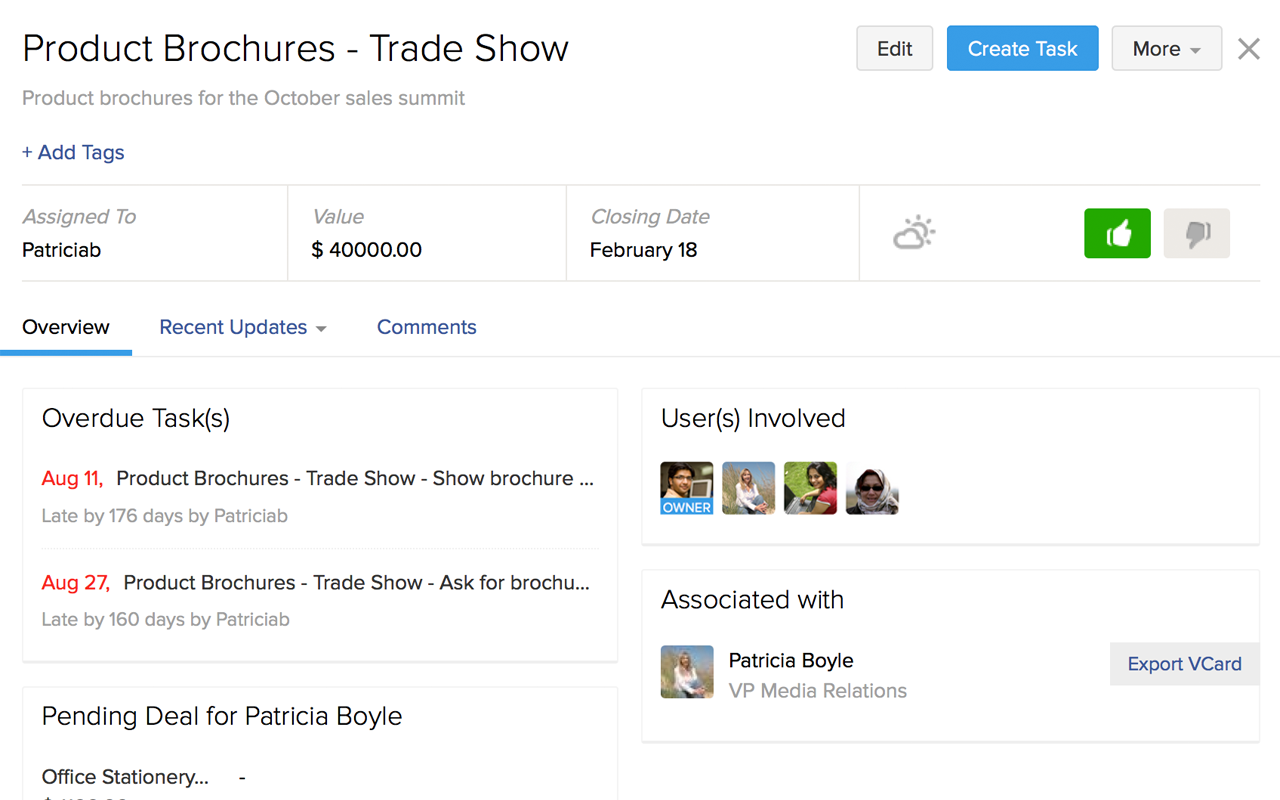




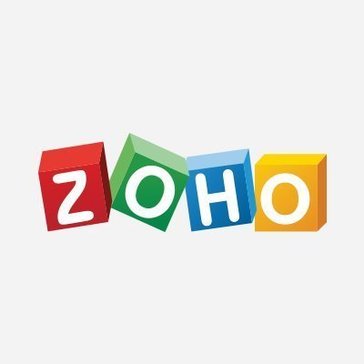










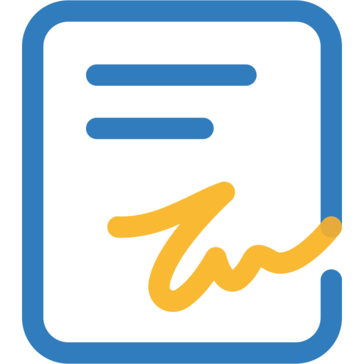
















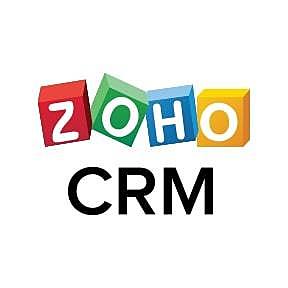

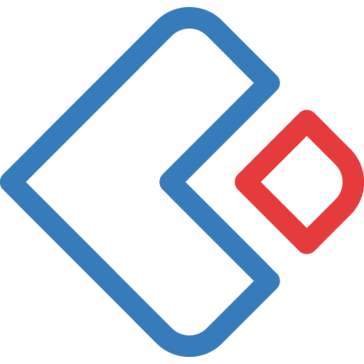
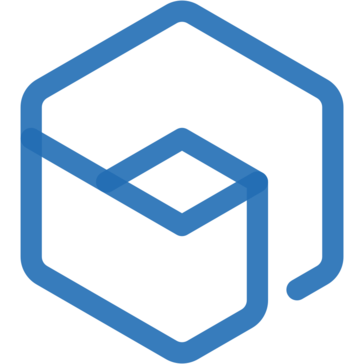
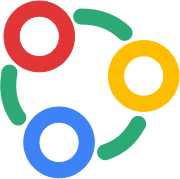



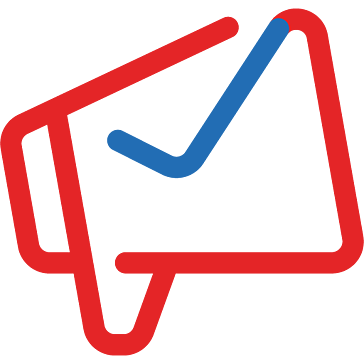

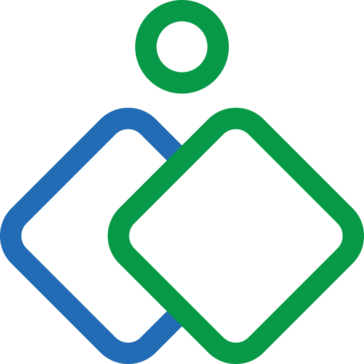






















Add New Comment