Zoho Workerly Review
What is Zoho Workerly?
Review: Simplify Employee Scheduling with Zoho Workerly
Gone are the days of manually managing employee schedules with spreadsheets and endless back-and-forth communication. With the Zoho Workerly employee scheduling software, you can streamline and optimize your workforce management effortlessly. This powerful software provides a comprehensive solution for businesses of all sizes, allowing you to efficiently allocate shifts, monitor employee availability, and track their attendance - all in one easy-to-use platform.
A User-Friendly Interface
Zoho Workerly's sleek and intuitive interface makes navigating the software a breeze. From the moment you login, you'll appreciate the clean design and straightforward layout, which helps to simplify the scheduling process. Whether you're a tech-savvy manager or a novice user, you'll quickly get up to speed with its user-friendly features.
Efficient Shift Allocation
One of the standout features of Zoho Workerly is its ability to allocate shifts to employees seamlessly. The software allows you to create and manage schedules without any hassle. It provides a clear overview of your workforce, letting you assign shifts to available employees with just a few clicks. This empowers you to optimize your workforce and ensure smooth operational workflow.
Real-Time Availability Tracking
Gone are the days of calling up employees to check their availability. Zoho Workerly offers real-time availability tracking, allowing your employees to update their availability directly through the software. This eliminates scheduling conflicts and saves precious time for both managers and employees. The software’s automated notifications ensure that everyone is up to date, making sure you have the right people in the right place at the right time.
Attendance Monitoring Made Easy
Tracking attendance has never been easier. With Zoho Workerly, employees can clock in and out directly from the software using their mobile devices. This eliminates the need for manual time tracking and significantly reduces errors. The software also generates detailed reports, providing you with valuable insights into your team's attendance and productivity.
Key Features of Zoho Workerly:
- User-friendly interface
- Efficient shift allocation
- Real-time availability tracking
- Automated notifications
- Mobile-enabled attendance monitoring
- Detailed reporting
Frequently Asked Questions (FAQ)
1. Can I integrate Zoho Workerly with other Zoho apps?
Yes, Zoho Workerly seamlessly integrates with other Zoho apps, including Zoho CRM and Zoho People, allowing you to streamline your workflow and have a cohesive management experience.
2. Can employees access their schedules and request time off?
Absolutely! With Zoho Workerly, employees have self-service access to their schedules. They can also request time off, which can be managed efficiently by the managers using the software.
3. Is Zoho Workerly suitable for businesses of all sizes?
Yes, Zoho Workerly caters to the needs of businesses of all sizes. Whether you have a small team or a large workforce, this software provides the necessary tools for effective employee scheduling and management.
4. Can I customize shift templates and set recurring schedules?
Yes, Zoho Workerly offers the flexibility to customize shift templates and set recurring schedules according to your business requirements. This helps in saving significant time and effort in creating schedules.
Experience the ease and efficiency of Zoho Workerly and revolutionize your workforce management today!


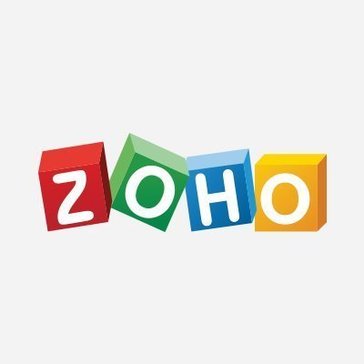









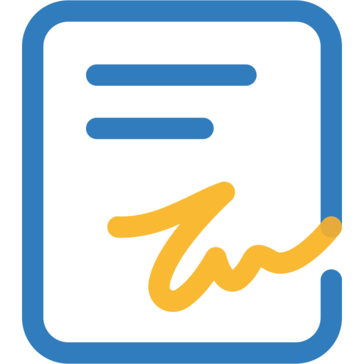
















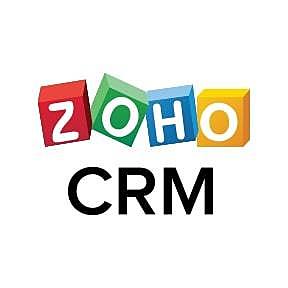

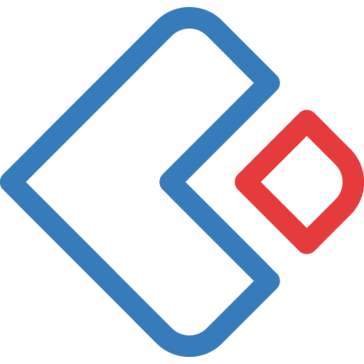
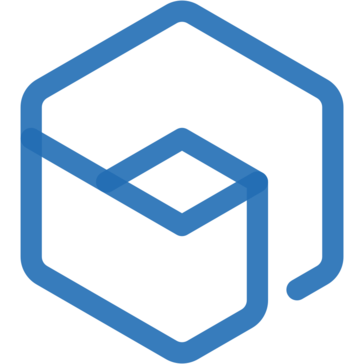

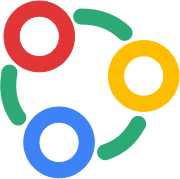



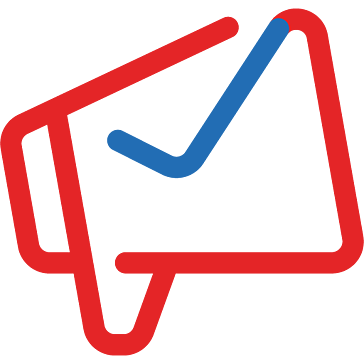

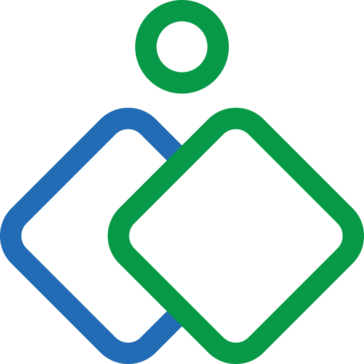
















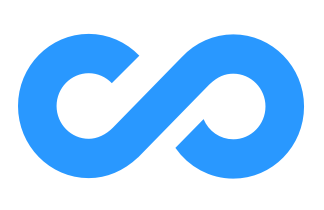






Add New Comment