Macrium Reflect Review

Our score 8.8
What is Macrium Reflect?
Macrium Reflect - A Powerful Data Recovery and Backup Solution
Macrium Reflect is a comprehensive software that provides an all-in-one solution for data recovery, online backup, server backup, PC backup, operating system imaging, and hard drive cloning. With its wide range of features and user-friendly interface, Macrium Reflect stands out as a reliable choice for individuals and businesses alike.
Efficient Data Recovery
One of the standout features of Macrium Reflect is its efficient data recovery capabilities. Whether you accidentally delete an important file or your entire system crashes, this software allows you to easily recover your valuable data. Its intuitive interface provides a hassle-free recovery process, even for novice users.
Secure Online Backup
Macrium Reflect also offers secure online backup features, allowing you to store your critical data in the cloud. With regular, automatic backups, you can ensure that your important files are protected in case of hardware failures, natural disasters, or any unforeseen events. The software encrypts your data during the backup process to ensure maximum security.
Reliable Server Backup
For businesses that rely on servers to store their data, Macrium Reflect provides a reliable server backup solution. It allows you to create full, differential, or incremental backups of your servers, ensuring that your data is always protected. With its advanced scheduling options, you can automate the backup process and focus on your core operations.
Effortless PC Backup
Macrium Reflect simplifies the process of backing up your entire PC or specific files and folders. Its intuitive interface guides you through the backup process, providing options to choose the type of backup, destination, and scheduling preferences. Whether you want to backup your personal files or create a system image, this software has got you covered.
OS Imaging & Deployment
With Macrium Reflect, you can easily create exact images of your operating system, including all applications and settings. This feature is particularly useful when migrating to a new system or setting up multiple computers with the same configuration. The software allows for a seamless deployment of your system images, ensuring a smooth transition and reducing downtime.
Efficient Hard Drive Cloning
Macrium Reflect offers efficient hard drive cloning capabilities, allowing you to clone your entire hard drive or specific partitions. This feature is invaluable when upgrading to a larger hard drive or transferring your system to a new computer. The software ensures that all your files, settings, and operating system are accurately cloned, saving you time and effort.
Key Features:
- Efficient data recovery
- Secure online backup
- Reliable server backup
- Effortless PC backup
- OS imaging and deployment
- Efficient hard drive cloning
Frequently Asked Questions:
- 1. Can Macrium Reflect recover deleted files?
- Yes, Macrium Reflect has excellent data recovery capabilities, allowing you to recover accidentally deleted files.
- 2. How secure is the online backup feature?
- Macrium Reflect ensures maximum security by encrypting your data before transferring and storing it in the cloud.
- 3. Can I automate the backup process?
- Absolutely! Macrium Reflect provides advanced scheduling options, allowing you to automate your backups based on your preferences.
- 4. Is it possible to clone only specific partitions of a hard drive?
- Yes, Macrium Reflect allows you to clone either the entire hard drive or specific partitions, providing flexibility according to your needs.
Overview of Macrium Reflect
Overview of Macrium Reflect Features
- Backups Schedule
- Direct Disk Cloning
- Backup Set Consolidation
- Central Management with Macrium Site Manager
- Backup Files and Folders
- Windows OS Live Image Creator
- Backup Encryption
- Backups Instant Boot in VM
- Rapid Delta Cloning & Restore
- Backup Content Browser
- MS Exchange & SQL Granular Backup
- Bare Metal Restore
- Non-booting System Restore
- Differential Images
- Ransomware Protection
- Incremental Backups
- Server Class OS Backup & Restore
- Windows Log Events







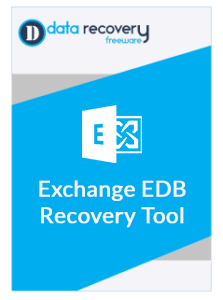
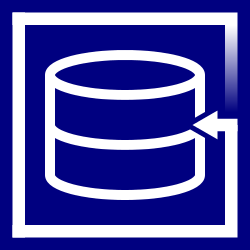





Add New Comment