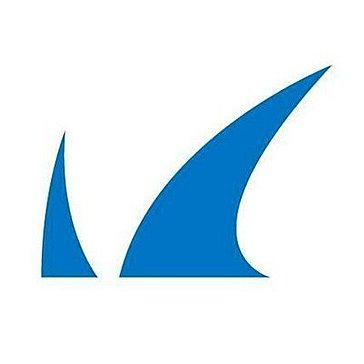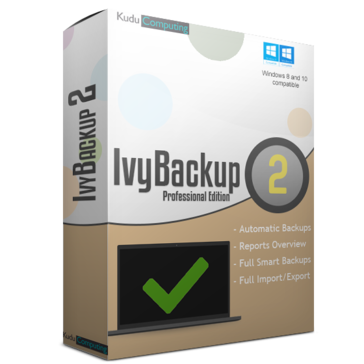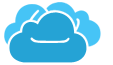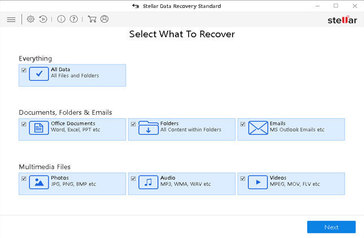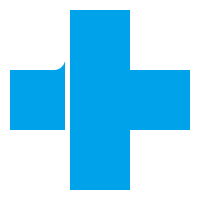Online Backup Software
Online Backup Software 2025 - Best Application Comparison
In an increasingly digital world, protecting your important data and files is essential. Online Backup Software offers a secure and reliable solution for backing up and storing your valuable information in the cloud. With a diverse range of features and options, these software applications provide an efficient way to safeguard your files, ensuring they are easily accessible even in the event of a hardware failure, accidental deletion, or a cyberattack.
The Benefits of Online Backup Software
With Online Backup Software, you can enjoy numerous advantages:
- Data Protection and Security: Online backup solutions utilize encryption technologies to ensure the security and privacy of your files, protecting them from unauthorized access.
- Automated Backups: These software applications offer the convenience of automated backups, saving you time and effort by regularly backing up your data without manual intervention.
- Easy File Restoration: In case of accidental deletion or data loss, online backup software enables quick and easy file restoration, allowing you to retrieve your valuable files whenever you need them.
- Scalability: Whether you have a small number of files or a large data repository, online backup software provides scalability options to suit your storage needs.
- Remote Access and Syncing: With online backup solutions, you can access your files from anywhere, at any time, and easily sync them across multiple devices for seamless collaboration and productivity.
Choosing the Right Online Backup Software
When selecting the best online backup software for your needs, consider the following factors:
- Storage Capacity: Evaluate the amount of storage space offered by different providers to ensure it meets your requirements.
- Security Features: Look for encryption protocols and other security measures implemented by the software to guarantee the safety of your data.
- Backup Frequency and Scheduling: Check if the software allows you to configure the frequency and scheduling of backups based on your preferences.
- File Versioning: Verify if the software saves multiple versions of your files, allowing you to revert to an earlier version if needed.
- Customer Support: Ensure the software provider offers reliable customer support to assist you in case of any issues or queries.
Online Backup Software is an indispensable tool for individuals and businesses alike who want to ensure the safety and availability of their critical data. Compare the leading applications for 2025 to find the one that best suits your needs and offers the features required to protect and backup your valuable files with ease.