Sync.com Review

Our score 8.3
What is Sync.com?
A Comprehensive Review of Sync.com
As technology continues to advance and our reliance on digital storage increases, it has become increasingly crucial to have a reliable and secure solution for storing and managing our data. With a plethora of options available in the market, it can be overwhelming to choose the best one. In this review, we will be taking a detailed look at Sync.com, a versatile SaaS app that falls under the categories of Data Recovery Software, Online Backup Software, Cloud Content Collaboration Software, and Virtual Data Room Software.
Introduction
Sync.com is a cloud-based platform that offers a wide range of features aimed at providing a seamless and secure experience for individuals and businesses alike. With its intuitive interface and robust functionality, Sync.com prides itself on being one of the top contenders in the cloud storage and collaboration market. Let's dive into the key aspects of this software and evaluate its performance.
Key Features
- Secure Data Storage: Sync.com boasts end-to-end encryption, ensuring that your data remains private and safe from unauthorized access. With zero-knowledge encryption, only you hold the keys to your data, providing an extra layer of security.
- Data Recovery: In the unfortunate event of data loss, Sync.com offers robust data recovery options. With backup and versioning functionality, you can easily retrieve previous versions of your files, providing peace of mind knowing that your data is protected.
- Collaboration Tools: Sync.com provides a collaborative environment, allowing teams to work together seamlessly. Features like file sharing, file commenting, and real-time syncing enable effective communication and collaboration, making it an ideal choice for businesses.
- Virtual Data Rooms: Sync.com offers virtual data room functionality, making it an excellent choice for organizations that deal with sensitive information. With customizable permissions and granular access controls, you can ensure that your data is only accessible to authorized individuals.
- User-Friendly Interface: The software's interface is clean, intuitive, and easy to navigate. With a minimalist design, users can quickly find the features they need without any clutter or distractions.
What Users Are Saying
"Sync.com has revolutionized the way our team collaborates on projects. The seamless file syncing and sharing capabilities have significantly improved our productivity."
"The level of security provided by Sync.com is unmatched. As a lawyer, confidentiality is of utmost importance, and Sync.com allows me to securely share sensitive documents with my clients."
"I've experienced a few instances of data loss in the past, but Sync.com's data recovery options have been a lifesaver. The ability to retrieve previous versions of files has saved me countless hours of rework."
Frequently Asked Questions
- 1. Can I access my files stored on Sync.com from multiple devices?
- Yes, Sync.com supports seamless synchronization across multiple devices, allowing you to access your files from anywhere.
- 2. Does Sync.com offer any free storage options?
- Yes, Sync.com offers a free plan with 5GB of storage. They also have premium plans with larger storage capacities and additional features.
- 3. Is Sync.com suitable for businesses?
- Absolutely! Sync.com offers a range of collaboration tools and advanced security features, making it an excellent choice for businesses of all sizes.
- 4. Can I share files with individuals who do not have a Sync.com account?
- Yes, Sync.com allows you to share files with non-Sync.com users through secure links. You have full control over the permissions and access rights of these shared files.
- 5. Is my data backed up on Sync.com?
- Yes, Sync.com automatically backs up your files, ensuring that you have access to previous versions and can recover from any data loss events.
Overall, Sync.com offers a comprehensive and secure solution for data storage, backup, collaboration, and virtual data rooms. With its user-friendly interface and robust feature set, it is a top choice for individuals and businesses looking to protect and manage their data effectively.
Overview of Sync.com
Overview of Sync.com Features
- Real-Time Backup
- Remote Logout
- File Sharing
- Selective Sync
- Sync Vault (cloud only storage)
- HIPPA Compliant
- Delete File Recovery
- Zero-Knowledge Storage
- Set Permissions
- Collaboration
- File Audit Logs
- Files Encrypted in Transit and at Rest
- Create Share Link
- Remote Wipe
- Privacy and Security
- Set Expiry Dates


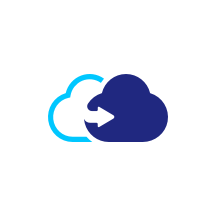

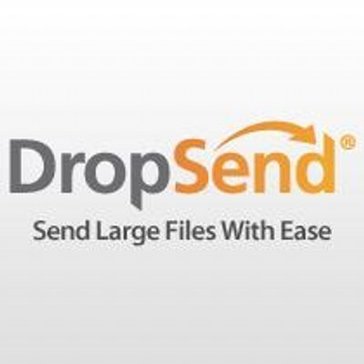







Add New Comment