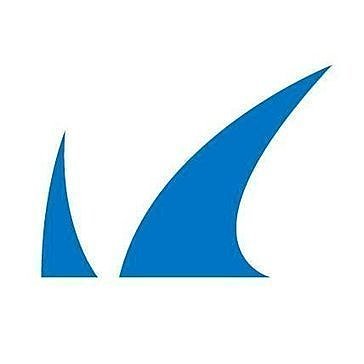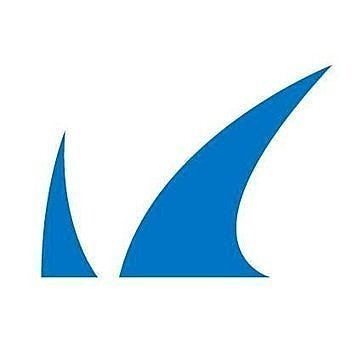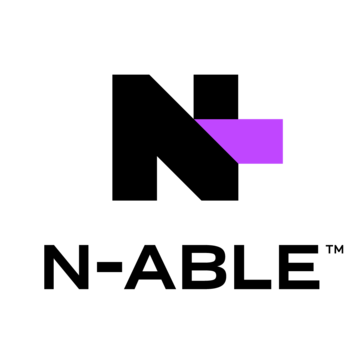Email Archiving Software
Email Archiving Software 2025 - Best Application Comparison
Overview
Email Archiving Software is an essential tool that enables businesses to efficiently manage and store their email communications. With the exponential growth of digital communication, organizations need a reliable solution to securely store, search, and retrieve emails for various purposes, such as legal compliance, regulatory requirements, e-discovery, and business intelligence.
Importance of Email Archiving Software
Effective email archiving is crucial for businesses of all sizes, as it not only ensures compliance with legal and regulatory obligations but also improves operational efficiency. With email archiving software, organizations can streamline their email management processes and simplify the retrieval of important information, reducing the risk of data loss.
Key Features
1. Email Capture and Storage: Email archiving software automatically captures and stores emails, attachments, and metadata in a secure and centralized repository.
2. Search and Retrieval: Robust search capabilities enable users to quickly locate specific emails and attachments based on various criteria, such as sender, recipient, date, or keywords.
3. Compliance and Legal Support: Email archiving software helps organizations comply with industry-specific regulations, legal requirements, and e-discovery requests, ensuring data integrity and protection.
4. Data Retention Policies: Customize retention policies to automatically delete or preserve emails based on regulatory, legal, or business requirements.
5. Security and Access Controls: Implement advanced security measures, access controls, and encryption techniques to protect archived emails from unauthorized access or tampering.
6. Storage Optimization: Reduce storage costs by compressing archived emails or implementing data deduplication techniques to eliminate duplicate files.
7. Integration and Compatibility: Seamless integration with popular email clients (such as Microsoft Outlook, Gmail, or Exchange) and compatibility with various operating systems and devices.
Benefits
1. Improved Data Management: Email archiving software simplifies data management by providing a centralized and structured repository for emails, making it easier to search, retrieve, and organize important information.
2. Reduced Legal Risks: Properly archived emails reduce the risk of legal disputes, regulatory non-compliance, and fines by ensuring data integrity and meeting legal requirements for data retention.
3. Enhanced Productivity: Quick and efficient retrieval of emails and attachments saves valuable time and effort, enabling employees to focus on core business activities.
4. Streamlined Compliance: Simplify regulatory compliance by automating data retention policies, implementing legal holds, and facilitating e-discovery processes.
5. Data Security: Advanced security measures protect sensitive and confidential email data from unauthorized access, preserving privacy and preventing data breaches.
6. Cost Savings: By optimizing storage, eliminating duplicate files, and reducing manual data management efforts, email archiving software helps control storage costs and improves overall operational efficiency.
Choosing the Right Email Archiving Software
When selecting an email archiving software for your business, consider factors such as scalability, ease of use, compatibility with your existing email infrastructure, security features, regulatory compliance support, and vendor reputation. Evaluating user reviews and comparing different applications will help determine the best fit for your organization's specific needs.