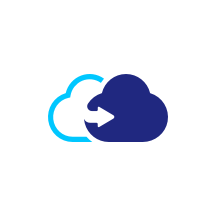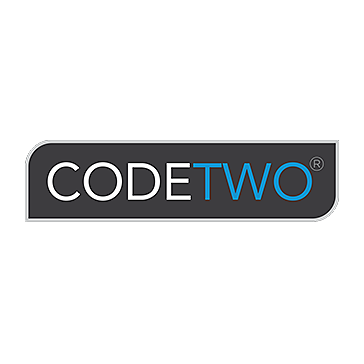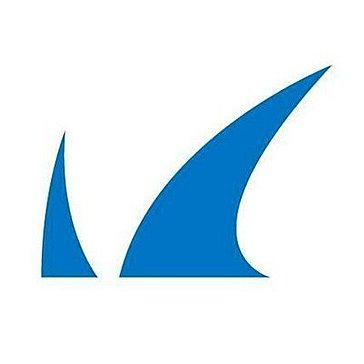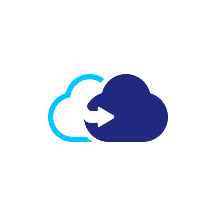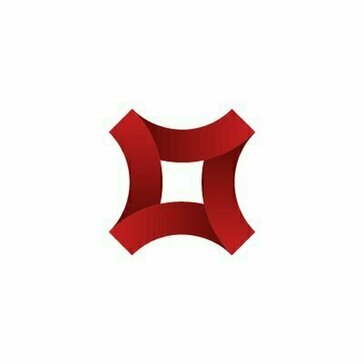SaaS Backup Software
SaaS Backup Software 2025 - Best Application Comparison
SaaS Backup Software is a vital tool for businesses that heavily rely on Software-as-a-Service (SaaS) applications. This category of software offers robust solutions for automatically backing up critical data stored in popular SaaS platforms such as Salesforce, Google Workspace, Microsoft 365, and more. By leveraging SaaS Backup Software, organizations can ensure the safety, integrity, and recoverability of their valuable data in the event of accidental deletion, malicious activities, system failures, or natural disasters.
Key Features:
1. Data Protection: SaaS Backup Software offers comprehensive data protection capabilities, enabling users to easily back up and restore their SaaS application data. It employs advanced encryption protocols and secure storage options to ensure the confidentiality of sensitive information.
2. Automated Backup: This software typically provides automated backup functionality, allowing users to schedule regular backups of their SaaS data. This eliminates the need for manual intervention and ensures that no data is left unprotected.
3. Granular Recovery: SaaS Backup Software offers granular recovery options, enabling users to restore individual files, emails, contacts, or specific data sets within their SaaS applications. This flexibility eliminates the need for full data recovery and saves valuable time and effort.
4. Centralized Management: These applications often provide a centralized management console, allowing administrators to monitor and control the backup process across multiple SaaS platforms. This simplifies the management and streamlines the backup operations, enhancing overall efficiency.
Benefits:
1. Data Loss Prevention: SaaS Backup Software minimizes the risk of data loss by providing reliable backup and recovery capabilities. This ensures that critical business data is protected and can be easily restored, preventing costly disruptions and downtime.
2. Compliance and Governance: Using SaaS Backup Software can help businesses meet regulatory compliance requirements by securely backing up and preserving data. It enables organizations to adhere to data retention policies and maintain proper data governance practices.
3. Increased Productivity: With automated backup and granular recovery features, employees can quickly retrieve lost or deleted data without depending on IT support. This enhances productivity by reducing downtime and allowing seamless collaboration within SaaS applications.
4. Peace of Mind: By implementing robust SaaS Backup Software, businesses can gain peace of mind knowing that their critical data is continuously protected, even in the face of unforeseen events. This fosters confidence and allows organizations to focus on strategic initiatives.
Overall, SaaS Backup Software is an indispensable category of tools for businesses relying on SaaS applications. It ensures data availability, protects against data loss, and simplifies the backup and recovery processes, making it an essential investment in maintaining operational continuity and safeguarding valuable digital assets.