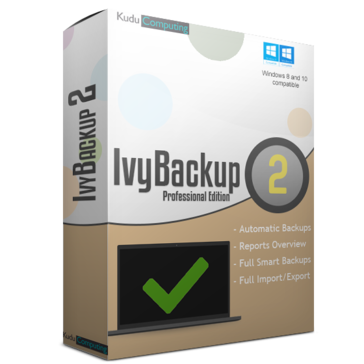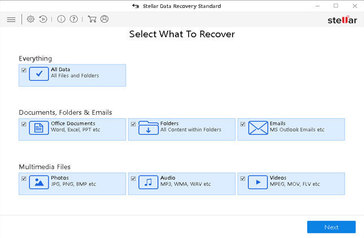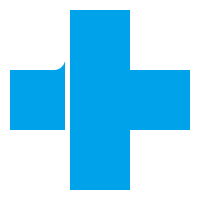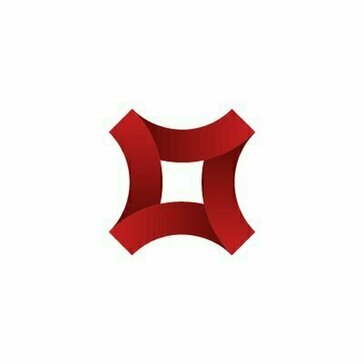PC Backup Software 2025 - Best Application Comparison
Ensure the safety of your valuable data with the most reliable PC Backup Software in 2025. We have carefully curated a list of the top applications in this category to provide you with a comprehensive comparison. Whether you need to safeguard important documents, irreplaceable family photos, or sensitive business files, these PC Backup Software solutions have got you covered.
Why Choose PC Backup Software?
In today's digital age, the importance of data backup cannot be emphasized enough. From accidental deletions to hardware failures and malicious cyber attacks, there are numerous threats that can lead to data loss. PC Backup Software offers an efficient and automated solution to protect your files and restore them in the event of any mishaps. With user-friendly interfaces and advanced features, these applications ensure that your data is securely stored, easily accessible, and recoverable at any time.
Main Features of PC Backup Software
1. Automated Backup: PC Backup Software offers scheduled and automatic backup options, removing the need for manual intervention. Set it up once, and your important files will be backed up regularly without any hassle.
2. Incremental & Differential Backup: Efficient data management is achieved through incremental and differential backup methods, which only back up the changed or new files, saving both time and storage space.
3. Cloud Storage Integration: Many PC Backup Software solutions provide seamless integration with popular cloud storage services. This ensures that your backups are stored off-site, safeguarding them against physical damage or loss.
4. Disaster Recovery: PC Backup Software often includes disaster recovery tools that enable quick and easy restoration of your entire system or specific files in the event of a critical failure or system crash.
5. Versioning: Keep track of multiple versions of your files with versioning capabilities. This feature allows you to revert to a previous version, providing an added layer of protection against accidental modifications or overwrites.
Choose the Best PC Backup Software in 2025
Our meticulously researched comparison will help you make an informed decision when selecting the PC Backup Software that best suits your needs. Consider factors such as pricing, storage capacity, ease of use, customer support, and additional features to find the ideal solution for safeguarding your data.