Genie Backup Manager Review

Our score 6.8
What is Genie Backup Manager?
Review: A Powerful Data Backup and Recovery Solution
When it comes to keeping your precious data safe and easily recoverable, Genie Backup Manager is a top-notch software that ticks all the boxes. With its impressive range of features and intuitive user interface, this software truly stands out as a reliable choice for both personal and server backup needs.
Intuitive User Experience
Right from the moment you launch Genie Backup Manager, you'll be greeted with a clean and user-friendly interface. Navigating through the software is a breeze, with well-organized menus and clearly labeled options. Whether you're an experienced IT professional or a beginner, you'll feel right at home using this software.
Furthermore, Genie Backup Manager offers a seamless and hassle-free setup process. It doesn't bombard you with endless prompts and complicated configuration steps, making it easy to get started with your backups right away.
Powerful Data Recovery Capabilities
One of the standout features of Genie Backup Manager is its robust data recovery capabilities. With just a few clicks, you can effortlessly restore your files and folders to their original locations or any external storage device of your choice.
No matter whether you need to recover a single file or an entire system, Genie Backup Manager has got you covered. Its flexible recovery options allow you to restore specific files, folders, or complete backups, ensuring that your data is always accessible when you need it the most.
Flexible and Versatile Backup Options
Genie Backup Manager offers a wide range of backup options, allowing you to tailor your backup strategy based on your specific needs. Whether you prefer backing up your entire system, selected files and folders, or even individual emails, this software gives you the flexibility to choose what to include in your backups.
Additionally, Genie Backup Manager allows you to schedule automated backups at specific intervals, ensuring that your data is continuously protected without any manual intervention. This feature is especially useful for server backups, where data loss can have severe consequences.
Key Features:
- Intuitive user interface for easy navigation
- Seamless and hassle-free setup process
- Robust data recovery capabilities
- Flexible and versatile backup options
- Automated backup scheduling for convenience
- Support for both personal and server backups
Frequently Asked Questions (FAQ)
1. Is Genie Backup Manager suitable for personal use?
Yes, Genie Backup Manager is an excellent choice for personal use as it offers a user-friendly interface and powerful data recovery features.
2. Can I backup and restore individual files with Genie Backup Manager?
Absolutely! Genie Backup Manager provides you with the flexibility to backup and restore specific files, folders, or even entire systems.
3. Does Genie Backup Manager support automated backups?
Yes, Genie Backup Manager allows you to schedule automated backups at specific intervals, providing you with peace of mind that your data is always protected.
4. Can I use Genie Backup Manager for server backups?
Yes, Genie Backup Manager is designed to support both personal and server backups, making it a versatile solution for various backup needs.
In conclusion, Genie Backup Manager is a robust and reliable software for data backup and recovery. Its intuitive user interface, powerful features, and flexible backup options make it a standout choice in the market. Whether you're an individual user or managing servers, this software has everything you need to keep your data safe and easily recoverable.

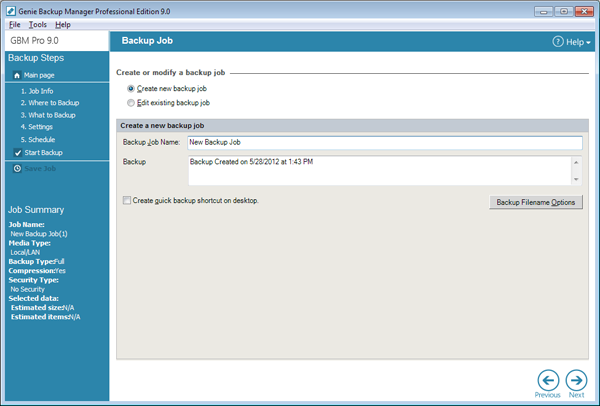



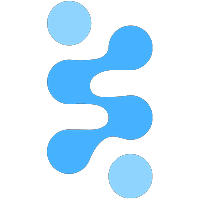




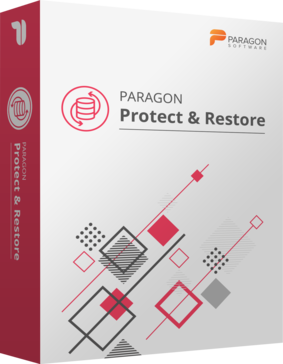



Add New Comment