LogMeIn Rescue Review

Our score 8.3
What is LogMeIn Rescue?
Review of LogMeIn Rescue
As someone who frequently works remotely and relies on efficient and reliable remote support software, I recently had the opportunity to test out LogMeIn Rescue. After using it extensively, I can confidently say that it is one of the best solutions available in the market. Its extensive range of features, ease of use, and remarkable performance make it a top choice for both businesses and individuals.
User Feedback
Before diving into the specific features and functionality of LogMeIn Rescue, it's important to note that the software has received overwhelmingly positive reviews from users. One user describes it as:
"LogMeIn Rescue has completely revolutionized the way our support team operates. It has significantly reduced our resolution times and allowed us to provide excellent customer service. I can't imagine working without it now."
Another user praises its reliability:
"LogMeIn Rescue has never let us down. Its stability and performance are unmatched. We no longer have to worry about connection issues or lag, which is a huge relief for our remote support team."
Key Features
- Remote Control: LogMeIn Rescue offers seamless remote control capabilities, allowing support agents to access and control a customer's computer from anywhere. The interface is intuitive and responsive, ensuring a smooth experience for both users and agents.
- Chat Support: The built-in chat support feature enables real-time communication between the support agent and the customer. This eliminates the need for lengthy email exchanges and allows for more efficient issue resolution.
- File Transfer: LogMeIn Rescue allows for easy and secure file transfer between the support agent and the customer. This feature is incredibly useful when troubleshooting and resolving complex issues that require the exchange of files or software updates.
- Co-Browsing: With LogMeIn Rescue's co-browsing feature, support agents can view and interact with a customer's web browser in real-time. This helps in guiding customers through specific steps and troubleshooting processes, resulting in quicker issue resolution.
- Reporting and Analytics: The software provides comprehensive reporting and analytics capabilities, allowing businesses to gain insights into their support performance, identify trends, and make data-driven decisions for process improvements.
Frequently Asked Questions
- Is LogMeIn Rescue suitable for businesses of all sizes?
Absolutely! LogMeIn Rescue caters to businesses of all sizes, from small startups to large enterprises. Its scalability and flexibility make it a versatile solution for any support team. - Is LogMeIn Rescue compatible with different operating systems?
Yes, LogMeIn Rescue supports a wide range of operating systems, including Windows, macOS, iOS, and Android, ensuring compatibility with various devices. - How secure is LogMeIn Rescue?
LogMeIn Rescue takes security very seriously. All communications between the support agent and the customer are encrypted, ensuring the protection of sensitive data. Additionally, the software offers multi-factor authentication and complies with industry-standard security protocols. - Does LogMeIn Rescue offer a free trial?
Yes, LogMeIn Rescue provides a free trial period to allow users to experience its features and functionality before making a purchasing decision.
In conclusion, LogMeIn Rescue is an exceptional remote support software that delivers on all fronts. Its feature-rich platform, ease of use, and positive user feedback make it a top choice for businesses and individuals looking for reliable and efficient remote support solutions.
Overview of LogMeIn Rescue
Overview of LogMeIn Rescue Features
- Log-In as administrator
- Integrated content portal
- Windows mobile branding
- Drag and drop file transfer
- Calling card desktop icon
- Administration Center
- Remote diagnostics
- Support session history
- Support session recording
- âWorking hoursâ scheduling
- Web-based Technician Console
- Code web page integration
- Mobile device configuration
- Technician monitoring
- Technician screen sharing
- Centralized scripts
- Multi-monitor navigation
- Top smartphone & tablet support
- Technician screen sharing
- Custom support channels
- Unattended access
- Rescue desktop app
- Multi-session handling
- Technician and administrator management
- Technician and customer satisfaction reporting
- Support session history
- Customer surveys
- Predefined support channels
- Multi-platform remote control
- Custom chat window
- Instant chat
- Estimated waiting time
- Reboot and reconnect
- Internal technician collaboration
- Customized instant chat
- External technician collaboration
- Communication tools
- Rescue Lens
- Session transfer
Gallery
Videos
Downloads
Pricing Plans
$108.25
Per month billed annualy







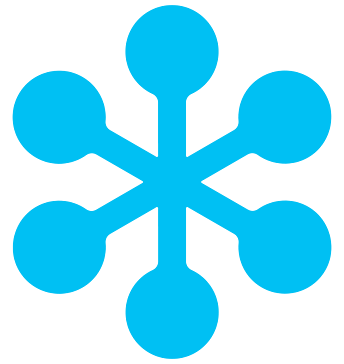




















Add New Comment