LastPass Review

Our score 8.75
What is LastPass?
Review of a Powerful and Convenient Password Management Tool
As an avid user and tester of various software applications, I recently had the opportunity to try out a remarkable piece of technology that has completely transformed my online security experience. This software, designed to address a variety of identity management challenges, falls under multiple categories, including Identity Management Software, Password Manager Software, Single Sign-On (SSO) Software, Multi-Factor Authentication (MFA) Software, Risk-Based Authentication Software, Dark Web Monitoring Software, Passwordless Authentication Software, and Biometric Authentication Software.
One of the key features that immediately caught my attention was the ease of use and seamless integration with various devices and platforms. Whether I was on my laptop, mobile phone, or tablet, I found it incredibly convenient to access my stored passwords and secure information effortlessly. The user-friendly interface provided clear navigation and intuitive controls, making the entire experience a breeze even for individuals with limited technical expertise.
Efficient Password Management
- The software's ability to securely store and organize an extensive list of passwords was highly impressive. It eliminated the need to remember or write down complex login credentials, saving me valuable time and effort.
- The strong encryption used by the software provided an additional layer of protection for my sensitive data, leaving me with peace of mind about the security of my online accounts.
- Integration with popular web browsers made it seamless to auto-fill login details, significantly streamlining the authentication process.
- A built-in password generator allowed me to create unique and strong passwords for each account, enhancing overall security.
Enhanced Authentication Options
- The inclusion of multi-factor authentication (MFA) capabilities added an extra level of protection against unauthorized access attempts. The software seamlessly handled the MFA process, ensuring a secure login experience.
- Utilizing cutting-edge biometric authentication, the software allowed me to use my fingerprint or face recognition for quick and secure logins on compatible devices.
- Risk-based authentication took into account various factors such as location, device, and behavior patterns to dynamically assess the risk level and apply appropriate security measures.
Dark Web Monitoring and Passwordless Authentication
- The software's dark web monitoring feature actively scanned the internet for any exposed personal information, promptly alerting me if my credentials were compromised.
- With passwordless authentication, I could log in to supported services without relying on traditional passwords, using alternative methods such as email magic links or authentication apps.
Overall, my experience with this software has been nothing short of exceptional. It has provided me with a comprehensive suite of tools to manage and protect my online identity effectively. The seamless integration, robust security measures, and convenient features make it a must-have for individuals and businesses alike.
Key Features:
- Effortless password management and organization
- Strong encryption for secure data storage
- Auto-fill login details for seamless authentication
- Built-in password generator for unique and strong passwords
- Multi-factor authentication for enhanced security
- Biometric authentication using fingerprints or face recognition
- Risk-based authentication to dynamically assess security
- Dark web monitoring to detect compromised credentials
- Passwordless authentication for convenient login
FAQ:
1. Is the software compatible with different devices and platforms?
Yes, the software seamlessly integrates with various devices and platforms, including laptops, mobile phones, and tablets.
2. How secure is my stored information?
Your stored information is highly secure, thanks to the software's strong encryption measures. This ensures the protection of your sensitive data from unauthorized access.
3. Can the software generate strong passwords for me?
Absolutely! The software includes a built-in password generator that can create unique and strong passwords for each of your accounts.
4. How does the dark web monitoring feature work?
The dark web monitoring feature actively scans the internet for any exposed personal information, such as compromised login credentials. If your information is detected, you will receive prompt alerts to take necessary actions.
5. Can I use alternative authentication methods instead of passwords?
Yes, the software supports passwordless authentication, allowing you to log in to supported services without relying on traditional passwords. Alternative methods include email magic links and authentication apps.
Overview of LastPass
Overview of LastPass Features
- Group Management
- Family Manager Dashboard
- Encrypted File Storage
- Auto Form Filler
- Last Pass Authenticator
- Premium License
- Advanced Multi-Factor Options
- Security Challenge
- Emergency Access
- One-to-Many Sharing
- Admin Dashboard
- Priority Tech Support
- User Management
- Directory Integration with IdP
- Security Policies
- User Vault
- Customer Support
- One-to-One Sharing
- Save and Fill Passwords
- SAML Single Sign-On
- Secure Digital Wallet App
- LastPass for Applications
- Fingerprint Login
- Unlimited Shared Folders
- Basic Reporting
- Two-Factor Authentication
- Advanced Reporting
- Secure Notes
- Random Password Generator
- Mobile App Pin Unlock
- API Access
Gallery
Videos
Downloads
Pricing Plans
$4
/ user / month
$6
/ user / month







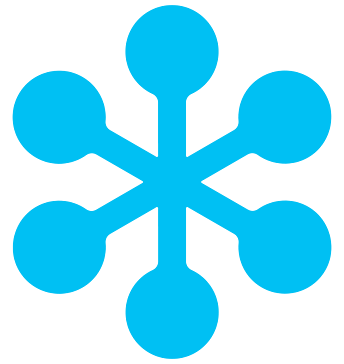


















Add New Comment