Grasshopper Review

Our score 8.2
What is Grasshopper?
Grasshopper Review - A Powerful VoIP Provider
After extensively using and testing this software, I am thrilled to share my review of this remarkable VoIP provider. As a business owner, I always strive to find the most efficient and reliable communication tools, and Grasshopper truly stands out in this regard.
User-Friendly Interface
One aspect that immediately caught my attention is the user-friendly interface of Grasshopper. Navigating through its various features and options is a breeze, even for those with limited technical knowledge. The well-designed dashboard provides easy access to all essential functionalities, ensuring a seamless experience for both beginners and advanced users.
Flexible Call Routing
The flexibility offered by Grasshopper's call routing capabilities is truly impressive. Whether you need to forward calls to mobile phones, landlines, or different extensions within your organization, Grasshopper provides a seamless and efficient solution. This allows for effective call management, ensuring that no important call is missed.
Professional Call Management Features
Grasshopper offers a wide range of professional call management features that enhance the overall customer experience. From personalized greetings and voicemail transcription to call screening and call forwarding, this software has it all. These features allow businesses to project a professional image and handle incoming calls more efficiently.
Reliable Performance
During my testing, I found Grasshopper to be highly reliable. The call quality was consistently excellent, with no noticeable lag or distortion. This is crucial for any business as it ensures clear and uninterrupted communication with clients and colleagues, regardless of geographical location.
Integration with Existing Tools
A standout feature of Grasshopper is its seamless integration with existing tools and software. The ability to integrate with popular platforms such as Google Workspace, Zapier, and Slack allows for a more streamlined workflow. This integration ensures that you can manage your business communications more effectively without disrupting your existing processes.
Key Features:
- User-friendly interface
- Flexible call routing
- Professional call management features
- Reliable performance
- Integration with existing tools
FAQ:
- Can I forward calls to multiple phone numbers simultaneously?
- Can I integrate Grasshopper with my existing CRM system?
- Is there a mobile app available?
Yes, Grasshopper allows you to forward calls to multiple phone numbers simultaneously, ensuring you never miss an important call.
Grasshopper offers integration with popular CRM systems, allowing you to streamline your customer communications.
Yes, Grasshopper provides a mobile app for both iOS and Android devices, enabling you to manage your business calls on the go.
Overview of Grasshopper
Overview of Grasshopper Features
- Mobile app
- Call forwarding
- International calls
- Caller ID/Screening
- Fax support
- Conference calling
- Softphone
- Call blocking
- Toll-free number
- Call transfer
- Voicemail to email
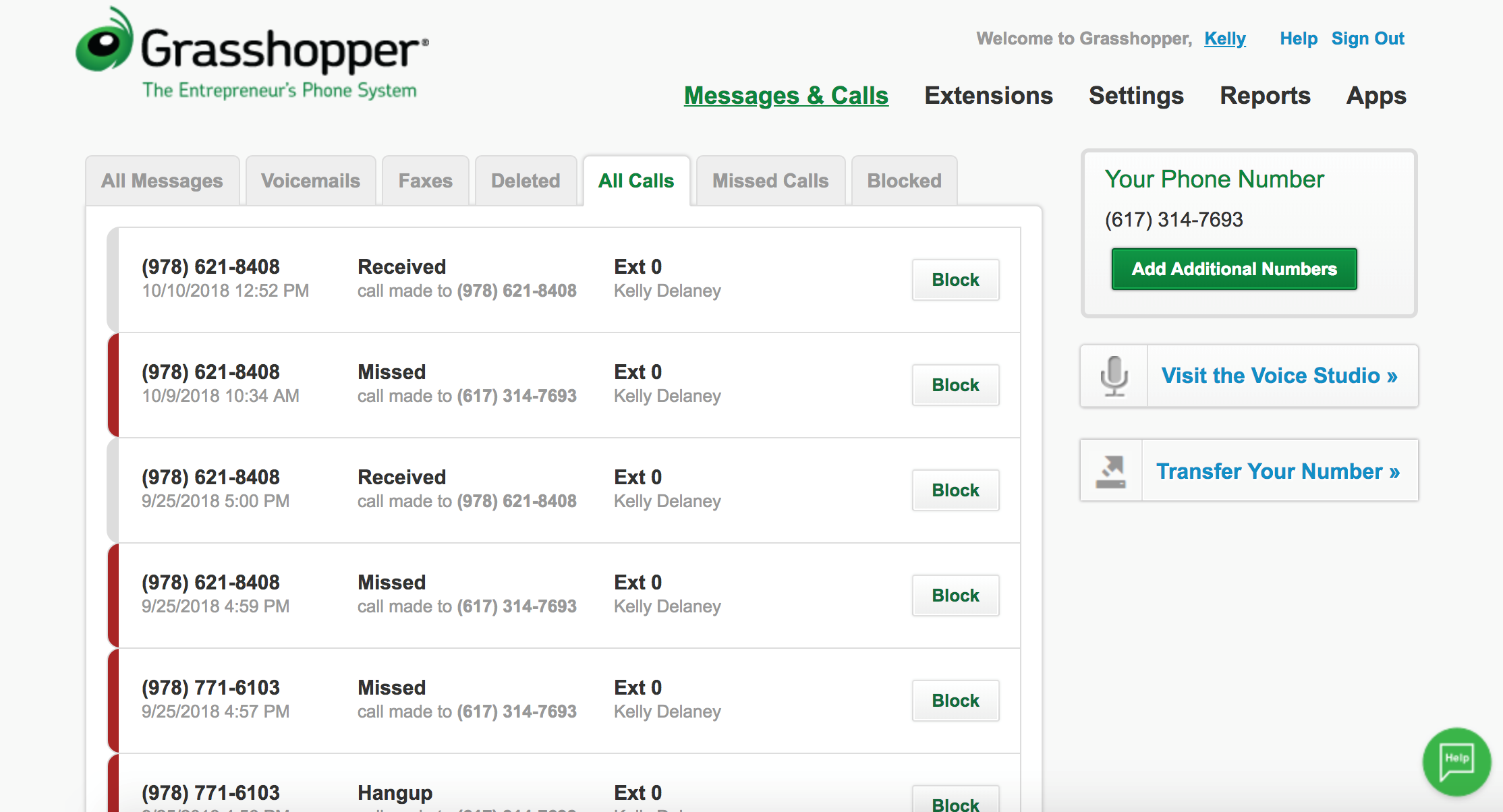
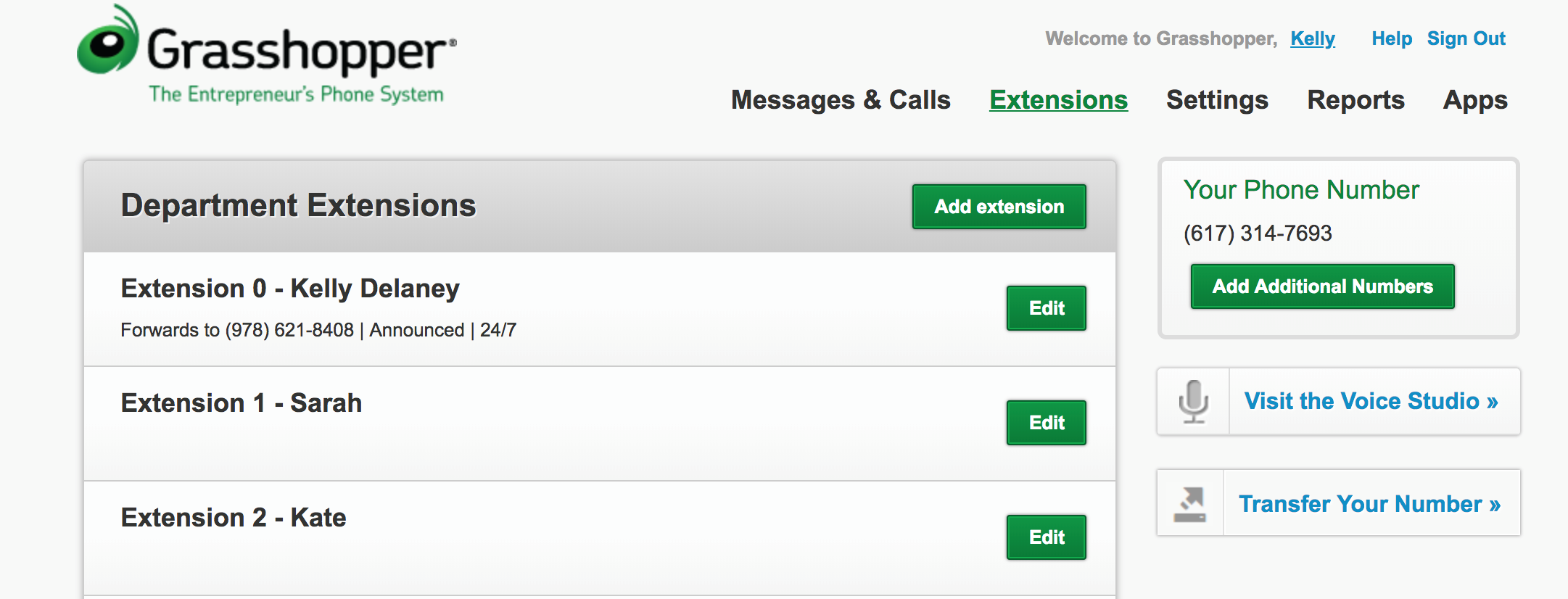
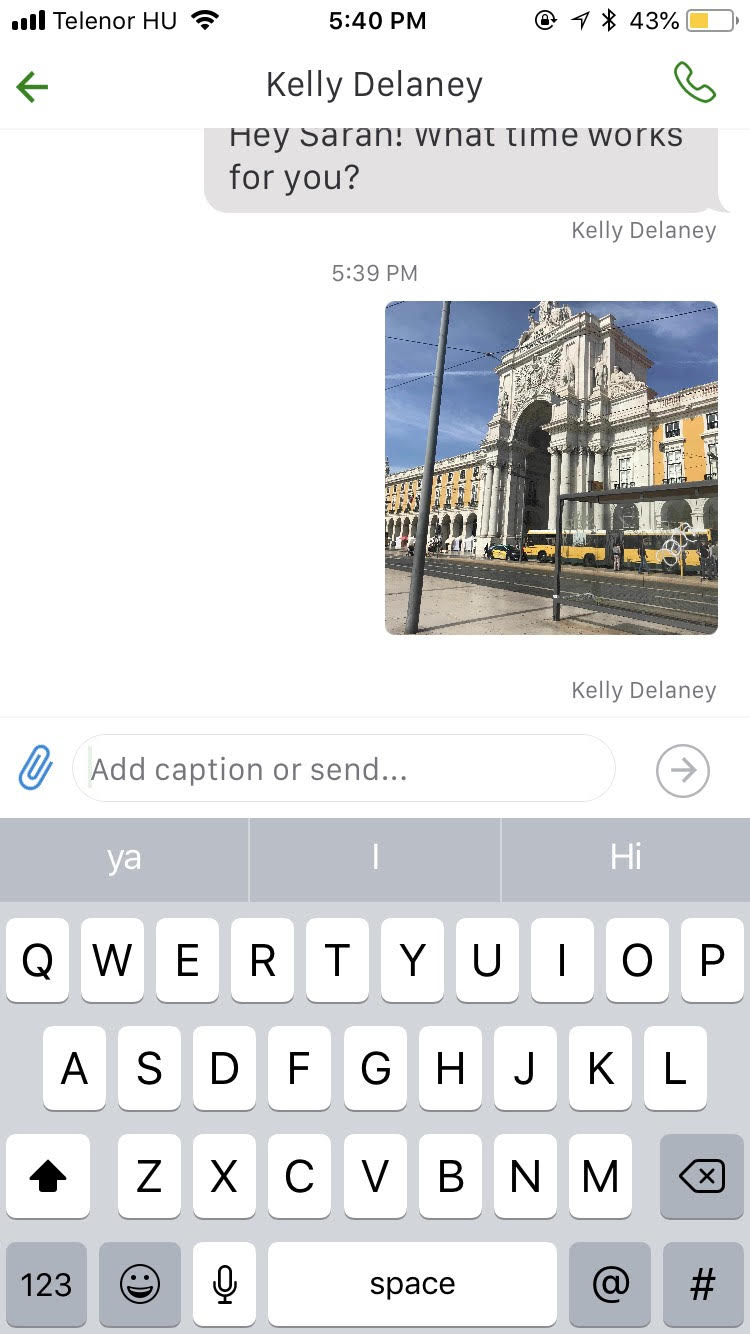
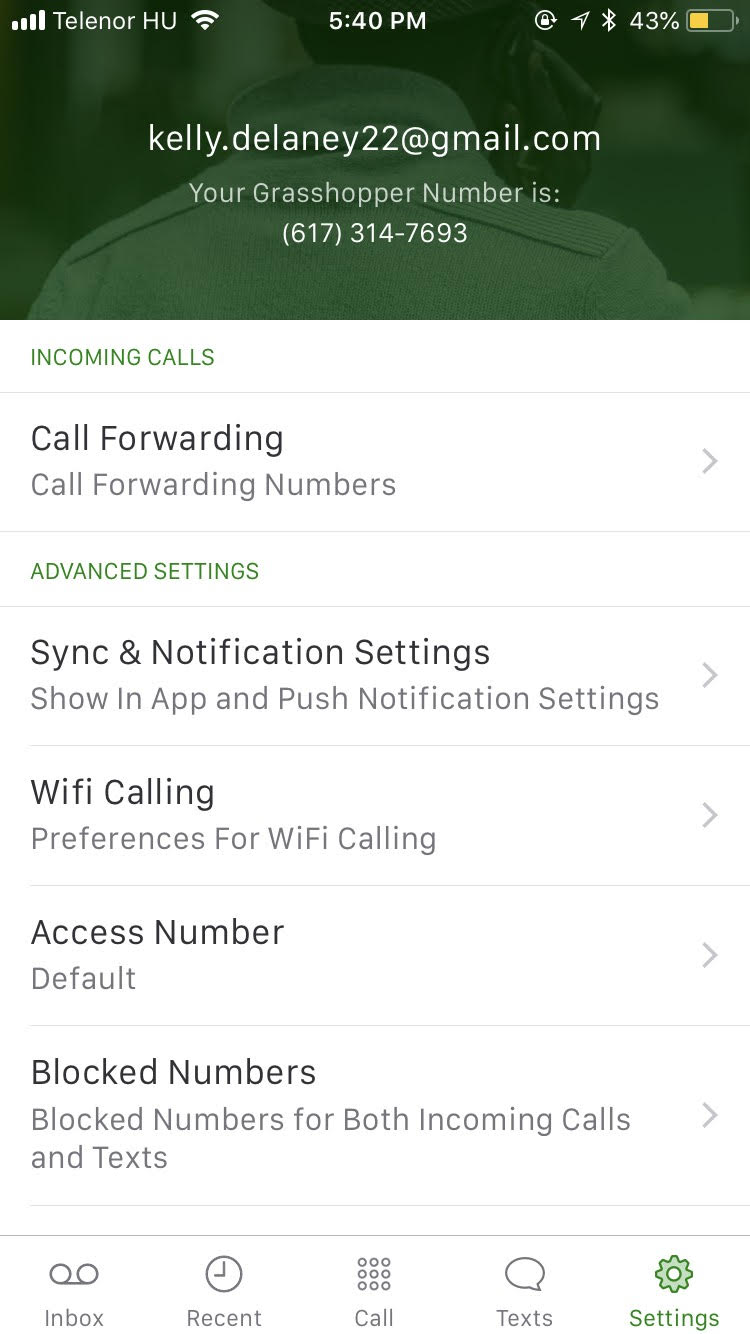
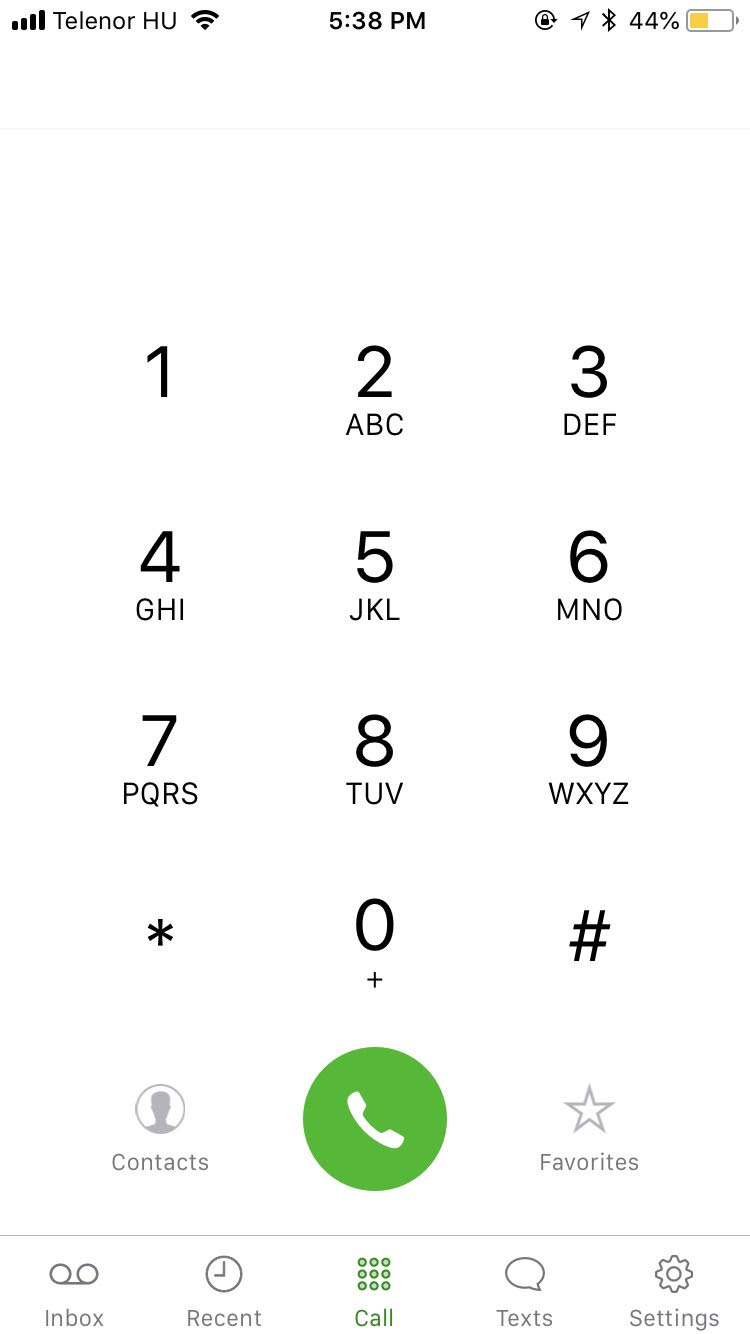




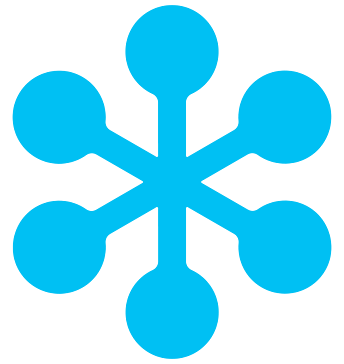















Add New Comment