LiveChat Review

Our score 9
What is LiveChat?
LiveChat Review
I recently had the opportunity to test out a powerful and user-friendly software for live chat and help desk support. This innovative application truly impressed me with its wide range of features and exceptional performance. Read on to learn more about the app and why it has quickly become a must-have tool for businesses in need of efficient customer support.
Key Features:
- User-friendly and intuitive interface
- Real-time chat and messaging capabilities
- Desktop and mobile accessibility
- Customizable chat widget
- Visitor and agent monitoring
- Powerful reporting and analytics
- Integration with popular platforms and CRMs
One of the standout features of this software is its user-friendly interface. Navigating through the various functions and options is a breeze, even for users with limited technical expertise. The layout is clean, and the design is visually appealing, providing a seamless experience for both agents and customers.
The real-time chat and messaging capabilities are exceptional. The app allows for quick and efficient communication between agents and customers, ensuring that all queries and concerns are addressed promptly. The inclusion of multimedia sharing options further enhances the interaction, enabling the exchange of screenshots, files, and even videos.
Another aspect that I found particularly advantageous was the desktop and mobile accessibility. The software is fully compatible with both desktop computers and mobile devices, making it convenient for agents to provide support on the go. This flexibility is a major plus, as it allows businesses to cater to their customers' needs regardless of their preferred platform.
A notable feature that sets this software apart is its customizable chat widget. Businesses can easily tailor the widget's appearance to match their branding, ensuring a cohesive and professional customer experience. Customization options include color schemes, chatbox size, and even personalized greetings, enabling businesses to create a chat widget that aligns with their unique brand identity.
The software also offers comprehensive visitor and agent monitoring. Businesses can track website visitors in real-time, gaining valuable insights into their behavior and preferences. Additionally, agents can monitor ongoing chats and view customer information, enabling them to provide tailored support and a more personalized experience.
Reporting and analytics are paramount for businesses seeking to optimize their customer support efforts. This software delivers powerful reporting capabilities, providing businesses with detailed insights into chat volumes, response times, customer satisfaction, and more. These analytics help identify areas for improvement and allow businesses to measure their customer support performance effectively.
Integration is crucial for businesses with multiple platforms and CRMs. Fortunately, this software seamlessly integrates with popular platforms such as WordPress, Shopify, and Salesforce, among others. This compatibility streamlines workflows and eliminates the need for manual data entry, saving valuable time for agents.
FAQs:
- Can the chat widget be customized to match my brand's design?
- Can I access the software from my mobile device?
- Does the software offer analytics and reporting capabilities?
- Which platforms can the software integrate with?
Yes, the chat widget can be easily customized with different color schemes, chatbox sizes, and personalized greetings.
Yes, the software is fully compatible with both desktop computers and mobile devices, providing convenient access to support agents.
Absolutely. The software offers powerful reporting and analytics features, allowing businesses to gain insights into chat volumes, response times, customer satisfaction, and more.
The software seamlessly integrates with popular platforms such as WordPress, Shopify, Salesforce, and many others.
In conclusion, this live chat and help desk software proved itself to be a top-tier solution for businesses in need of efficient customer support. With its user-friendly interface, real-time chat capabilities, mobile accessibility, and comprehensive reporting features, it undoubtedly stands out in the market. Don't miss out on the opportunity to enhance your customer support and streamline your business processes with this remarkable software.
Overview of LiveChat
Overview of LiveChat Features
- Transfer customers to another agent
- Enable customers queue and begin chats with specific clients
- Be notified when an agent replies
- Average Talk Time, Invites and Chats Traffic Density
- Brand chat window with company logo
- Organize conferences and invite available agents to chat
- Monitor keywords visitors entered in the search engines
- Agentsâ availability
- Access to custom color themes generator
- Spell check in real-time using suggestions and custom dictionaries support
- Know when a team agent replies
- Print the web chat log
- Google Analytics integration
- Supervise chats
- Monitor visitors in real-time
- Customize Pre-chat Surveys, Post-chat Surveys and Offline Message forms
- Chat with your desktop browser or even a mobile device
- Share common Canned Responses, URL Addresses and Aliases
- See visitorsâ status:
- Average Speed of Answer, Average Queue Waiting time
- Proactively engage your customers to chat
- Save the web chat log to local drive
- Request and manage a customerâs desktop using Remote Desktop functionality
- Analyze referrers: web pages where your customers came from
- Talk with unlimited customers in real time at the same time
- See customersâ details, including page and geolocalization
- Whisper to other helpdesk team agents and help with sales process
- Get notifications about chats and conferences
- Get a callback from an agent
- Check customerâs browser, language, among others
- Pre-Chat and Post-Chat Surveys
- Install monitoring code
- Assess a team agentâs service and fill the Post-chat Survey
- Monitor usersâ visit history
- Upload customized Chat Buttons, Standard Invitations and Personal Invitations graphics
- Send the web chat log to e-mail address
- Choose from the Chat Window templates
- Check notifications about new visitors
- Integrate the LiveChat software with your existing CRM system
- Browse chat history with a particular customer
Gallery
Videos
Pricing Plans
$16
Per agent, billed annually
$33
Per agent, billed annually
$50
Per agent, billed annually
Request a call
Individual contract, with annual billing



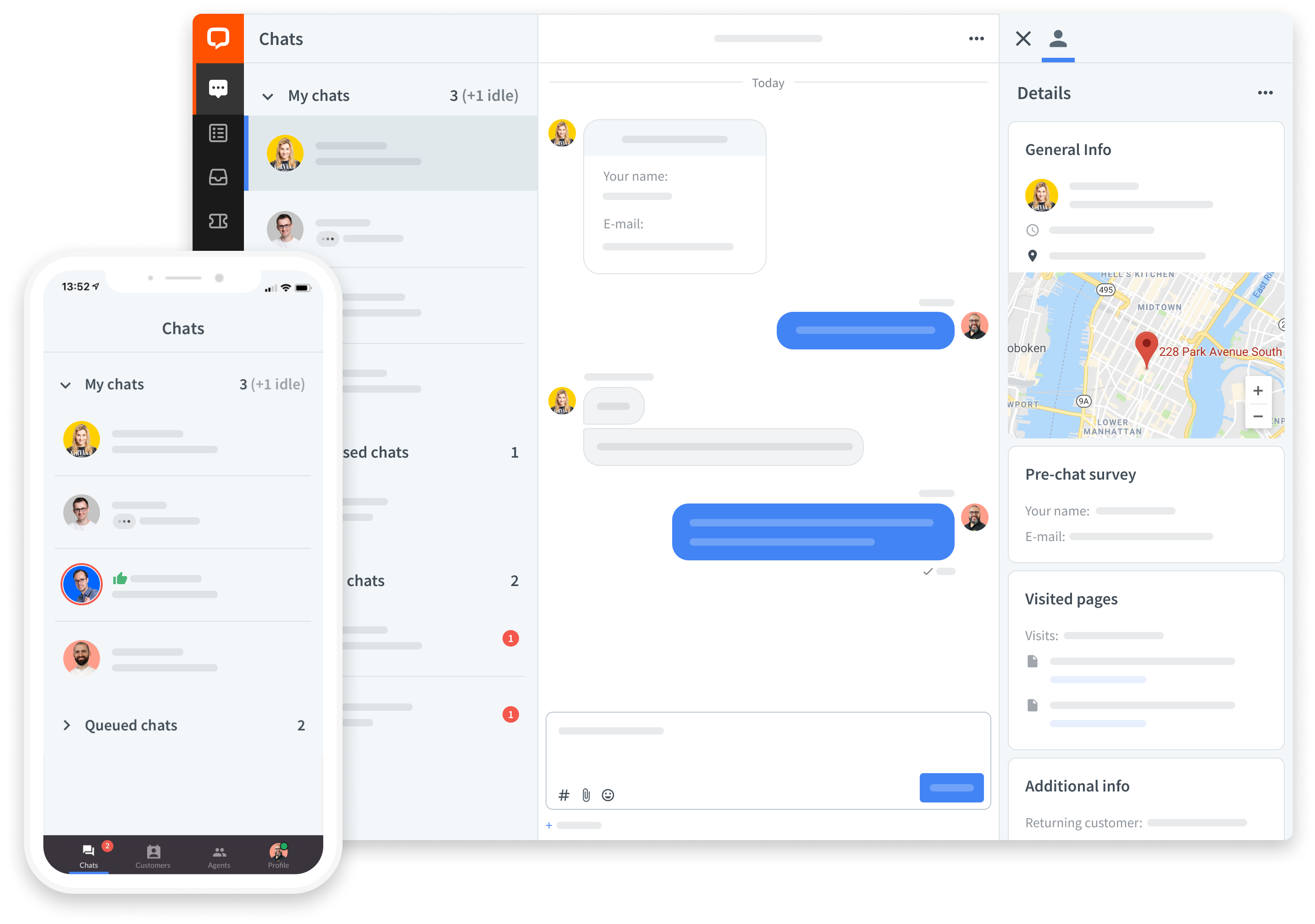











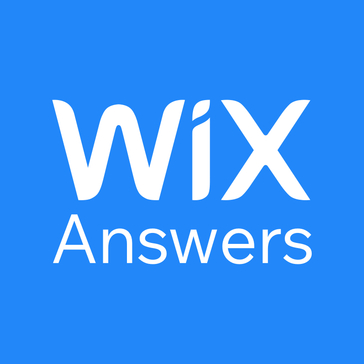

Add New Comment