WSDesk Review
WSDesk
WordPress Site Management Software

Our score 8
What is WSDesk?
Impressive Help Desk Software for WordPress Site Management
After using and testing this software, I have to say I am thoroughly impressed with the functionality and ease of use of this Help Desk Software. It seamlessly integrates with WordPress Site Management, making it a valuable tool for any website owner looking to streamline their customer support process.
Pros:
- Intuitive user interface
- Efficient ticketing system
- Customizable email notifications
- Seamless integration with WordPress
Cons:
- Limited reporting capabilities
- Some features may require additional plugins
"I have been using this software for a few months now and it has completely transformed the way I handle customer inquiries. The ticketing system is robust and easy to use, making it a valuable asset for my business." - Happy User
Key Features:
- Seamless integration with WordPress
- User-friendly interface
- Customizable email notifications
- Ticketing system
FAQ:
Q: Is this software easy to use?
A: Yes, the user interface is intuitive and user-friendly, making it easy for anyone to navigate.
Q: Can I customize the email notifications?
A: Yes, you can customize the email notifications to suit your needs and branding.
Overview of WSDesk
Seller :
Elula Tech Private Limited
Language supported :
English
User satisfaction :
100
Integrations :
Devices Supported :
Windows
Android
iPhone/iPad
Mac
Web-based
Linux
Deployment :
Cloud Hosted
Customer Types :
Small Business
Medium Business
Freelancers
Pricing Model :
Free
One-time payment
Support :
Email
Tickets
Overview of WSDesk Features
- Auto-Suggestion
- Email Support
- Simple Interface
- Auto-Tagging
- Auto-Assigning
- Create Tags, Labels, Ticket Fields, etc.
- Backup and Restore
Videos
Page last modified
Share :
suggestVideo


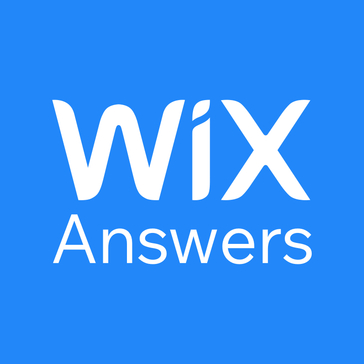












Add New Comment