Instabug Review

Our score 8.55
What is Instabug?
Review: Instabug Software
As a software testing enthusiast, I recently had the opportunity to try out a powerful and versatile software tool that has truly impressed me. This tool has proven to be an invaluable asset in my development process, enhancing my ability to identify and effectively fix bugs in a timely manner. In this review, I will share my hands-on experience and highlight the key features that make this software stand out in the crowded market of DevOps, bug tracking, enterprise feedback management, application performance monitoring, mobile app debugging, and crash reporting software.
User-Friendly Interface
One of the first aspects that caught my attention was the clean and intuitive user interface. Navigating through the various features and functionalities of the software was a breeze. The well-organized layout made it easy to locate key functionalities and access them with just a few clicks. This seamless user experience greatly improved my overall productivity and efficiency.
Comprehensive Bug Tracking and Reporting
The bug tracking and reporting capabilities of this software are truly impressive. Using Instabug, I was able to effortlessly track and monitor the lifecycle of bugs within my applications. The detailed reports provided essential information such as the steps to reproduce the bug, device information, and screenshots or screen recordings. This wealth of information significantly streamlined the debugging process, allowing me to quickly pinpoint and resolve issues.
Efficient Enterprise Feedback Management
Instabug also excels in facilitating enterprise feedback management. The software allows users to easily collect feedback from their customers, providing a platform for users to express their thoughts, suggestions, and concerns directly within the application. This valuable feedback can be collected asynchronously, meaning users can provide feedback even when offline. Such a feature makes it incredibly convenient for users to share their experiences, contributing to the continuous improvement of the application.
Effective Application Performance Monitoring
In terms of application performance monitoring, Instabug proved to be an exceptional tool. The software provides real-time monitoring and tracking of key performance indicators, allowing developers to proactively identify and address any performance bottlenecks. The insightful performance data offered by Instabug enabled me to improve the overall user experience and optimize the application's performance with ease.
Seamless Mobile App Debugging and Crash Reporting
When it comes to mobile app debugging and crash reporting, Instabug performs admirably. Its robust crash reporting system efficiently captures and provides detailed crash logs, stack traces, and other relevant information. Analyzing this data, I was able to quickly diagnose the root cause of crashes, resulting in faster resolutions and improved stability for the application.
Key Features:
- User-friendly interface for easy navigation
- Comprehensive bug tracking and reporting
- Efficient enterprise feedback management
- Effective application performance monitoring
- Seamless mobile app debugging and crash reporting
Frequently Asked Questions:
Q: Is Instabug compatible with both Android and iOS platforms?
A: Yes, Instabug supports both Android and iOS platforms, allowing developers to seamlessly integrate its features into their applications regardless of the underlying operating system.
Q: Can I customize the feedback form and user interface?
A: Absolutely! Instabug provides extensive customization options, allowing you to tailor the feedback form and user interface to match your application's branding and aesthetics.
Q: Does Instabug offer integrations with popular project management tools?
A: Yes, Instabug seamlessly integrates with popular project management tools such as JIRA, Trello, and Asana, facilitating efficient collaboration and task management between developers and stakeholders.
Q: Is real-time monitoring available for application performance?
A: Certainly! Instabug offers real-time monitoring of key performance indicators, providing developers with instant insights into the performance of their applications.
Overall, Instabug has proved to be a remarkable software tool that encompasses a wide range of features essential for successful software development. Its user-friendly interface, comprehensive bug tracking and reporting capabilities, efficient enterprise feedback management, effective application performance monitoring, and seamless mobile app debugging and crash reporting make it an outstanding choice for businesses and developers alike.
Overview of Instabug
Overview of Instabug Features
- In-App Events
- Screenshot Annotations
- Screen Recordings
- User Timeline
- Voice Texts
- Integrations
- User Steps To Reproduce Bug
- 3D View Hierarchy Inspection
- Touch Events
- In-App Bug And Crash Reporting
- View Hierarchy Changes
- Network Logging
- In-App Chat
Gallery
Videos
Downloads
Pricing Plans
0
$124
Per Month - Billed Annually



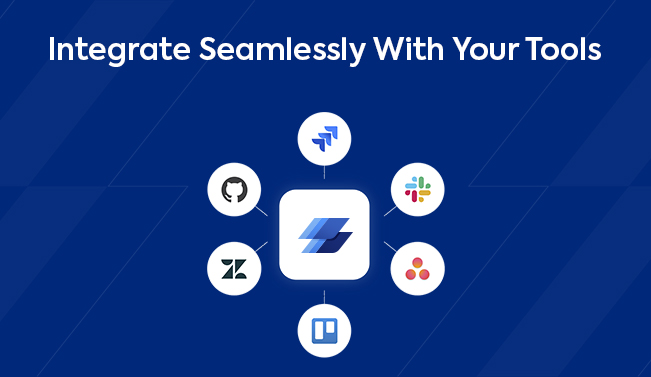
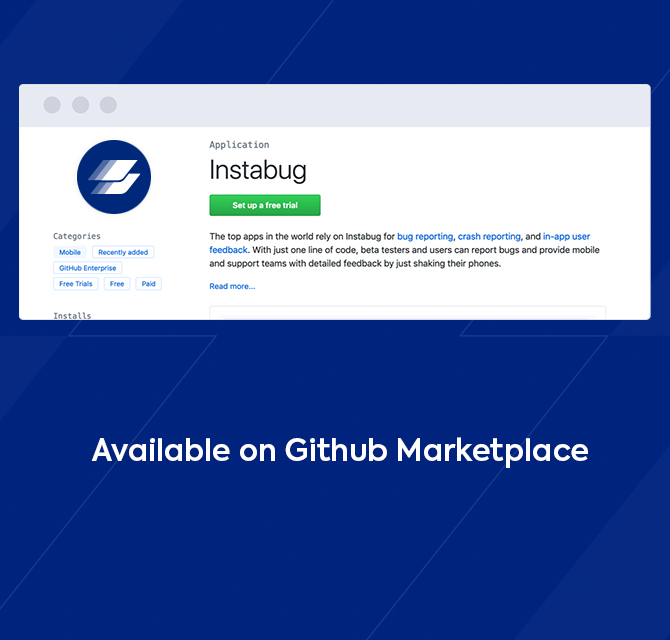











Add New Comment