Airtable Review

Our score 9.2
What is Airtable?
Airtable: Unleashing Creativity and Collaboration in Database Management
In the realm of database management and collaboration tools, Airtable stands out as a versatile platform, offering users the tools to organize information, collaborate in real-time, and build customized workflows. From its user-friendly interface to powerful database functionalities, Airtable empowers individuals and teams to unleash their creativity and streamline their work processes. Let's explore how Airtable is reshaping the way we manage data with its innovative features and commitment to simplicity and flexibility.
User-Friendly Interface: Simplifying Data Management
Airtable is renowned for its user-friendly interface, simplifying data management for users at all skill levels. The platform adopts a spreadsheet-style layout with customizable fields, making it easy to organize, filter, and sort information. This intuitive design allows users to create databases without the need for extensive training, fostering widespread adoption across various industries and use cases.
Customizable Databases: Tailoring Structures to Unique Needs
Airtable provides customizable databases, allowing users to tailor data structures to their unique needs. Whether managing projects, tracking inventory, or organizing content calendars, Airtable's flexible database structures adapt to diverse workflows. This versatility enables individuals and teams to create databases that evolve with their changing requirements, enhancing long-term usability.
Real-Time Collaboration: Enhancing Team Productivity
Airtable enhances team productivity through real-time collaboration features. Multiple users can simultaneously edit and update databases, fostering seamless teamwork. Comments, mentions, and revision history tools facilitate effective communication and ensure transparency in collaborative projects. This real-time collaboration empowers teams to work efficiently, even when members are distributed across different locations.
Client Testimonials:
"Airtable has transformed the way we manage our projects. The user-friendly interface makes it easy for everyone on the team to contribute, and the customizable databases allow us to tailor our workflows precisely to our needs. The real-time collaboration features have significantly improved our team's efficiency, making it a go-to tool for project management." - Alex Martinez, Project Manager
Powerful Integrations: Connecting with Favorite Tools
Airtable offers powerful integrations, allowing users to connect their databases with favorite tools and apps. This seamless integration with third-party services, such as project management tools, communication platforms, and file storage solutions, enhances workflow efficiency and ensures that users can leverage the full potential of their tech stack within the Airtable environment.
Advanced Filtering and Sorting: Navigating Data with Precision
Airtable provides advanced filtering and sorting options, enabling users to navigate through large datasets with precision. Users can create custom views, apply filters, and sort records based on various criteria. This functionality is particularly valuable for complex projects or datasets, allowing users to focus on specific subsets of data and extract meaningful insights.
Data Security and Compliance: Safeguarding Information
Airtable places a strong emphasis on data security and compliance. The platform implements robust measures, including encryption and access controls, to safeguard user information. This commitment to security ensures the confidentiality and integrity of stored data, fostering trust and compliance with data protection regulations.
Final Verdict: Airtable in Action
Having witnessed Airtable in action, it's evident that this platform is not just a database management tool; it's a transformative force in unleashing creativity and collaboration. Whether you're a solo entrepreneur managing projects or a large team coordinating complex workflows, Airtable offers the features and innovation needed to thrive in the dynamic landscape of modern work.
Key Features at a Glance:
- User-Friendly Interface
- Customizable Databases
- Real-Time Collaboration
- Powerful Integrations
- Advanced Filtering and Sorting
- Data Security and Compliance
Frequently Asked Questions (FAQs):
- Q: How user-friendly is the interface of Airtable?
- A: Airtable is renowned for its user-friendly interface, adopting a spreadsheet-style layout with customizable fields, making it easy for users at all skill levels to manage data.
- Q: Can I customize databases in Airtable to suit my unique needs?
- A: Yes, Airtable provides customizable databases, allowing users to tailor data structures to their unique needs, ensuring flexibility and adaptability to diverse workflows.
- Q: Does Airtable support real-time collaboration?
- A: Yes, Airtable enhances team productivity through real-time collaboration features, allowing multiple users to simultaneously edit and update databases for seamless teamwork.
Overview of Airtable
Overview of Airtable Features
- Save and Share Views
- Link Records Between Tables
- Upload Spreadsheet
- Customized Fields
- Forms Management
- Customized Views
- Email integration
- Filter, Sort, and Rearrange Records
- Templates
- Application integration
- Third party integration
- Tags and Keywords
- Automatic Backup
- Data Synchronization
- Automatic Notifications
- Relational Database Functionality
- Calendar Management
- Communication Management
- Snapshots
- Social media integration
- Collaborative Workspace
- Records Management
Gallery
Videos
Downloads
Pricing Plans Update date : 2023-12-18
0
/ user / month
$24
/ user / month
$54
/ user / month


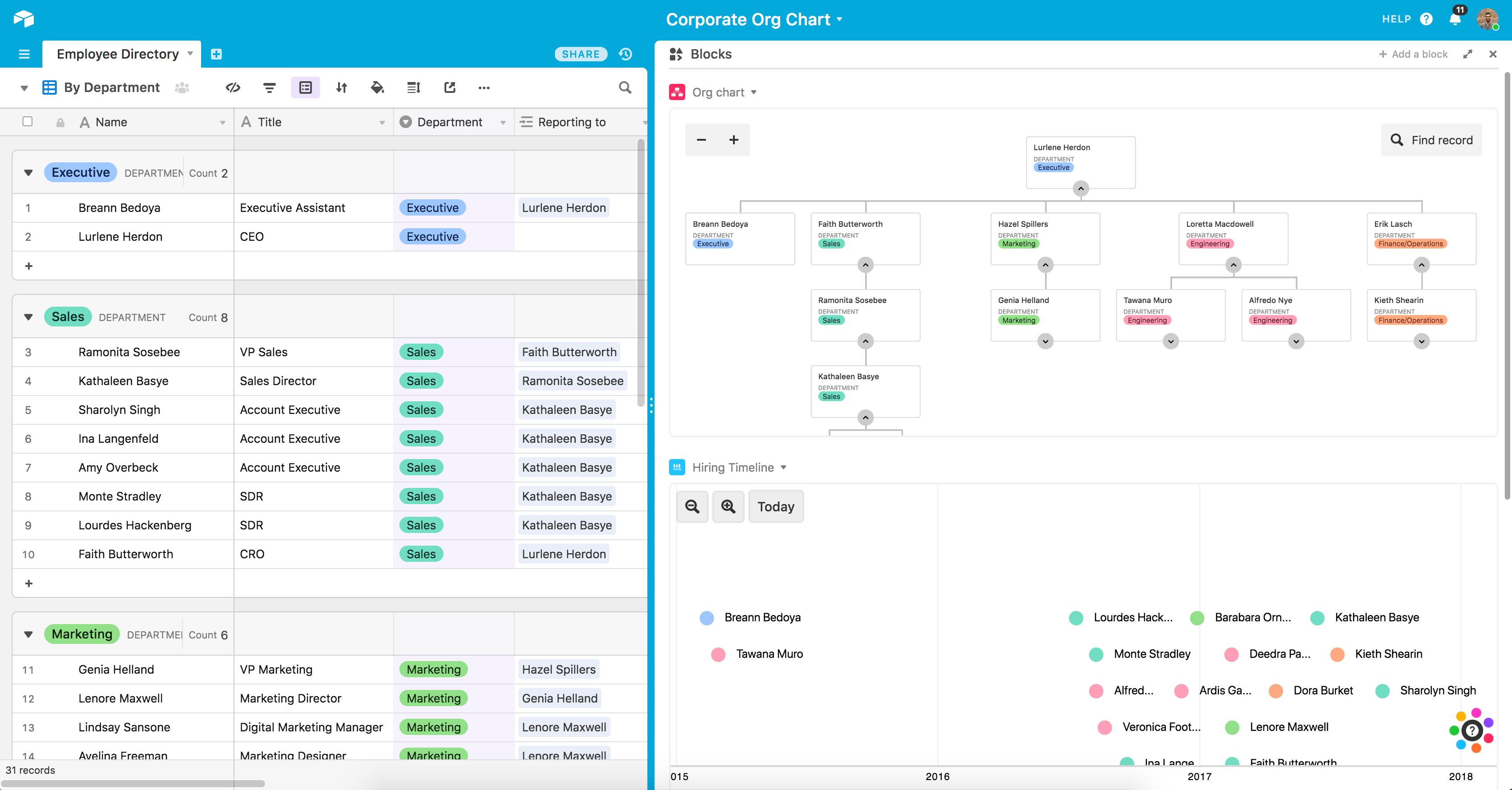

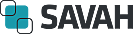
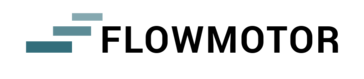









Add New Comment