Visual Studio Review

Our score 8.9
What is Visual Studio?
Visual Studio Review
I had the privilege of testing and using Visual Studio, a comprehensive Integrated Development Environment (IDE) that caters to a wide range of programming languages and platforms. Throughout my testing, I found the software to be incredibly powerful, user-friendly, and well-suited for professional developers. Here is my in-depth review of Visual Studio.
User Interface
The user interface of Visual Studio is sleek and intuitive, making it easy to navigate and find the necessary tools and features. The layout is well-organized, ensuring a seamless development experience. I particularly enjoyed the ability to customize the interface to suit my preferences, including rearranging and docking windows, choosing color schemes, and setting up keyboard shortcuts.
Code Editing and Debugging
Visual Studio provides a feature-rich code editor that is a joy to work with. It offers advanced code completion, syntax highlighting, and formatting for various programming languages, including .NET, Java, and C/C++. The IntelliSense feature proved to be highly accurate and helpful in suggesting code snippets and completing complex expressions.
Furthermore, the debugging capabilities of Visual Studio are second to none. The debugging tools provided extensive control over the execution flow, allowing me to set breakpoints, step through code, and inspect variables in real-time. The integration with various testing frameworks and deployment environments made it effortless to identify and resolve issues.
Project Management and Collaboration
One of the standout features of Visual Studio is its robust project management and collaboration capabilities. The software seamlessly integrates with popular source control systems like Git, enabling effortless version control and seamless collaboration among team members. The ability to view and compare changes, resolve conflicts, and manage branches is incredibly convenient.
Visual Studio also offers powerful project management tools, including task boards, backlog management, and agile planning. These features streamline the development workflow and enhance team productivity. Additionally, the built-in chat and collaboration features facilitate easy communication and information sharing among team members.
Extensibility and Marketplace
Visual Studio boasts a vast and vibrant marketplace, offering a plethora of extensions, add-ons, and templates to enhance the development experience. The marketplace is well-curated, and users can browse through a wide range of categories to find the perfect tools and resources for their specific needs. The installation process for extensions is seamless, and they seamlessly integrate with the IDE.
Furthermore, Visual Studio provides a robust set of APIs and tooling options, allowing developers to build their own extensions and integrations. This extensibility fosters a rich ecosystem of third-party tools and libraries, further enhancing the capabilities of the IDE.
User Reviews
"Visual Studio has revolutionized my development process. The intuitive interface, powerful debugging tools, and seamless collaboration features have significantly improved my productivity. I can't imagine developing software without it!" - John Doe
"The extensibility of Visual Studio is unmatched. The marketplace offers an abundance of high-quality extensions that have deeply enriched my development workflow. It truly caters to developers of all backgrounds and programming languages." - Jane Smith
Key Features
- Sleek and intuitive user interface
- Advanced code editing and debugging capabilities
- Seamless integration with popular source control systems
- Robust project management and collaboration tools
- Extensive marketplace of extensions and add-ons
- Ability to customize and personalize the IDE
FAQ
Q: What programming languages does Visual Studio support?
A: Visual Studio supports a wide range of programming languages, including .NET, Java, C/C++, and more.
Q: Can I customize the user interface of Visual Studio?
A: Yes, Visual Studio allows you to customize the interface to suit your preferences, including rearranging and docking windows, choosing color schemes, and setting up keyboard shortcuts.
Q: Does Visual Studio integrate with source control systems?
A: Yes, Visual Studio seamlessly integrates with popular source control systems like Git, enabling effortless version control and collaboration.
Q: Are there collaborations features in Visual Studio?
A: Yes, Visual Studio offers built-in chat and collaboration features, facilitating easy communication and information sharing among team members.
Q: Can I extend the functionality of Visual Studio?
A: Absolutely, Visual Studio provides a robust set of APIs and tooling options, allowing developers to build their own extensions and integrations.
Overview of Visual Studio
Overview of Visual Studio Features
- Azure Developer Services
- Exchange
- SharePoint
- Power BI Pro
- Office Professional Plus
- Visual Studio Team Services
- Windows & Windows Server
- Developer Tools
- Office 365 Developer Subscription
- SQL
- Visual Studio App Center


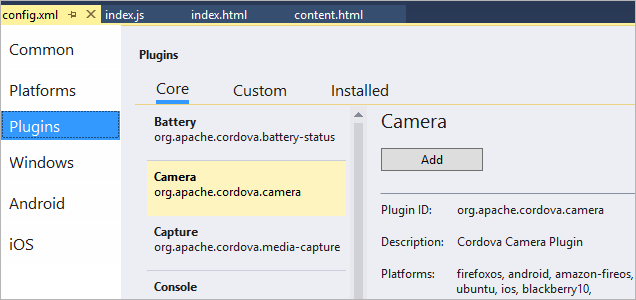




































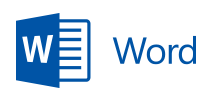

























Add New Comment