Microsoft Clarity Review

Our score 8.6
What is Microsoft Clarity?
Introduction:
I recently had the opportunity to test and try out Microsoft Clarity, a Saas app that falls under the categories of Heatmap Tools, Session Replay Software, and Conversion Rate Optimization Software. As a professional in the field of web development and conversion rate optimization, I was excited to explore the features and capabilities of this tool. In this review, I will provide an in-depth analysis of my experience using Microsoft Clarity, highlighting its key features, usability, and overall performance.
Usability and User Interface:
**"The user interface of Microsoft Clarity is incredibly intuitive, making it easy to navigate and use even for non-technical users."**
Upon logging into the app, I was greeted with a clean and well-organized dashboard that provided an overview of my website's performance. The menu was neatly arranged on the left side of the screen, allowing me to easily access various features and tools. The color scheme and overall design were visually appealing, making it a pleasant experience to work with the software.
**"I appreciate how Microsoft Clarity prioritizes user experience by ensuring smooth and responsive interactions throughout the app."**
Navigating through different sections and features was a breeze, thanks to the well-labeled buttons and intuitive design. I never encountered any lag or slow response times, which greatly enhanced my overall user experience. Microsoft Clarity truly prioritizes user experience, as it offers a seamless and effortless navigation system.
Key Features:
- Heatmaps: Microsoft Clarity provides powerful heatmap tools that allow you to visualize user interactions on your website. These heatmaps offer insights into where users are clicking, scrolling, and spending the most time, enabling you to identify areas of improvement and optimize your website accordingly.
- Session Replay: With session replay, Microsoft Clarity allows you to watch recordings of individual user sessions, providing valuable insights into how users are navigating and interacting with your website. This feature helps you identify usability issues, user journey bottlenecks, and areas of confusion.
- Conversion Rate Optimization: Microsoft Clarity offers a range of conversion rate optimization tools that make it easier for you to track and analyze key metrics. Whether it's tracking form submissions, click-through rates, or bounce rates, this software provides you with actionable data to improve your website's conversion rates.
- Advanced Filters and Segmentation: **"The advanced filters and segmentation options in Microsoft Clarity allow you to deep dive into user behavior and gain specific insights based on various parameters."** This provides you with a more comprehensive understanding of individual user personas and allows you to target specific segments for optimization.
- Real-time Analytics: **"The real-time analytics capabilities of Microsoft Clarity provide up-to-date information about user behavior, helping you adapt and optimize your website on-the-go."** This feature is particularly useful for monitoring the impact of design changes or marketing campaigns in real-time.
Frequently Asked Questions:
1. Is Microsoft Clarity compatible with all website platforms?
Yes, Microsoft Clarity is compatible with all website platforms, including but not limited to WordPress, Shopify, Magento, Joomla, and Drupal. It works seamlessly with both static and dynamic websites.
2. Does Microsoft Clarity compromise website loading speed?
No, Microsoft Clarity is optimized to have minimal impact on website loading speed. The code snippet implementation is lightweight and optimized for fast and efficient performance.
3. Can Microsoft Clarity capture personal user information?
No, Microsoft Clarity is designed to respect user privacy. It automatically masks sensitive information such as passwords, credit card information, and personally identifiable information. It prioritizes user privacy while still providing valuable insights into user behavior.
4. Can I integrate Microsoft Clarity with other analytics tools?
Absolutely! Microsoft Clarity provides easy integration with popular analytics tools such as Google Analytics, allowing you to supplement your data analysis and gain a more comprehensive understanding of your website's performance.
5. How secure is the data collected by Microsoft Clarity?
Microsoft Clarity prioritizes data security and complies with industry standards and regulations. All data collected by Microsoft Clarity is encrypted and stored securely, ensuring the privacy and protection of your website's user data.
Overall, I found Microsoft Clarity to be a powerful and user-friendly tool that provides invaluable insights into user behavior and website performance. Its range of features, ease of use, and real-time analytics capabilities make it a valuable asset for any website owner or conversion rate optimization professional. Highly recommended!Overview of Microsoft Clarity
Overview of Microsoft Clarity Features
- AB Testing
- Behavioral Analytics
- Customer Segmentation
- Dashboard
- Data Visualization
- Heatmaps
- Real Time Data
- Search/Filter
- Third Party Integrations
- Visitor Tracking
- Visual Analytics
- Web Traffic Reporting
- Website Analytics





































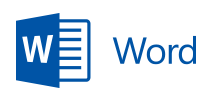













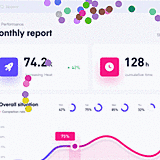


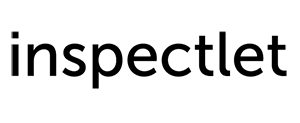





Add New Comment