Visual Planning Review
Visual Planning
Workforce Management Software

Our score 7.8
What is Visual Planning?
Welcome to a game-changing software for managing your workforce
As someone who is always on the lookout for ways to efficiently manage and optimize my team's schedules, I recently came across a powerful tool that has truly revolutionized the way I approach workforce management. This software has completely transformed the way I plan, track, and allocate tasks to my team members, giving me a newfound sense of control and organization.
Key Features:
- Interactive Gantt charts for visual planning
- Employee scheduling with drag-and-drop functionality
- Real-time task tracking and monitoring
- Customizable reports and analytics for performance evaluation
User Testimonials:
"Visual Planning has been a game-changer for our team. It has allowed us to streamline our workforce management process and increase overall productivity."
"I love how easy it is to create and adjust schedules on the fly. The drag-and-drop feature makes it a breeze to make changes in real time."
FAQs:
- Can I access Visual Planning from any device?
- Is there a mobile app available for on-the-go management?
- How secure is my data within the software?
Overview of Visual Planning
Seller :
STILOG I.S.T.
HQ Location :
Hoboken, NJ
Language supported :
German
English
French
Spanish
User satisfaction :
97
Integrations :
Google Calendar
SAP
Microsoft Outlook
Microsoft Dynamics
Sage
Microsoft Active Directory
Google Maps
Devices Supported :
Windows
Android
iPhone/iPad
Mac
Web-based
Deployment :
Cloud Hosted
Customer Types :
Small Business
Medium Business
Pricing Model :
Quote-based
Support :
Email
Phone
Training
Tickets
Overview of Visual Planning Features
- Project Management
- CRM
- Fleet Management
- Field Service Scheduling
- Employee scheduling & time tracking
- Construction Scheduling
- Production Scheduling
Gallery
Page last modified
Share :
suggestVideo
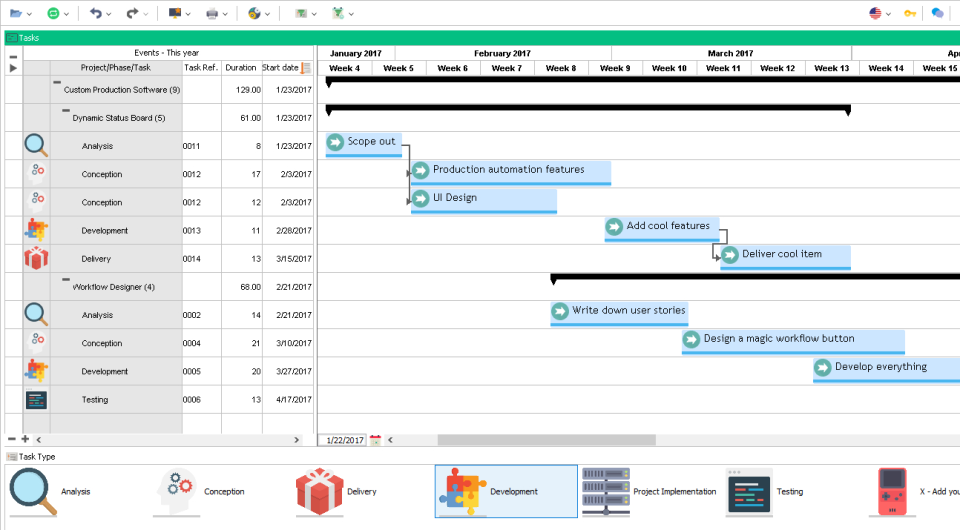


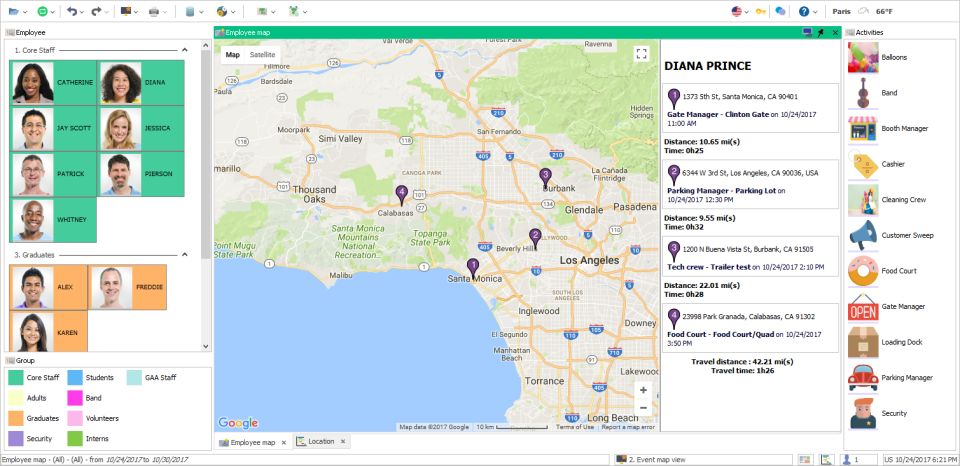












Add New Comment