TeamViewer Review

Our score 8.7
What is TeamViewer?
Review of a Powerful and Versatile Software
If you are in search of an exceptional software tool that allows you to effortlessly access and control remote devices, collaborate on projects through video conferencing, or share your screen with others, then your search ends here! This software is the ultimate solution for all your remote desktop, video conferencing, and screen sharing needs.
With its extensive features and seamless user interface, this software has quickly emerged as the go-to choice for individuals and businesses alike. It offers a wide range of functionalities that cater to the needs of both remote workers and IT professionals. Whether you want to troubleshoot a technical issue, provide remote support, or conduct virtual meetings - this software has got you covered.
The versatility of this software extends beyond remote access and collaboration. It also offers integration with popular service management platforms like ServiceNow, allowing for a more streamlined and efficient workflow. This integration provides users with additional capabilities, such as managing and resolving IT incidents, accessing remote devices directly from the service management platform, and much more.
Not only does this software boast an impressive array of features, but it also stands out for its reliability and security. With end-to-end encryption, multi-factor authentication, and secure data transfer, your remote sessions and sensitive information are well-protected. You can rest assured that your remote connections are secure and confidential.
Key Features:
- Effortless and secure remote access to devices
- Seamless screen sharing for collaboration
- High-quality video conferencing capabilities
- Integration with ServiceNow for enhanced service management
- Robust security measures for protecting data
Frequently Asked Questions:
- Can I use this software to access my computer remotely from anywhere?
- Can I collaborate with others in real-time using this software?
- Is my data secure while using this software?
Yes, this software allows you to easily connect to your computer or any other remote device from anywhere in the world, as long as you have an internet connection.
Absolutely! This software offers powerful screen sharing capabilities, which enable seamless collaboration with colleagues, clients, or team members.
Yes, this software prioritizes the security of your data. It utilizes end-to-end encryption, multi-factor authentication, and follows best practices for secure data transfer.
In conclusion, this software is a game-changer in the realm of remote access, video conferencing, and screen sharing. Its versatile features, reliability, and strong security measures make it a top contender in the market. Whether you are a remote worker, IT professional, or in need of a powerful collaboration tool, this software is undoubtedly worth considering.
Overview of TeamViewer
Overview of TeamViewer Features
- See a list of all installed apps
- Online Meetings
- Secure connection
- Home Office
- Pull system log files
- Remote Administration
- Log every support connection
- Remote Access
- Central setting policies
- Online Teamwork
- Online Presentation
- User management
- Training Session
- Push text to device clipboard
- IT management with ITbrainâ¢
- Real-time screen sharing
- Customer modules with your own corporate design
- Web-based connections
- Remote Support
- Push and pull Wi-Fi settings
- Chat and nudge
- Service queue with session codes
Gallery
Videos
Downloads
Pricing Plans
$199/mo
200 users, up to 500 managed devices
$99/mo
50 users, up to 300 manged devices









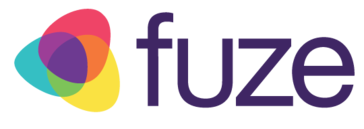


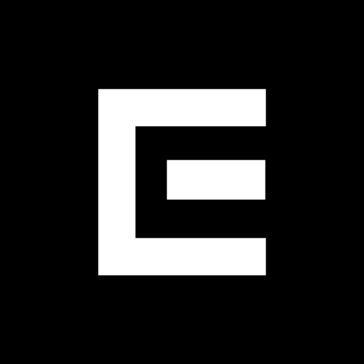

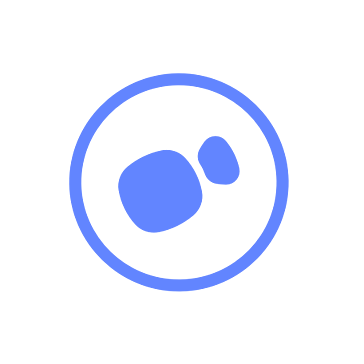



Add New Comment