M-Files Review
M-Files
Enterprise Content Management (ECM) Software

Our score 8.7
What is M-Files?
Amazing ECM Software - A Must-Have for Businesses!
As a business owner, I am always on the lookout for tools that can help streamline my workflow and increase productivity. That's why I decided to try out this incredible ECM software that has been making waves in the industry.
Easy to Use Interface
- The interface of this software is intuitive and user-friendly, making it easy for me to navigate and find what I need.
- I love the fact that I can easily access all of my documents and files in one centralized location.
Efficient File Management
- With this software, I can easily organize and categorize my files, making it simple to find exactly what I'm looking for.
- The search functionality is also top-notch, allowing me to quickly locate specific files with just a few clicks.
Secure Data Storage
- I appreciate the fact that this software offers secure data storage, giving me peace of mind knowing that my sensitive information is protected.
- The encryption features ensure that my files are safe from prying eyes and potential threats.
Key Features:
- Intuitive interface
- Efficient file management
- Secure data storage
- Advanced search functionality
- Encryption features
Simple FAQ:
- Q: Is this software easy to use?
- A: Yes, the interface is intuitive and user-friendly.
- Q: Can I securely store my data with this software?
- A: Absolutely, this software offers secure data storage with encryption features.
Overview of M-Files
Seller :
M-Files Corporation
HQ Location :
Plano, TX
Year founded :
1989
Language supported :
Arabic
Czech
German
English
Finnish
French
Croatian
Hungarian
Japanese
Dutch
Norwegian
Polish
Portuguese
Romanian
Slovak
Spanish
Swedish
Turkish
Vietnamese
User satisfaction :
100
Integrations :
Devices Supported :
Windows
Android
iPhone/iPad
Mac
Web-based
Deployment :
On Premise
Customer Types :
Small Business
Large Enterprises
Medium Business
Freelancers
Pricing Model :
Quote-based
Support :
Email
Phone
Overview of M-Files Features
- Compliance
- Security
- File scanning and capture
- M-Files hyperlinks and shortcut
- Version management
- Office integration
- CRM, Accounting and ERP integrations
- Document templates
- Access permissions
- Annotations
- Email notifications
- No folders
- Mobile optimized
- Faster searches
- Share/Social
- Workflow automation
- User permissions
- Remote mobile access
- Filters and sort functions
- Dynamic Views
- Log and audit trail
- âFull textâ and metadata search
- Shareable links
- M-Files open API
- Windows Active Directory support
- Automatic version naming and numbering
- Windows applications integration
- Scan and OCR
- Co-authoring
- Industry regulation compliance
- Check-out and check-in features
- Familiar User Interface
- Workflows
Gallery
Videos
Page last modified
Share :
suggestVideo
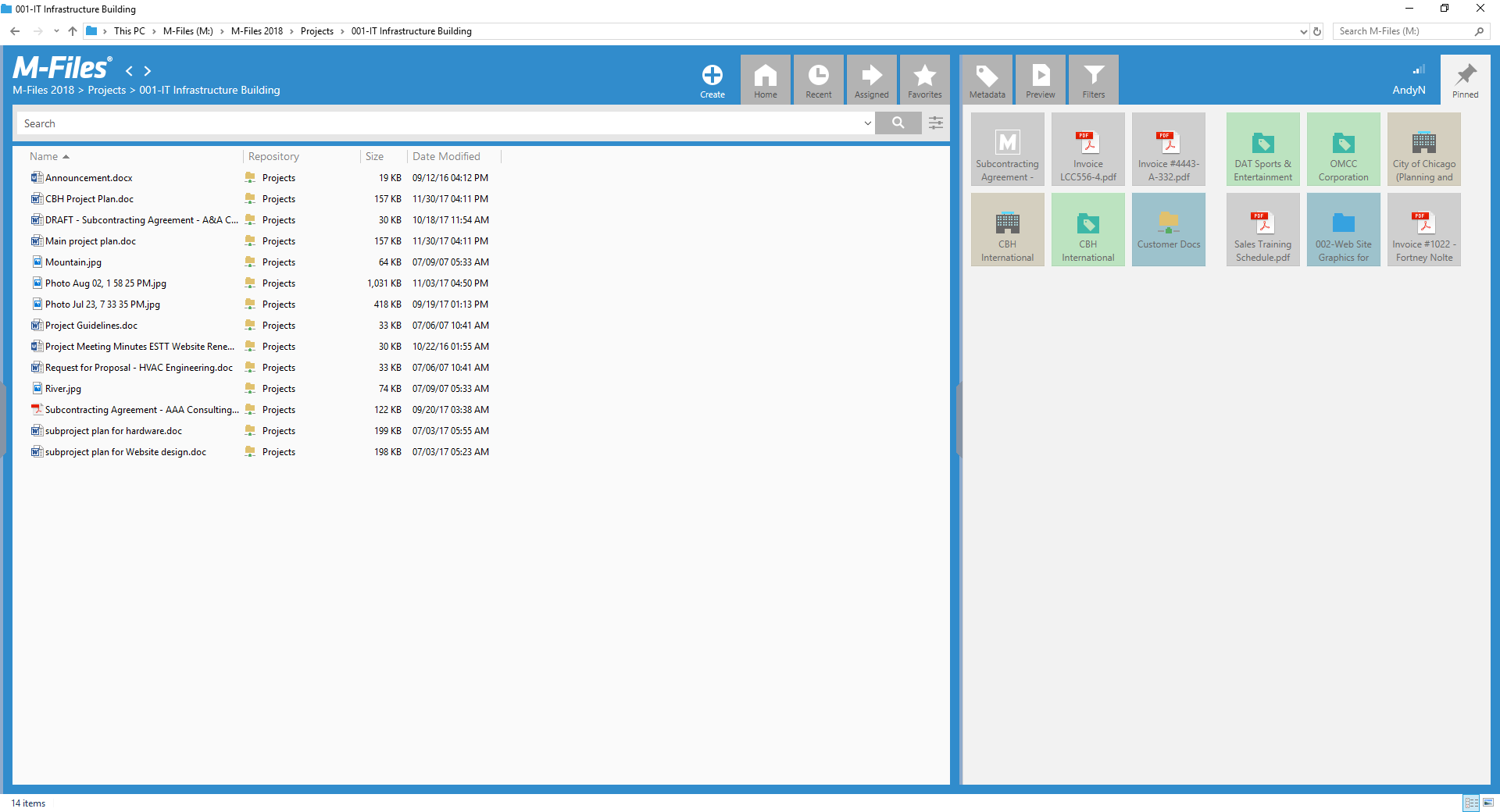
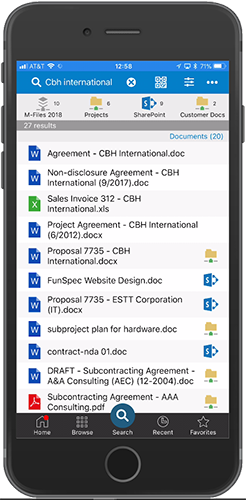
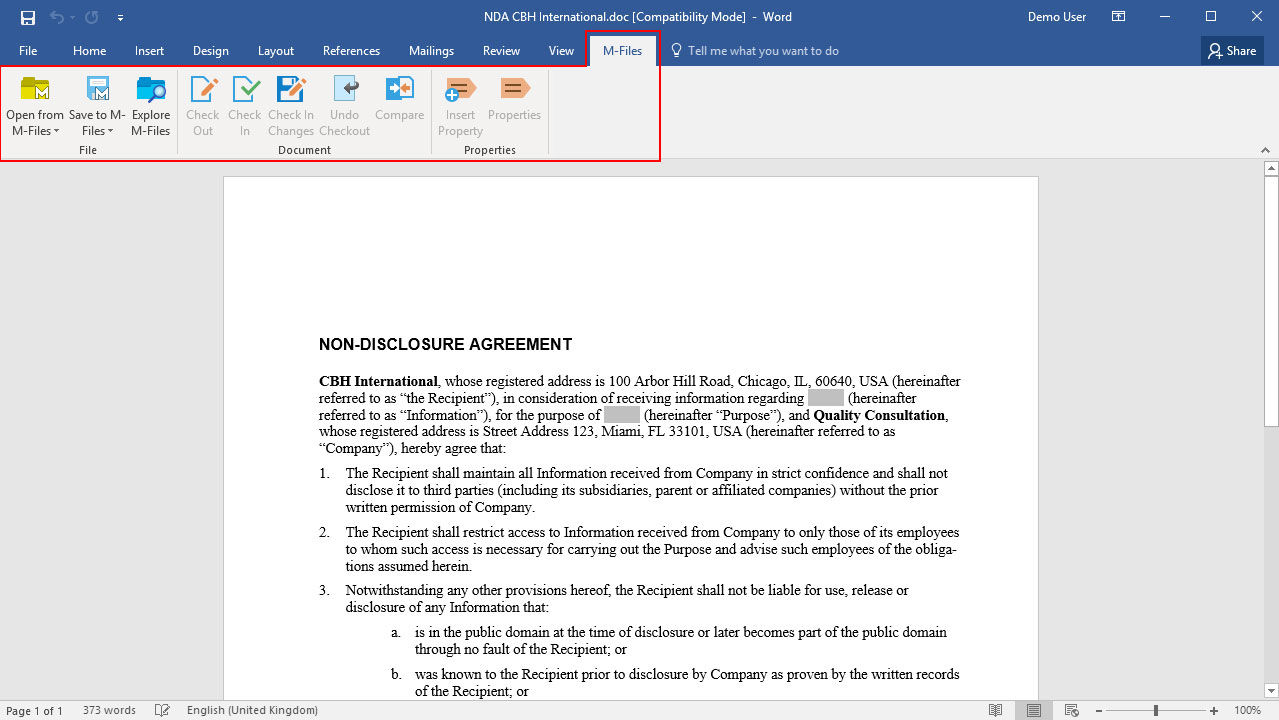
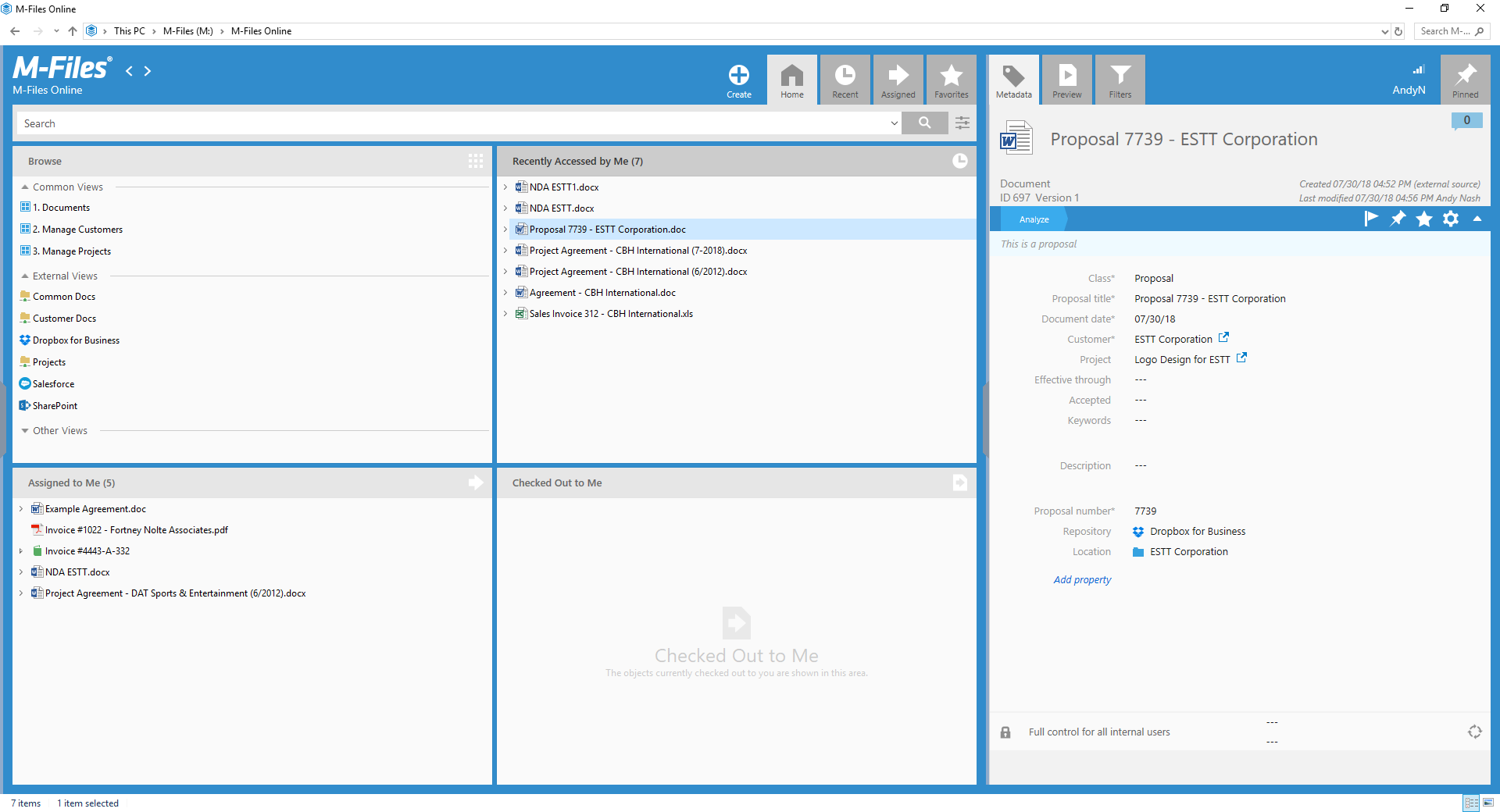




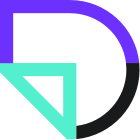








Add New Comment