Workfront Review
Workfront
Project, Portfolio & Program Management Software

Our score 8.6
What is Workfront?
Review: Cutting-Edge Workfront Software for Enhanced Project Management
In the realm of Project, Portfolio & Program Management Software, there exists a powerful tool designed specifically to revolutionize and streamline project management processes. This unparalleled software empowers organizations to maximize productivity, collaborate seamlessly, and drive project success like never before.
Key Features:
- Intuitive and user-friendly interface for effortless navigation and quick adoption.
- Robust project management capabilities to efficiently plan, track, and execute projects.
- Seamless collaboration tools for improved communication amongst team members.
- Efficient resource management to ensure proper allocation and utilization.
- Real-time task updates and progress tracking for enhanced project visibility.
- Comprehensive reporting and analytics for insightful project insights.
- Secure cloud-based storage for seamless access to project files from anywhere.
- Integrations with popular tools to synchronize workflows and enable smooth data exchange.
Benefits:
- Increased efficiency: The feature-rich Workfront software empowers teams to work smarter, not harder. The streamlined interface and comprehensive tools allow for seamless project management, resulting in increased productivity and faster project delivery.
- Improved collaboration: The robust collaboration tools within Workfront promote effective communication and collaboration among team members. From instant messaging to file sharing, these features ensure that all stakeholders are on the same page, reducing miscommunication and enhancing teamwork.
- Enhanced visibility: Workfront's real-time task updates and progress tracking provide clear insights into project status and resource allocation. Team members and managers can easily monitor project progress and identify potential bottlenecks, allowing for proactive decision-making and improved outcomes.
- Data-driven decision making: With Workfront's comprehensive reporting and analytics, organizations gain valuable insights into project performance, resource utilization, and overall efficiency. These data-driven insights enable informed decision making for continuous process improvement and optimal project outcomes.
FAQ:
-
Is Workfront suitable for all types of projects?
Absolutely! Whether you're managing small-scale projects or large-scale initiatives, Workfront is designed to adapt to diverse project management needs. -
Can Workfront be accessed from anywhere?
Yes, Workfront is a cloud-based solution, allowing users to access the software and project files from any location with an internet connection. -
Does Workfront offer integrations with other popular tools?
Certainly! Workfront seamlessly integrates with a range of popular tools such as Jira, Salesforce, and Adobe Creative Cloud, among others, to harmonize workflows and ensure smooth data exchange. -
Is training provided for new users?
Yes, Workfront offers comprehensive training resources and support to facilitate a smooth onboarding process for new users. From tutorials to webinars, users can quickly familiarize themselves with the software's features.
In conclusion, Workfront stands at the forefront of Project, Portfolio & Program Management Software, offering a comprehensive and intuitive solution. With its array of features, organizations can optimize project management, foster collaboration, and drive successful outcomes. Say goodbye to inefficient processes and embrace the future of project management with Workfront!
Overview of Workfront
Seller :
Workfront
HQ Location :
Lehi, UT
Year founded :
2001
Language supported :
English
User satisfaction :
93
Integrations :
Devices Supported :
Windows
Android
iPhone/iPad
Mac
Web-based
Linux
Deployment :
Cloud Hosted
Open API
Customer Types :
Large Enterprises
Medium Business
Pricing Model :
Quote-based
Support :
Email
Phone
Live Support
Overview of Workfront Features
- Outlook Integration
- Workflow Automation
- Team Collaboration
- Request Management
- Enterprise-Grade Security
- Notifications and Updates
- Social Recognition
- Integrations and API
- Mobile Access
- Document Management
- Resource Management
- Project and Portfolio Management
- Approvals
- Online Proofing
- Digital Asset Management
- My Work Queue
- Capacity Planning
- AGILE Project Management
- GANTT Charts
- Time Tracking
- Reports and Dashboards
Gallery
Videos
Page last modified
Share :
suggestVideo
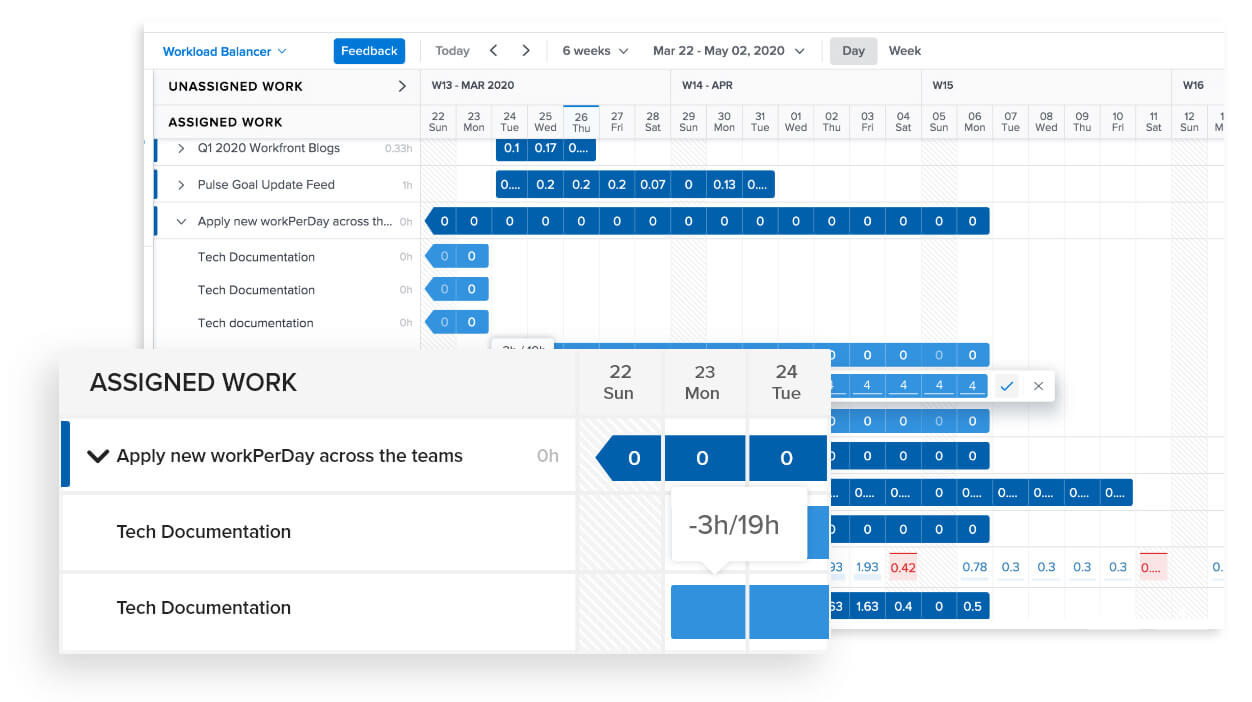
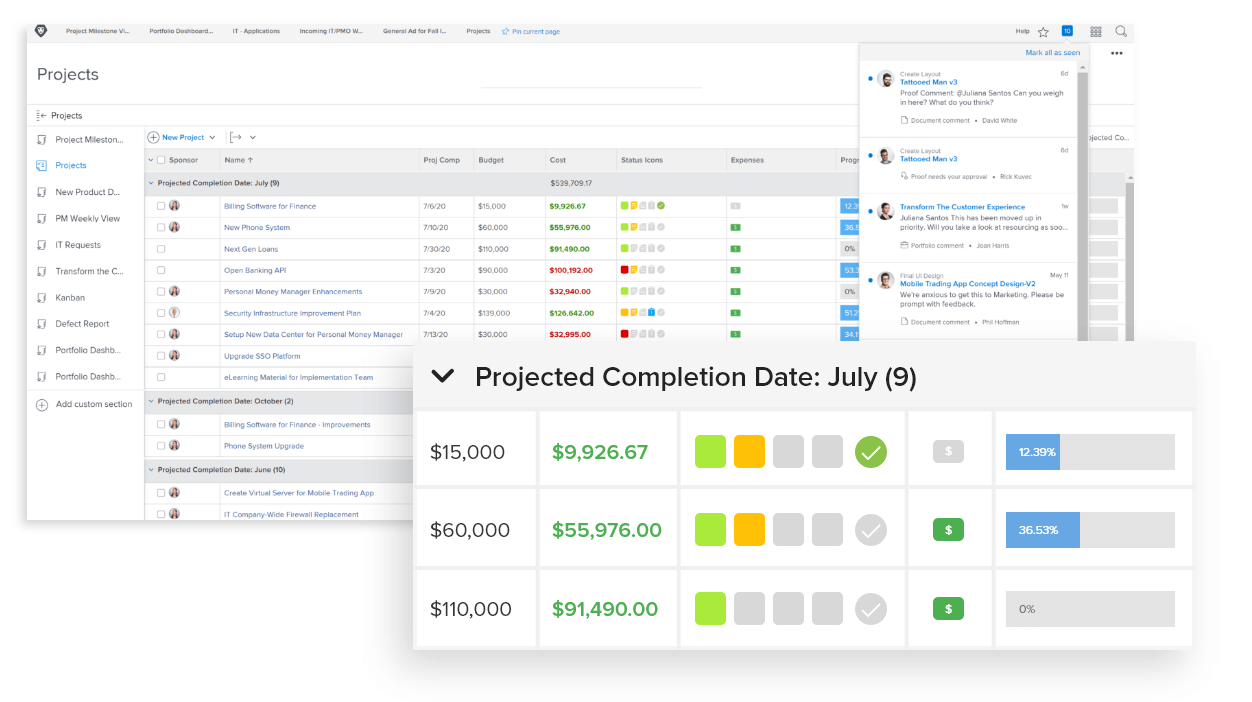
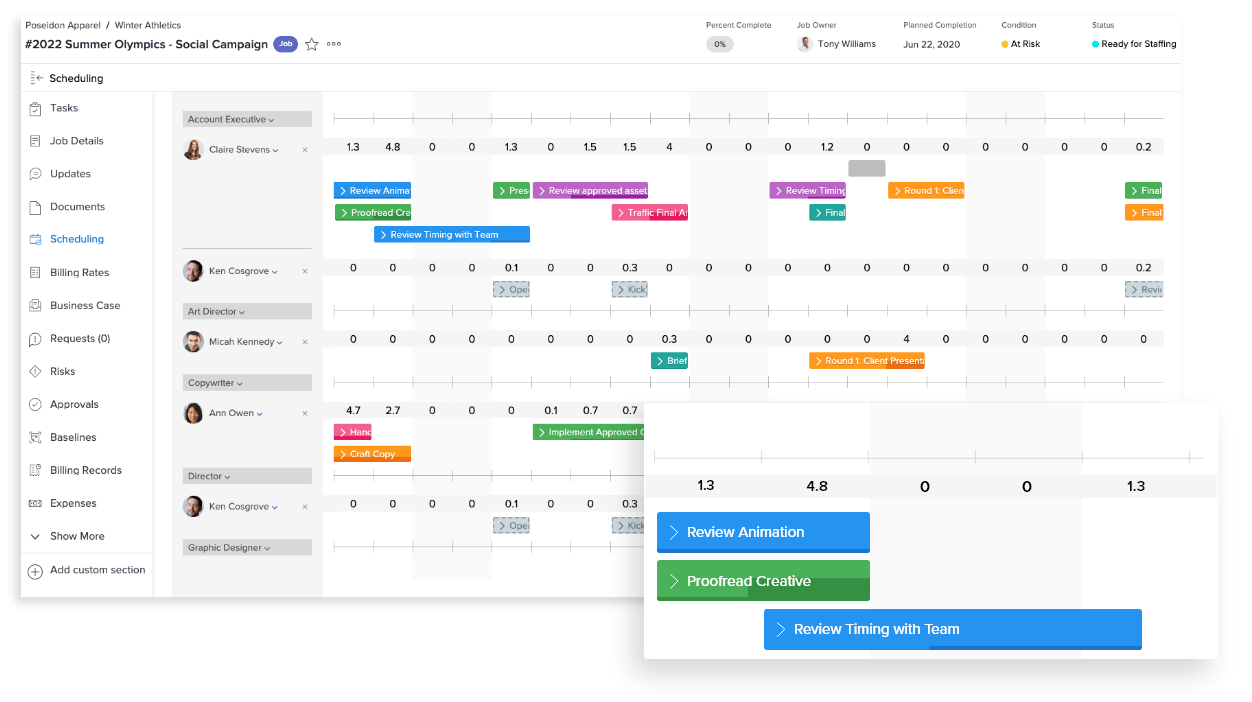
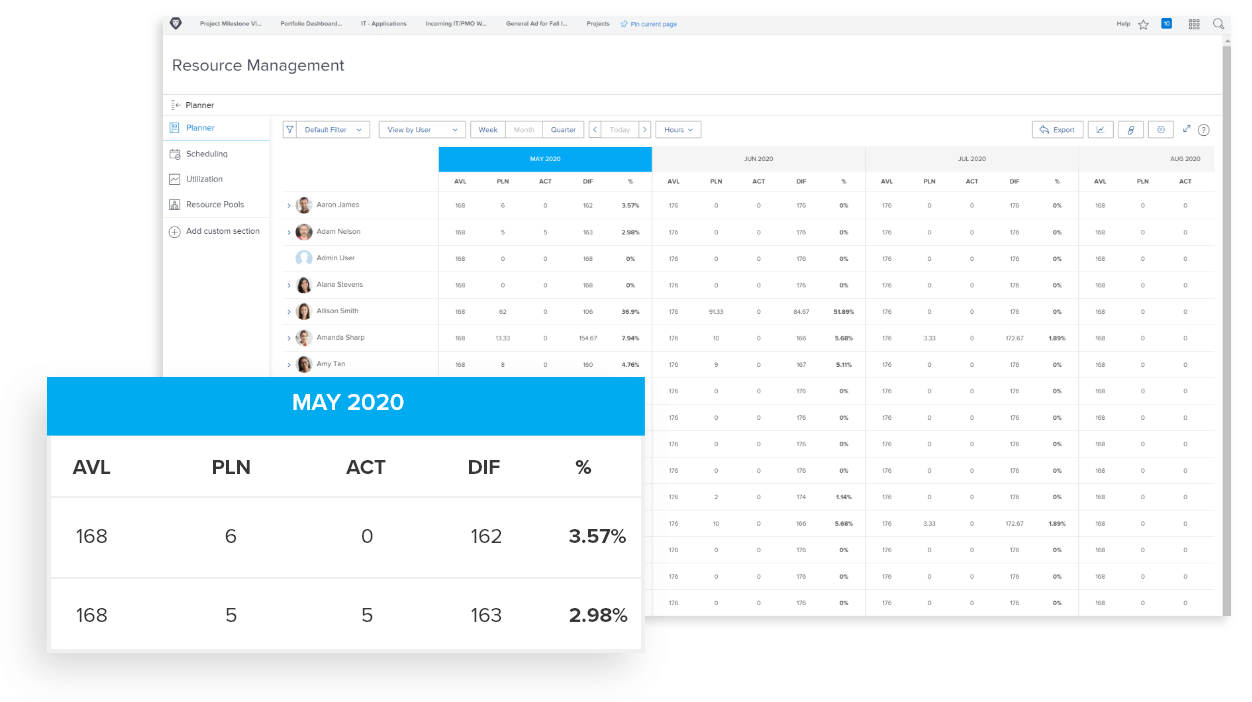
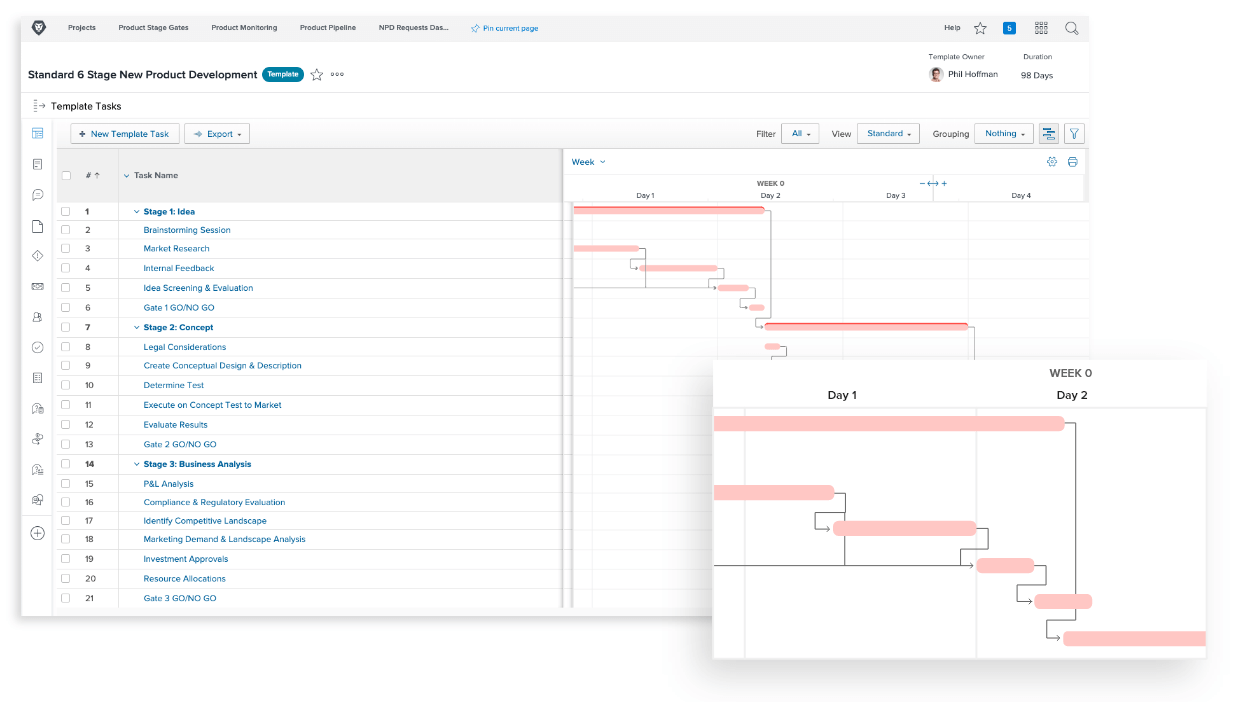










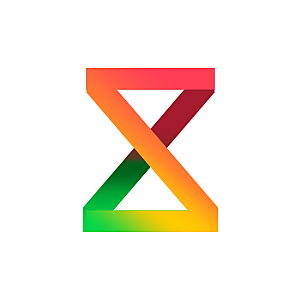



Add New Comment