Twake Review

What is Twake?
Impressive collaboration tool with user-friendly interface
After using this software for a few weeks, I must say I am thoroughly impressed with its functionality and ease of use. The interface is clean and intuitive, making it easy to navigate through the various features and tools available.
Key Features:
- Task management with customizable lists and deadlines
- Team chat for real-time collaboration
- File sharing and storage for easy access to important documents
- Integration with popular apps like Google Drive and Slack
User Testimonials:
"Twake has revolutionized the way our team collaborates on projects. It has streamlined our workflow and improved communication immensely." - User123
"I love how customizable Twake is, allowing me to tailor the platform to fit my team's specific needs. Plus, the integration with other apps makes it a seamless experience." - User456
FAQ:
Q: Is Twake suitable for small businesses?
A: Yes, Twake is a great option for small businesses looking to improve project collaboration and communication among team members.
Q: Can I access Twake on mobile devices?
A: Yes, Twake offers a mobile app for both iOS and Android devices, allowing you to stay connected and productive on the go.
Overview of Twake
Overview of Twake Features
- Access Controls/Permissions
- Activity/News Feed
- Alerts/Notifications
- Audio Calls
- Calendar Management
- Chat/Messaging
- Collaboration Tools
- Communication Management
- Contact Management
- Content Management
- Create Subtasks
- Customizable Branding
- Discussions / Forums
- Document Management
- Drag & Drop
- Electronic Hand Raising
- Event Management
- File Sharing
- HD Audio/Video
- Live Chat
- Meeting Management
- Messaging
- Mobile Access
- Multi-board
- Multi-Channel Communication
- Multi-User Collaboration
- Percent-Complete Tracking
- Prioritization
- Private Chat
- Project Management
- Real Time Editing
- Real Time Synchronization
- Real-Time Chat
- Remote Access/Control
- Remote Support
- Screen Sharing
- Search/Filter
- Spreadsheet View
- Surveys & Feedback
- Task Board View
- Task Management
- Third Party Integrations
- Time Tracking
- To-Do List
- Two Way Audio & Video
- Two-Way Audio & Video
- Version Control
- Video Chat
- Video Conferencing
Gallery
Videos
Pricing Plans
0
€4.99
Per user per month
€12.49
Per user per month
Contact Sales

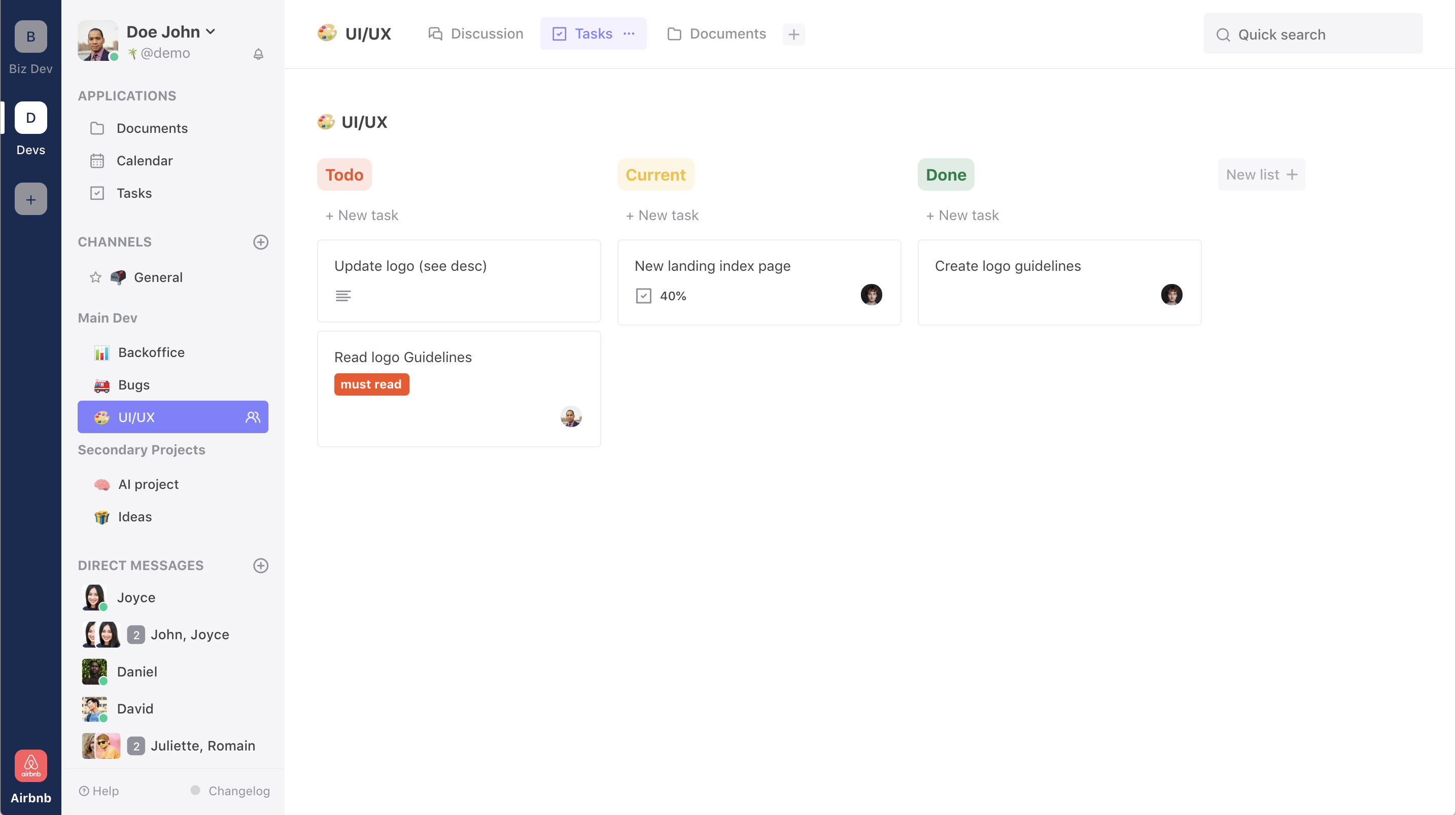
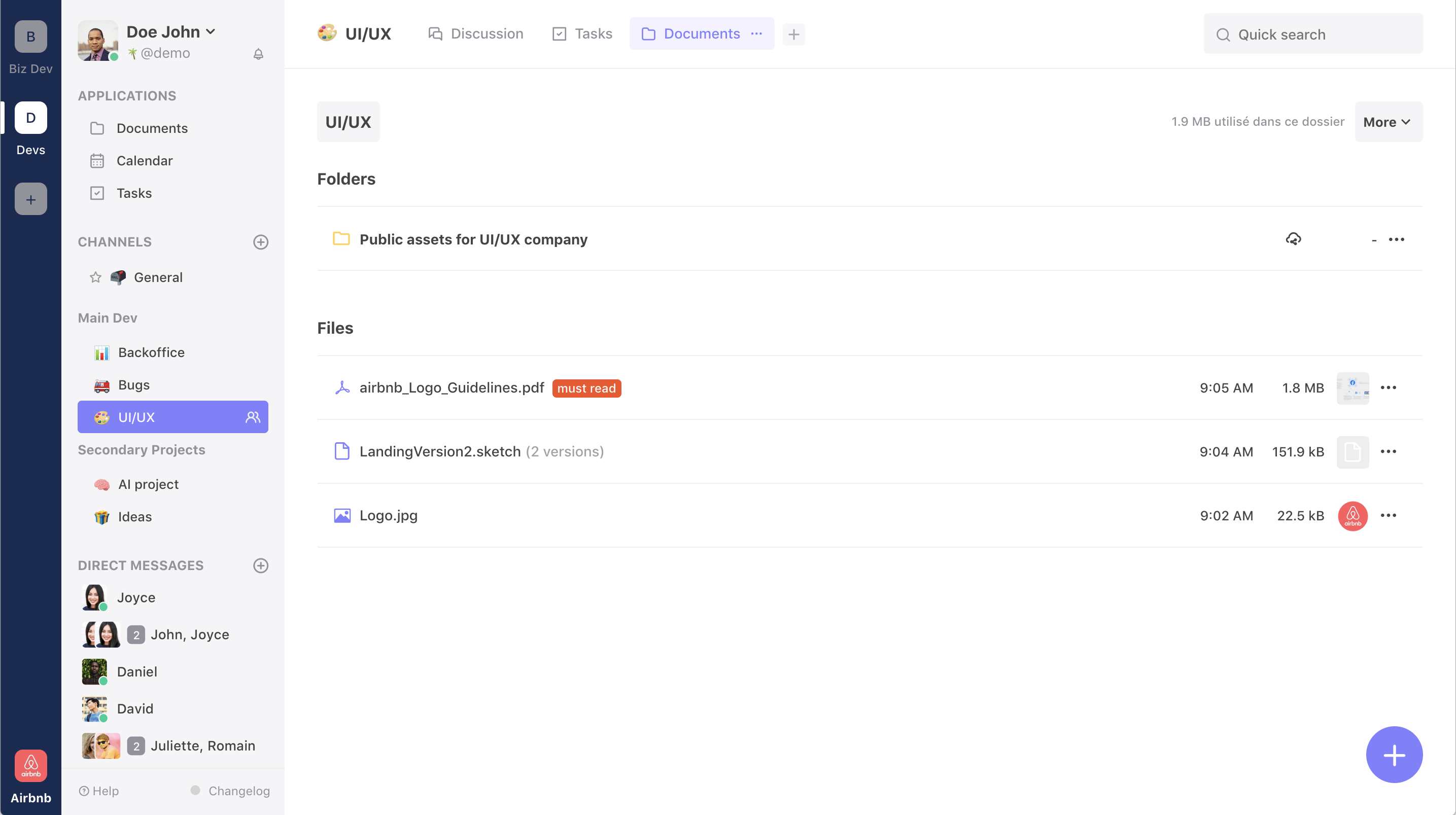







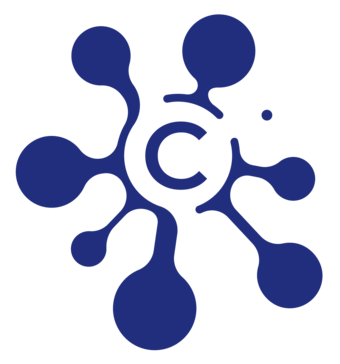


Add New Comment