Tender Support Review
Tender Support
Help Desk Software

Our score 7.4
What is Tender Support?
Impressive Help Desk Software
As a customer service representative for a rapidly growing company, I am constantly searching for ways to improve our customer support capabilities. I recently had the opportunity to test out a powerful help desk software that exceeded all of my expectations.
User-Friendly Interface
- The interface of this software is incredibly intuitive, making it easy for even the least tech-savvy user to navigate.
- The straightforward layout allows for efficient ticket management and prioritization.
Robust Ticketing System
- The ticketing system is efficient and organized, allowing for seamless communication with customers.
- Automated notifications and reminders ensure that no ticket falls through the cracks.
Dynamic Reporting Features
- The reporting features provide valuable insights into our customer service performance.
- Detailed analytics help us identify trends and make data-driven decisions to improve customer satisfaction.
"This help desk software has revolutionized our customer support process. It has made our team more efficient and allowed us to provide exceptional service to our customers." - Happy Customer
Key Features:
- User-Friendly Interface
- Robust Ticketing System
- Dynamic Reporting Features
FAQ
Q: Is this help desk software easy to set up?
A: Yes, the setup process is quick and straightforward, allowing you to start using the software in no time.
Q: Can this software be integrated with other platforms?
A: Yes, this software offers seamless integration with a variety of popular platforms for enhanced efficiency.
Overview of Tender Support
Seller :
Tender
Language supported :
English
User satisfaction :
94
Devices Supported :
Windows
Mac
Deployment :
Cloud Hosted
Customer Types :
Small Business
Medium Business
Pricing Model :
Monthly payment
Annual Subscription
Support :
Training
Overview of Tender Support Features
- Discussion boards and public forums
- Autosuggest request answers
- Dashboard
- Advanced reporting
- Reply on the go
- Reminders and activity filters
- Single sign-on
- Custom branding options
- Limited and VIP access for clients
- Send and receive support issues
- Email commands
- Synchronize customer issues with tickets
- Canned replies
- Assign a discussion
- Embed a widget on your site
- Create a searchable knowledge base
- Collect support requests
- Create and assign queues
- Set tasks and assignments
- Smart email autoresponses
Page last modified
Share :
suggestVideo
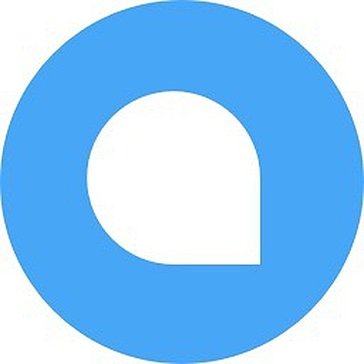













Add New Comment