Spreadsheet.com Review

Our score 8.9
What is Spreadsheet.com?
Review: A Game-Changing Software for All Your Organizational Needs
As a professional constantly juggling multiple tasks and projects, I always strive to find software that enhances my productivity and streamlines my workflows. Recently, I had the opportunity to test out a remarkable piece of software that has truly transformed how I manage my spreadsheets, marketing calendars, workflows, and collaborative projects.
Sleek and Intuitive User Interface
Right from the moment I launched this software, I was immediately impressed by its sleek and intuitive user interface. The clean design and well-organized menus made it easy for me to navigate through the various features and functionalities. Whether you're a tech-savvy pro or a beginner, you'll find the interface extremely user-friendly.
Unparalleled Spreadsheet Capabilities
One of the standout features of this software is its comprehensive spreadsheet capabilities. With support for complex formulas, data analysis, and interactive charts, it truly empowers users to crunch numbers, create insightful reports, and make data-driven decisions with ease. Whether you're a finance professional, a data analyst, or simply managing a budget, the spreadsheet functionality offered here is second to none.
A Marketing Calendar Like No Other
For marketing professionals like myself, having a centralized platform to manage campaigns, track deadlines, and collaborate with team members is paramount. This software's marketing calendar feature has proven to be a game-changer for all my marketing initiatives. With its easy-to-use interface, customizable views, and seamless integration with other marketing tools, it has significantly improved my team's efficiency and ensured that we never miss a deadline again.
Streamlined Workflow and Task Management
One of the biggest challenges in any organization is managing workflows and tasks effectively. This software offers robust workflow and task management capabilities that enable you to streamline processes, assign tasks, set deadlines, track progress, and ensure accountability. With customizable workflows and clear visual representations, it's a breeze to keep everyone on the same page and drive projects forward efficiently.
Seamless Project Collaboration
Gone are the days of constant email exchanges and scattered project files. This software provides a collaborative workspace where team members can easily communicate, share files, and collaborate on projects in real-time. The ability to comment on specific cells within a spreadsheet, assign tasks, and receive notifications has revolutionized our project collaboration and eliminated the need for multiple tools.
Key Features:
- Comprehensive spreadsheet capabilities with advanced formula support
- Efficient marketing calendar for campaign management and tracking
- Streamlined workflow and task management with customizable workflows
- Real-time project collaboration with file sharing and commenting features
Simple FAQ
- Is the software suitable for beginners? Absolutely! The user-friendly interface makes it accessible to both tech-savvy individuals and newcomers.
- Can I integrate this software with other tools? Yes, it seamlessly integrates with other marketing tools, making it a versatile addition to your workflow.
- Is there a limit to the number of users who can collaborate? No, there is no limitation on the number of users who can collaborate on the platform.
- What support options are available? The software offers robust customer support channels, including live chat, email support, and a comprehensive knowledge base.
After thoroughly testing this software, I can confidently say that it is a must-have for anyone looking to enhance their productivity, manage complex workflows, and collaborate seamlessly on projects. The combination of its powerful spreadsheet capabilities, marketing calendar functionality, and streamlined workflow management make it stand out from the crowd. Don't miss out on the opportunity to transform your organizational processes and achieve unparalleled efficiency - give this software a try today!
Overview of Spreadsheet.com
Overview of Spreadsheet.com Features
- Form Views
- Gantt Chart Views
- Automation
- Sheet Views
- Calendar Views
- Related Rows
- Kanban Views
- Integrations







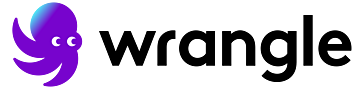











Add New Comment