SmartRoom VDR Review

Our score 8.3
What is SmartRoom VDR?
SmartRoom VDR Software Review
Throughout my experience testing various Virtual Data Room (VDR) software, I have come across a wide range of options. However, one particular software that truly stood out was the SmartRoom VDR. With its impressive set of features and user-friendly interface, SmartRoom VDR has proven to be a reliable and efficient solution for managing confidential data securely.
One of the key features that impressed me about SmartRoom VDR is its simplicity in setting up and navigating the platform. From the moment I logged in, it was evident that the developers prioritized user experience. The interface is clean, well-organized, and intuitive, making it effortless to find the desired functionality without any confusion or wasted time.
Key Features:
- 1. Efficient document management system
- 2. Secure file sharing capabilities
- 3. Advanced user permissions and access control
- 4. Detailed audit trail and activity tracking
- 5. User-friendly interface
- 6. Robust collaboration tools
- 7. Scalable architecture
- 8. 24/7 customer support
Efficient Document Management System
SmartRoom VDR offers a comprehensive document management system that allows users to easily organize and categorize their files. The software supports various file formats, enabling seamless uploading, indexing, and searching capabilities. Furthermore, the ability to create custom folders and subfolders provides a structured approach to managing large volumes of data efficiently.
Secure File Sharing Capabilities
SmartRoom VDR ensures the utmost security when it comes to sharing documents with internal and external stakeholders. The software employs robust encryption protocols to safeguard data during transit and at rest. Additionally, the option to set expiration dates and access restrictions allows account administrators to maintain full control over who can access the shared files.
Advanced User Permissions and Access Control
With SmartRoom VDR, user permissions can be granularly defined based on roles and responsibilities. This feature allows administrators to grant different levels of access to different individuals, ensuring that sensitive information is only accessible by authorized personnel. Password protection and multi-factor authentication add an extra layer of security to prevent unauthorized access.
Detailed Audit Trail and Activity Tracking
SmartRoom VDR offers a comprehensive audit trail that keeps a record of all activities within the platform. This valuable feature allows users to monitor file access, view user activity, and track any modifications or actions performed on documents. The detailed logs provide transparency and accountability for all parties involved, reinforcing trust and compliance within the virtual environment.
Robust Collaboration Tools
Collaboration is made easy with SmartRoom VDR's intuitive features. Users can securely exchange comments, annotations, and feedback directly on the documents, eliminating the need for external communication channels. Notifications and real-time updates keep all collaborators informed about the latest changes, fostering seamless teamwork and enhancing productivity.
Scalable Architecture
SmartRoom VDR is designed to accommodate the needs of businesses of all sizes. The software's scalable architecture allows for easy expansion and customization as the organization grows. Whether you have a small team or a multinational corporation, SmartRoom VDR can effortlessly adapt and meet your specific requirements.
24/7 Customer Support
Having reliable customer support is crucial when dealing with sensitive data. SmartRoom VDR offers 24/7 support, ensuring that assistance is just a call or message away. The knowledgeable support team is responsive, providing prompt resolutions to any issues or queries that may arise during the usage of the software.
FAQ
Is there a free trial available for SmartRoom VDR?
Yes, SmartRoom VDR provides a free trial period for users to explore and evaluate the software's features. The trial period allows customers to fully experience the capabilities of the platform before making a decision.
Can I easily migrate my existing data to SmartRoom VDR?
Absolutely. SmartRoom VDR offers seamless data migration services to ensure a smooth transition from your existing solution. The dedicated support team will assist in transferring your data securely and efficiently, minimizing any disruption to your ongoing operations.
How secure is SmartRoom VDR?
SmartRoom VDR prioritizes data security and employs robust encryption methodologies to protect all sensitive information. The software adheres to industry standards and compliance regulations to ensure the highest level of security for your confidential data.
Are there any integrations available with SmartRoom VDR?
Yes, SmartRoom VDR offers integrations with various third-party applications to streamline your workflow. These integrations can enhance the functionality of the software and provide a seamless experience for your team.
In conclusion, SmartRoom VDR has proven to be an exceptional virtual data room software with its user-friendly interface, advanced security features, and comprehensive document management capabilities. Whether you need to securely share confidential documents, collaborate with team members, or track activities within your data room, SmartRoom VDR is a reliable solution that caters to the needs of businesses of all sizes.
Overview of SmartRoom VDR
Overview of SmartRoom VDR Features
- Generate Secure Shareable Links
- Advanced Reporting and Alerts
- Microsoft Office Online
- Data Synchronization
- Remotely Detonate Documents
- Document-Level Security
- Easily Share Documents






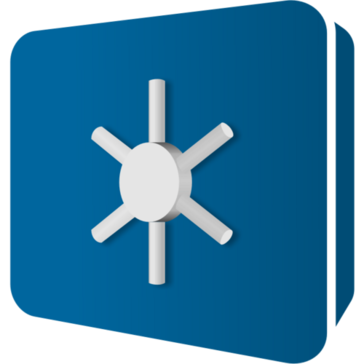







Add New Comment