ShareVault Review
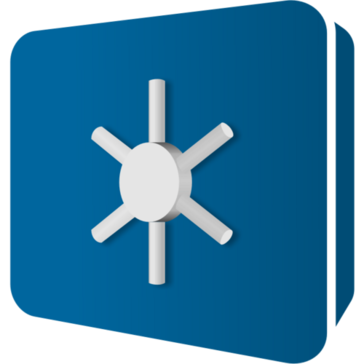
Our score 8.6
What is ShareVault?
Review of Virtual Data Room Software
Virtual data room software plays a crucial role in securely storing and sharing sensitive and confidential information. Today, we will be discussing one such software that has gained popularity in the market - ShareVault. As a user who has personally tested this software, I am impressed with its extensive features, ease of use, and top-notch security measures.
User Interface
The user interface of ShareVault is clean, intuitive, and well-organized. Navigating through the software is a breeze, thanks to its logical menu structure and clearly labeled options. The developers have put a lot of thought into creating a user-friendly interface, making it easy for even non-technical users to get up and running quickly.
Document Management
ShareVault offers comprehensive document management capabilities. Uploading and organizing documents is a breeze, with the ability to create folders and subfolders for efficient organization. The software also allows for seamless collaboration with team members, enabling real-time editing, and document version control. The powerful search functionality makes finding specific documents a breeze, saving valuable time.
Security Measures
When it comes to securing sensitive data, ShareVault shines. The software employs industry-standard encryption protocols to keep data secure at all times. Additionally, it offers advanced access controls, allowing users to assign different levels of permissions to team members, ensuring that only authorized individuals have access to specific documents and folders. ShareVault's audit trail provides a detailed record of user activity, allowing for easy tracking and accountability.
Key Features
- User-friendly and intuitive interface
- Efficient document management with folder structure and collaboration
- Robust security measures with encryption and access controls
- Powerful search functionality for easy document retrieval
- Detailed audit trail for tracking user activity
FAQ
Q: Can I customize access permissions for different team members?
A: Yes, ShareVault allows you to assign different levels of permissions to individual users or groups, giving you full control over who can access and edit specific documents.
Q: Is ShareVault compatible with other software and file formats?
A: Yes, ShareVault supports a wide range of file formats and integrates seamlessly with popular productivity tools, making it easy to upload, share, and collaborate on various document types.
Q: How does ShareVault ensure the security of my sensitive data?
A: ShareVault employs industry-standard encryption protocols to keep your data secure. Additionally, it offers advanced access controls, detailed audit trails, and other security features to protect your confidential information.
Overall, ShareVault is a robust and user-friendly virtual data room software that offers a wide range of features to manage and secure confidential information. Its intuitive interface, powerful search functionality, and top-notch security measures make it an excellent choice for any organization in need of a reliable and efficient virtual data room solution.
Overview of ShareVault
Overview of ShareVault Features
- Secure & Reliable Cloud Infrastructure
- Present & Organize Your Content
- Fast & Easy Web Application
- Accelerate Preparation
- Document Control
- Accelerate Document Review
- Monitor User Activity
- Service & Support
- Integration
Gallery
Videos
Pricing Plans
Contact Us
Contact Us





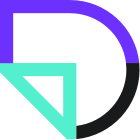













Add New Comment