nTask Review
What is nTask?
Review: nTask
I recently had the opportunity to test and use a remarkable software that falls under the categories of Project, Portfolio & Program Management Software as well as Task Management Software. It offers a wide range of features and capabilities that greatly enhance productivity and organization in the workplace.
User Experience:
The user interface of the software is intuitive and straightforward, allowing for seamless navigation and easy access to all the tools and functionalities. Everything is neatly organized into various sections, making it effortless to find what you need without any confusion.
Task Management:
nTask provides powerful task management capabilities, allowing users to create, assign, and track tasks effortlessly. The ability to set deadlines and reminders helps ensure all tasks are completed within the desired timeframe, effectively keeping the team on track.
Project & Portfolio Management:
This software also excels in project and portfolio management. With the ability to create projects and assign tasks to specific team members, it streamlines collaboration and improves project visibility. The intuitive project timelines and progress tracking features make it easy to evaluate project performance and make informed decisions.
Collaboration:
nTask offers an array of collaboration features, including the ability to create and participate in discussions, share files and documents, and communicate with team members seamlessly. These features enhance team collaboration, ensuring everyone is on the same page and working towards a common goal.
Reporting:
One of the standout features of nTask is its robust reporting capabilities. The software generates detailed reports that provide valuable insights into project progress, task completion rates, and individual performance. This enables effective analysis and enables teams to make data-driven decisions for improved productivity.
Key Features:
- Intuitive user interface
- Efficient task management
- Project and portfolio management
- Collaboration tools
- Advanced reporting capabilities
FAQ:
Q: Can I assign tasks to specific team members using nTask?
A: Yes, nTask allows you to assign tasks to individual team members, ensuring clear accountability and seamless collaboration.
Q: Can I track project progress using nTask?
A: Absolutely! nTask provides intuitive project timelines and progress tracking features that allow you to monitor project performance and make informed decisions.
Q: Does nTask offer collaboration tools?
A: Yes, nTask offers a variety of collaboration features, including discussions, file sharing, and seamless team communication, all designed to enhance collaboration and productivity.
Q: Can nTask generate detailed reports?
A: Definitely! nTask has robust reporting capabilities that provide valuable insights into project progress, task completion rates, and individual performance.
Overall, my experience with nTask has been extremely positive. Its comprehensive set of features, user-friendly interface, and seamless collaboration capabilities make it an excellent choice for any team or organization in need of efficient project, portfolio, and task management software.












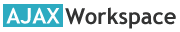





![]project-open[](https://b2saas.com/uploads/topics/logo/project-open/logo.gif)

Add New Comment