Genius Project Review
Genius Project
Project, Portfolio & Program Management Software

Our score 7.8
What is Genius Project?
Welcome to Our Review of a Top Project Management Software
Are you looking for a reliable project management software to help streamline your work processes and increase productivity? Look no further! This software is a popular choice among businesses of all sizes due to its user-friendly interface and robust features.
Pros of Using This Software:
- Intuitive interface that is easy to navigate
- Real-time collaboration capabilities for seamless teamwork
- Advanced reporting tools for tracking progress and performance
- Integration with other popular business tools for added efficiency
Cons of Using This Software:
- Steep learning curve for beginners
- Occasional bugs and glitches that may impact user experience
What Other Users are Saying:
"This software has completely transformed the way our team manages projects. The real-time collaboration features have made it easy for us to work together, no matter where we are located." - User123
"I love the advanced reporting tools that this software offers. It makes it simple for me to track our progress and make data-driven decisions to improve efficiency." - Business456
Key Features:
- Intuitive interface
- Real-time collaboration
- Advanced reporting tools
- Integration with other business tools
FAQ:
Q: Is the software easy to use for beginners?
A: While the software may have a steep learning curve for beginners, there are plenty of resources available to help users get up to speed quickly.
Q: Can I track progress and performance with this software?
A: Yes, the software offers advanced reporting tools that allow users to track progress and performance in real-time.
Overview of Genius Project
Seller :
Genius Inside
HQ Location :
Lausanne, Switzerland
Year founded :
1997
Language supported :
German
English
French
User satisfaction :
96
Integrations :
Devices Supported :
Windows
Android
iPhone/iPad
Mac
Deployment :
On Premise
Customer Types :
Small Business
Large Enterprises
Medium Business
Freelancers
Pricing Model :
Quote-based
Free
Support :
Email
Phone
Live Support
Training
Tickets
Overview of Genius Project Features
- User friendly timesheets
- New additional field types for computed and values range (with a slider)
- Editable multi-project Gantt chart
- Project creation without a wizard
- Phase review support
- Two-stage timesheet approval
- New âGeneric documents â Configurable viewâ to display the additional fields created for generic document types
- Expenses
- Demand management
- Project tracking, resource management
- Portfolio management
- Customized application integrators & templates
- Agile scrum support
- Simulator
- Scheduled view export can now also be done daily, weekly or monthly
- Additional fields defined for the resource document automatically propagated to âMy profileâ
- Possibility to define more coloration rules in configurable views
- Advanced reporting, dashboards
- Risk and change management
- Cost and budget management
- Helpdesk
- Ability to import resources, unavailability and public holidays from a csv file
- Genius Planner HTML5 V1.0
- Billable and non-billable work items
- Â New user interface with a centralized âCreateâ button
- Invoicing
- Workflow management
- Planning tools and Gantt charts
- Document management
- Automatic time recording of unavailabilities
- Social team collaboration and project wall
Gallery
Videos
Page last modified
Share :
suggestVideo
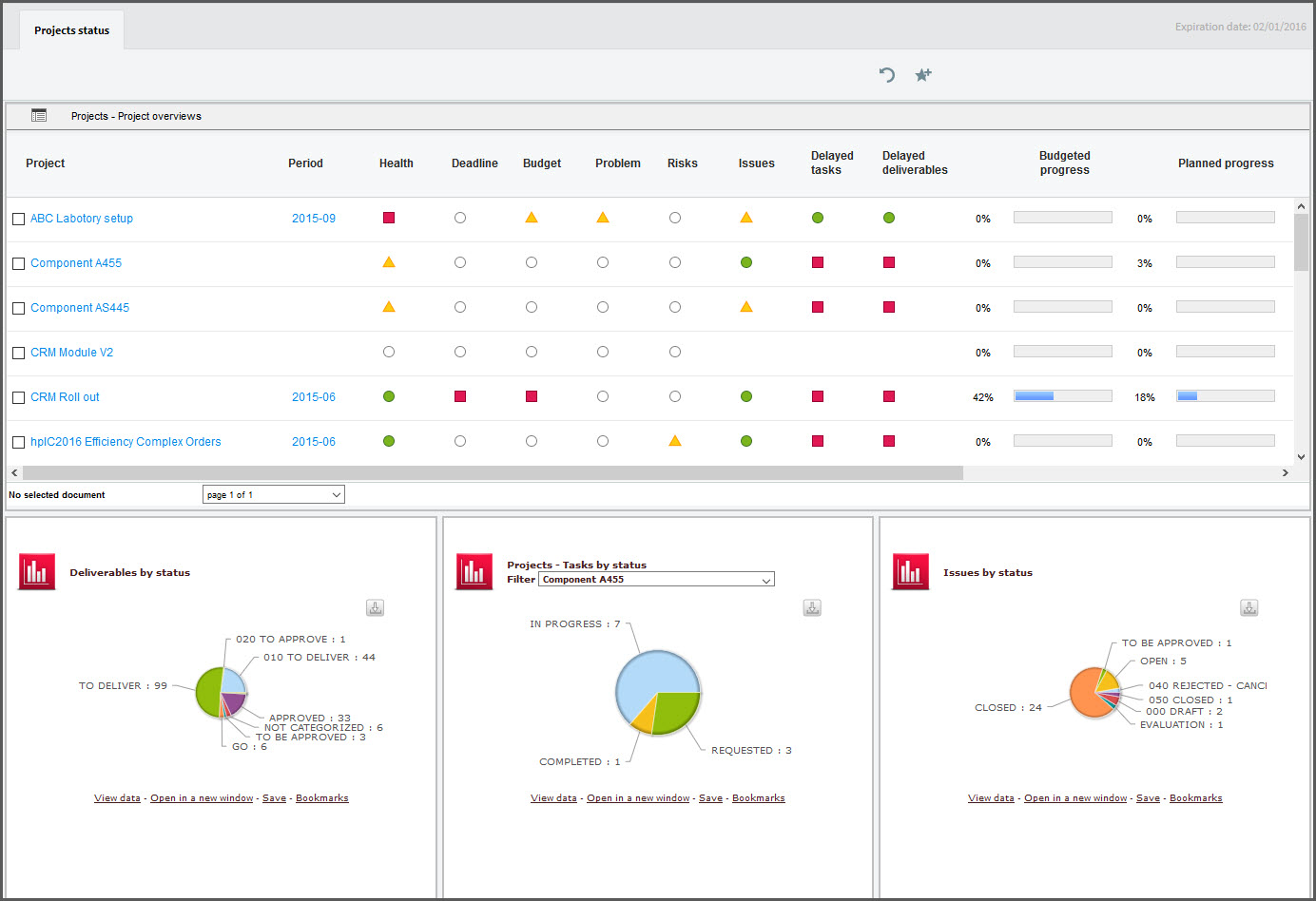

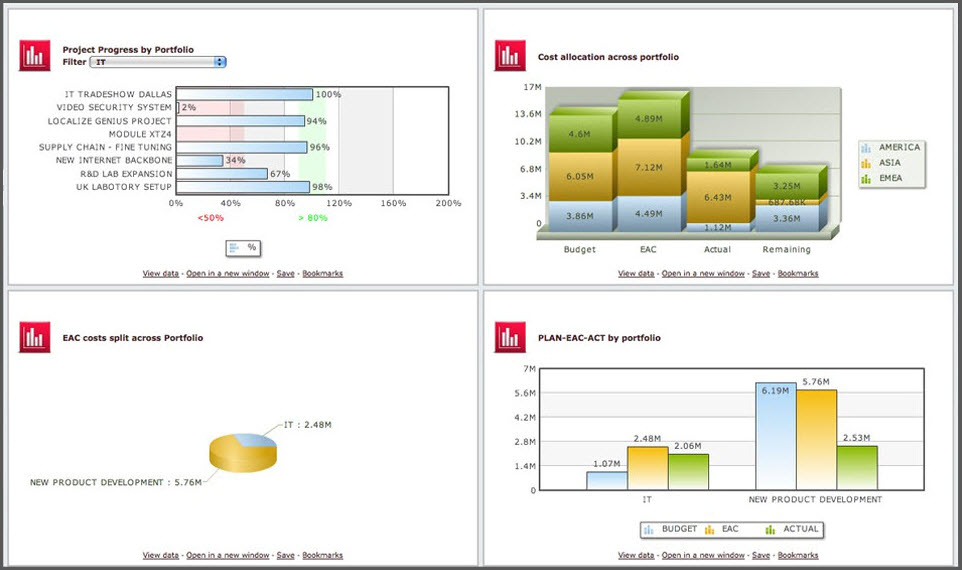
















Add New Comment