Kanbanchi for Google Workspace Review

Our score 8.7
What is Kanbanchi for Google Workspace?
A Game-Changing Solution for Organizing and Managing Workload
Are you feeling overwhelmed by the sheer volume of tasks and projects that need to be completed in your organization? Are you tired of relying on clunky spreadsheets and endless email chains to keep track of everything? Look no further, because we have found the ultimate solution for you.
This powerful software has revolutionized the way we approach project management and task organization. With its intuitive interface and robust features, it seamlessly integrates into our existing workflow, making it a breeze to stay organized and ensure nothing falls through the cracks.
Efficiency at Its Finest
One of the standout features of this software is its ability to streamline project management and task allocation. The kanban board layout provides a visual representation of our workflow, allowing us to see what tasks are in progress, what tasks are completed, and what tasks are coming up. This visual clarity has significantly improved our team's efficiency and productivity.
Additionally, the software offers flexible task tracking and assignment capabilities. We can easily assign tasks to team members, set due dates, and monitor progress in real-time. The ability to add comments and attach relevant files to each task ensures that everyone is on the same page and has access to all the necessary information.
Seamless Collaboration
With this software, collaboration has never been easier. The built-in integration with Google Workspace allows us to seamlessly share and collaborate on tasks and projects with our team. Whether we're working on a shared document, conducting a team meeting via Google Meet, or discussing project updates via Google Chat, this software keeps us connected and productive.
Furthermore, the software has robust permission settings that ensure only authorized team members can access sensitive information. This feature gives us peace of mind, knowing that our data is secure and protected.
Key Features:
- Intuitive and visually appealing kanban board interface
- Effortless task tracking and assignment
- Real-time progress monitoring
- Seamless integration with Google Workspace
- Secure and customizable permission settings
FAQ:
1. Can I use this software on my mobile device?
Yes, this software is available for both Android and iOS devices, allowing you to stay productive on the go.
2. Can I import my existing tasks and projects into the software?
Absolutely! This software offers easy import options, allowing you to effortlessly bring in your existing tasks and projects from other platforms.
3. What support options are available?
This software offers comprehensive support through a dedicated customer service team. You can reach out to them via email, live chat, or phone for any assistance you may need.
Overall, this software has exceeded our expectations in every way. Its powerful features, seamless integration, and intuitive interface have transformed the way we manage our workload. If you're looking for a game-changing project management and task organization solution, look no further than this incredible software.
Overview of Kanbanchi for Google Workspace
Overview of Kanbanchi for Google Workspace Features
- Work with multiple cards
- Kanban board
- Task management
- Issue tracking
- Search
- Attachments
- Activity stream
- Cards
- Drag & drop cards between boards










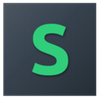





Add New Comment