Hubstaff Review

Our score 8.6
What is Hubstaff?
Introduction:
I recently had the opportunity to test an innovative and user-friendly software that has greatly enhanced my productivity and project management capabilities. This comprehensive tool has completely revolutionized the way I track time, manage project costs, and monitor employee activities. With its impressive features and ease of use, this software has quickly become an indispensable asset in my professional life.
Time Tracking:
- The time tracking functionality provided by this software is exceptional. It allows me to accurately track the time spent on various tasks and projects, ensuring that I have a clear understanding of how my time is being utilized.
- The interface for tracking time is incredibly intuitive and easy to navigate. I particularly appreciate the ability to start and stop timers with just a click, making it effortless to switch between tasks without losing track of time.
- The software also offers insightful reports and analytics, enabling me to monitor my time usage patterns, identify areas for improvement, and make more informed decisions regarding project priorities and resource allocation.
Project Cost Management:
- Managing project costs has never been easier with this software. It provides comprehensive tools for budgeting, expense tracking, and invoicing, ensuring that I have complete control over my project finances.
- I particularly appreciate the ability to set project budgets and track expenses in real-time. This feature allows me to proactively manage costs, avoid budget overruns, and ensure the profitability of my projects.
- The invoicing functionality is a game-changer. It allows me to generate professional and accurate invoices directly from the software, saving me valuable time and streamlining my billing process.
Employee Monitoring:
- With the employee monitoring capabilities offered by this software, I can effortlessly track and analyze my team's productivity and performance.
- The software provides detailed insights into employee activity levels, time spent on tasks, and overall work patterns. This helps me identify areas where additional support or training may be required, ensuring that my team is consistently engaged and performing at their best.
- I particularly appreciate the privacy and transparency features of this software. It allows employees to maintain their privacy while still providing me with the necessary visibility into their work activities.
Key Features:
- Intuitive and user-friendly interface
- Effortless time tracking with start/stop timers
- Detailed reports and analytics for informed decision-making
- Budgeting and expense tracking capabilities
- Invoicing functionality for streamlined billing
- Comprehensive employee monitoring with privacy features
FAQ:
Q: How does the employee monitoring feature work?
A: The employee monitoring feature allows you to track and analyze your team's productivity and performance without compromising their privacy. It provides insights into activity levels, time spent on tasks, and work patterns, helping you identify areas for improvement and support.
Q: Can I generate professional invoices directly from the software?
A: Yes, this software offers invoicing functionality that allows you to generate accurate and professional invoices in just a few clicks. This streamlines your billing process and saves you valuable time.
Overview of Hubstaff
Overview of Hubstaff Features
- Time Tracking
- Advanced Reporting
- Activity Levels
- Hourly Employee Tracking
- Screenshots
- Automatic Payroll
- Mobile Apps



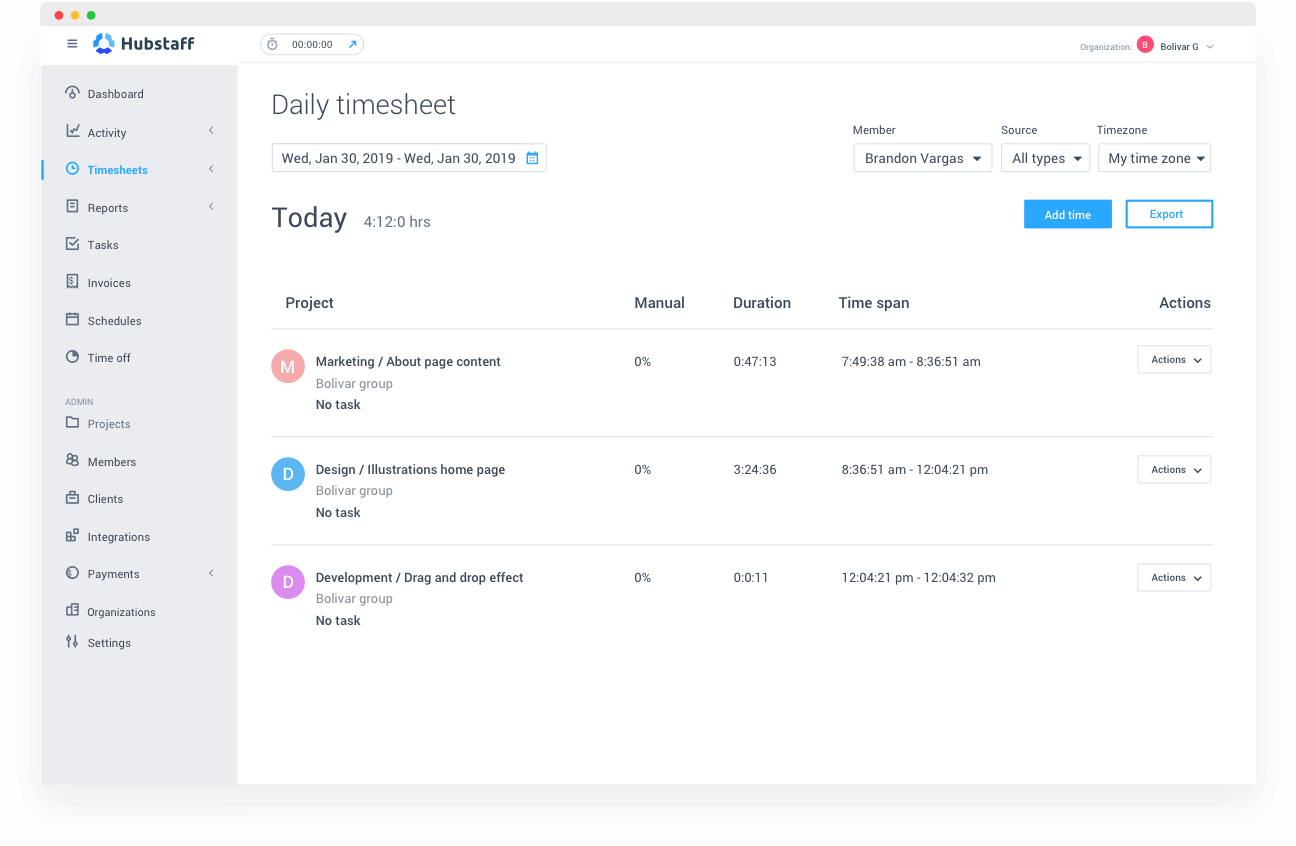










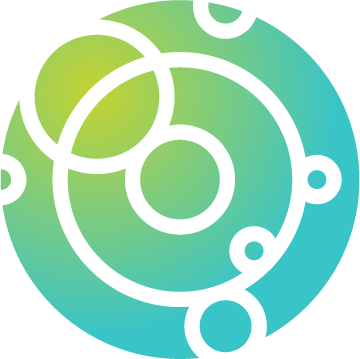





Add New Comment