Copper Review

Our score 9
What is Copper?
Copper CRM Software: A Comprehensive Review
As a user and tester of Copper, I must say that this software has greatly impressed me with its powerful features and user-friendly interface. Copper, a cloud-based CRM software, offers an extensive range of tools and functionalities that help businesses streamline their customer relationship management processes seamlessly.
Intuitive and User-Friendly Interface
One of the standout features of Copper is its intuitive and easy-to-navigate interface. From the moment I logged in, I was greeted with a clean and organized dashboard that allowed me to quickly access all the essential features. The software has a minimalist design that prioritizes usability, making it a breeze to get started and work efficiently.
Integration with G Suite
Copper seamlessly integrates with G Suite, allowing users to leverage the power of Gmail, Google Calendar, and Google Drive within the CRM software. This integration is a game-changer, as it enables users to track emails, schedule appointments, and access relevant files without having to switch between multiple applications. It enhances productivity and keeps everything in one place effortlessly.
"Having the ability to integrate Copper with G Suite has made my workflow so much smoother. The seamless connection between Gmail, Calendar, and Copper allows me to stay organized and save time." - John, Marketing Manager
Powerful Contact, Lead, and Opportunity Management
Copper's contact, lead, and opportunity management features are robust and highly effective. With Copper, I was able to effortlessly create and manage contacts, track leads, and streamline my sales pipeline. The software provides customizable fields, allowing me to capture all the relevant information about my contacts. Additionally, the powerful search and filtering options made it easy for me to find specific contacts and leads in no time.
Automated Task Management
Copper offers an automated task management system that helps users stay organized and on top of their to-do lists. The software allows users to create tasks, set due dates, assign tasks to team members, and even create task dependencies. This feature ensures that nothing slips through the cracks and helps teams collaborate effectively.
Integration with Third-Party Apps
In addition to its seamless integration with G Suite, Copper also integrates with various third-party applications, including Slack, MailChimp, and Trello. These integrations expand the capabilities of Copper and allow users to connect their CRM with the tools they already use, further improving workflow efficiency and optimizing business processes.
Key Features:
- Intuitive and user-friendly interface
- G Suite integration for enhanced productivity
- Powerful contact, lead, and opportunity management
- Automated task management
- Integration with third-party apps
Frequently Asked Questions:
1. Is Copper suitable for small businesses?
Yes, Copper is an ideal CRM software for small businesses. Its user-friendly interface and customizable features make it easy to adapt to specific business needs and scale as the business grows.
2. Can I access Copper on my mobile device?
Yes, Copper has a mobile app available for both iOS and Android devices. This allows users to access their CRM data and perform essential tasks on the go.
3. Does Copper offer customer support?
Yes, Copper provides customer support through various channels, including live chat, email, and phone. Their dedicated support team is always ready to assist users with any queries or technical issues.
In conclusion, Copper CRM software offers a comprehensive and feature-rich solution for businesses seeking to streamline their customer relationship management processes. With its intuitive interface, seamless G Suite integration, powerful management capabilities, and the ability to integrate with third-party apps, Copper proves to be a valuable asset for any business striving for improved productivity and efficiency.
Overview of Copper
Overview of Copper Features
- Custom Fields
- Multi-Currency
- Basic Reporting
- User Provisioning
- Bulk Email Sending
- Leaderboard
- Goal Tracking
- API
- Email Templates
- Gmail Chrome Extension
- Task Automation
- Native Mobile Application
- Sales Forecasting
- Single Sign-On
- Lead & Activity Insights
- G Suite Integration
- Activity Reporting
- Email Open Tracking
- Meeting Scheduler
Gallery
Videos
Downloads
Pricing Plans
$25 / month
$59 / month





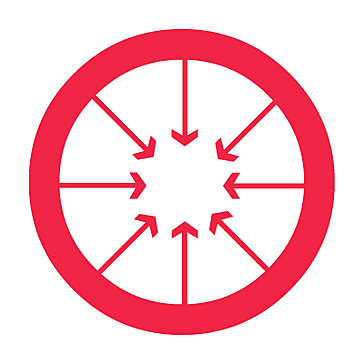








![WORK[etc]](https://b2saas.com/uploads/topics/logo/worketc/logo.png)




Add New Comment