Capsule CRM Review

Our score 8.6
What is Capsule CRM?
Capsule CRM: Streamlining Customer Relationship Management with Simplicity and Effectiveness
In the world of Customer Relationship Management (CRM), Capsule CRM stands out as a user-friendly platform, offering businesses a simple yet effective solution for managing and nurturing customer relationships. From contact management to sales pipeline tracking and collaboration, Capsule CRM empowers teams with the tools they need to build and maintain strong connections with clients. Let's explore how Capsule CRM is reshaping the landscape of CRM with its intuitive features and commitment to providing a seamless customer management experience.
Contact Management: Centralizing Customer Information
Capsule CRM excels in contact management, centralizing customer information for easy access. The platform provides a unified view of each contact, including communication history, interactions, and key details. With a streamlined interface, teams can efficiently manage and organize their contacts, ensuring that customer information is always up-to-date and easily accessible.
Sales Pipeline Tracking: Visualizing the Sales Journey
Capsule CRM offers sales pipeline tracking, allowing teams to visualize the sales journey. The platform provides customizable pipelines to match unique sales processes, helping teams track deals from lead to close. With drag-and-drop functionality, teams can easily move deals through stages, prioritize tasks, and collaborate on opportunities, providing a clear overview of the sales pipeline at all times.
Client Testimonials:
"Capsule CRM has transformed the way we manage customer relationships. The contact management features are intuitive, and the sales pipeline tracking has brought transparency to our sales processes. It's a user-friendly CRM that has become an essential tool for our team." - Alex Johnson, Sales Manager
Task and Calendar Management: Staying Organized and Productive
Capsule CRM facilitates task and calendar management, helping teams stay organized and productive. The platform allows users to create tasks, set deadlines, and associate them with specific contacts or deals. With integrated calendars, teams can track important dates, appointments, and follow-ups, ensuring that everyone stays on top of their responsibilities and commitments.
Team Collaboration: Enhancing Communication and Coordination
Capsule CRM prioritizes team collaboration, enhancing communication and coordination. The platform offers shared workspaces where team members can collaborate on deals, share notes, and stay updated on customer interactions. This collaborative approach fosters a team-oriented environment, ensuring that everyone is aligned in their efforts to build and maintain strong customer relationships.
Data Security and Privacy: Safeguarding Customer Information
Capsule CRM places a strong emphasis on data security and privacy. The platform implements robust measures, including encryption and access controls, to safeguard customer information. This commitment to security ensures the confidentiality and integrity of customer data, fostering trust and compliance with data protection regulations.
Final Verdict: Capsule CRM in Action
Having witnessed Capsule CRM in action, it's evident that this platform is not just a CRM tool; it's a transformative force in simplifying customer relationship management. Whether centralizing customer information, visualizing the sales journey, or enhancing team collaboration, Capsule CRM offers the features and user-friendly design needed to thrive in the dynamic landscape of CRM.
Key Features at a Glance:
- Contact Management
- Sales Pipeline Tracking
- Task and Calendar Management
- Team Collaboration
- Data Security and Privacy
Frequently Asked Questions (FAQs):
- Q: How does Capsule CRM help with contact management?
- A: Capsule CRM centralizes customer information, providing a unified view of each contact, including communication history, interactions, and key details for easy access.
- Q: Can I customize sales pipelines in Capsule CRM?
- A: Yes, Capsule CRM offers customizable sales pipelines to match unique sales processes, allowing teams to track deals from lead to close with visual clarity.
- Q: How does Capsule CRM prioritize team collaboration?
- A: Capsule CRM enhances team collaboration with shared workspaces where team members can collaborate on deals, share notes, and stay updated on customer interactions.
Overview of Capsule CRM
Overview of Capsule CRM Features
- Compatible with Windows, Mac, or Linux
- Quick document management, making it easy to attach documents and other files
- Track bids, deals, proposals and other opportunities
- Management groups of contacts with lists using tags
- Dashboard opportunities overview
- Tracking of all email communications into Capsule
- Easy to-do list and calendar management
- One master copy of your data on secure servers
- Adding milestones
- Controlled access
- Integration of contacts from Outlook, Gmail, vCard, spreadsheets and any CSV file
- Easy customization of information categories to fit your business
- Linking milestones with a success factor
- Easy creation and analysis of reports
- Secure access of your account from anywhere
- Easy addition of notes and other information about the contact
- Multiple backup
- Customization of the sales milestones and process
- Brand your Capsule account using your colors and logo
- Serious data security
- Efficient sales management
- Automatic upgrades
- Easy sharing of contacts with co-workers to assure the entire team has a single up-to-date view of the contact
- Complete and easy contact management
- Includes a standard set of milestones
Gallery
Videos
Pricing Plans Update date : 2023-12-19
0
$21
Per user, per month. Billed Monthly.
$38
Per user, per month. Billed Monthly.
$60
Per user, per month. Billed Monthly.
$75
Per user, per month. Billed Monthly.



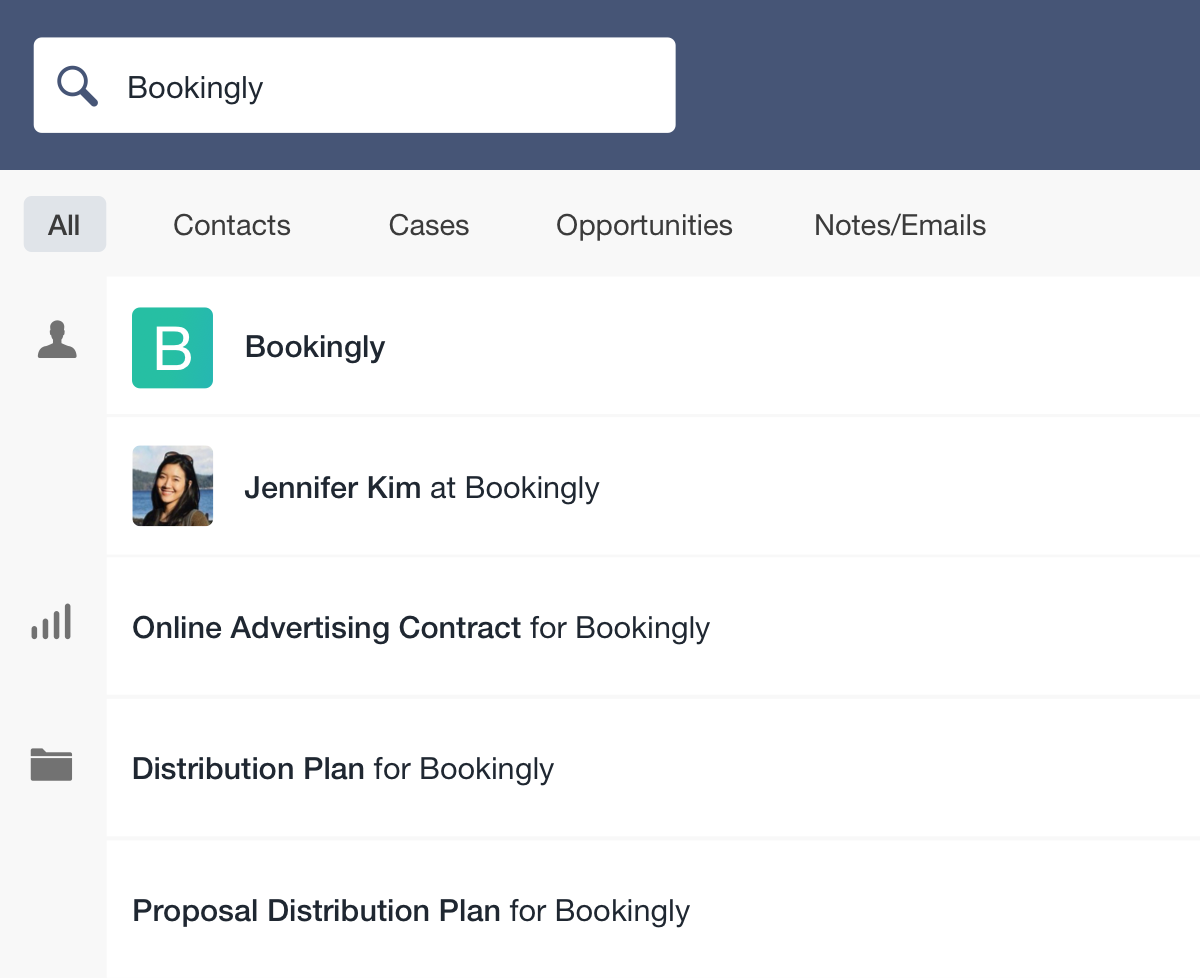




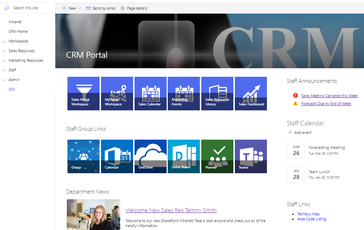










Add New Comment