ActionPlanner Review
What is ActionPlanner?
ActionPlanner: A Game-Changing Project Management Software
Are you tired of struggling to keep track of your projects and tasks? Do you find yourself overwhelmed with multiple deadlines and an abundance of information to manage? Look no further, because ActionPlanner is here to revolutionize your project management experience.
As a professional working in the field of program management, I am constantly faced with the challenge of organizing and coordinating multiple projects simultaneously. Throughout my career, I have tried numerous project management software solutions, but none compare to the comprehensive and user-friendly features offered by ActionPlanner.
Sleek and Intuitive User Interface
One of the first things that caught my attention with ActionPlanner is its sleek and intuitive user interface. From the moment I logged in, I was greeted with a clean design and easy-to-navigate features. The layout is carefully thought out, ensuring that all the essential project management tools are just a few clicks away. Whether you are a seasoned project manager or a beginner, the interface will guide you effortlessly through your tasks and projects.
Efficient Project Planning and Tracking
ActionPlanner excels in helping users efficiently plan and track their projects. The software offers a variety of planning features such as Gantt charts, task dependencies, and milestones. These tools not only allow you to visualize your project timelines but also enable effective resource management. Furthermore, the ability to set task dependencies ensures that all team members are aware of the interdependencies and can plan accordingly.
Collaboration Made Easy
Collaboration is a key aspect of successful project management, and ActionPlanner understands this well. The software provides seamless collaboration features that allow team members to communicate and collaborate effectively. From assigning tasks and setting deadlines to sharing files and exchanging messages, ActionPlanner facilitates real-time collaboration, ensuring everyone is on the same page at all times.
Powerful Reporting and Analytics
One of the standout features of ActionPlanner is its robust reporting and analytics capabilities. The software provides detailed insights into task progress, resource allocation, and overall project performance. The reports are customizable, allowing you to generate comprehensive reports tailored to your specific requirements. These analytics not only enable you to identify potential bottlenecks but also make data-driven decisions to optimize project outcomes.
Key Features of ActionPlanner:
- Sleek and intuitive user interface
- Efficient project planning and tracking
- Collaboration made easy
- Powerful reporting and analytics
Frequently Asked Questions:
- Can I access ActionPlanner from any device?
- Is my data secure with ActionPlanner?
- Is there a free trial available?
- Does ActionPlanner integrate with other software tools?
Yes, ActionPlanner is a cloud-based software, allowing you to access your projects and tasks from any device with an internet connection.
Absolutely! ActionPlanner prioritizes data security and implements robust measures to protect your confidential information.
Yes, ActionPlanner offers a free trial period for users to experience the software's features firsthand before making a commitment.
Yes, ActionPlanner offers seamless integration with popular software tools such as Slack, Jira, and Microsoft Teams, enhancing your collaboration capabilities.
In conclusion, ActionPlanner is a game-changing project management software that combines a sleek and intuitive user interface, efficient project planning and tracking, easy collaboration, and powerful reporting and analytics. Whether you are a project manager, team leader, or individual contributor, ActionPlanner will undoubtedly elevate your project management experience to new heights.

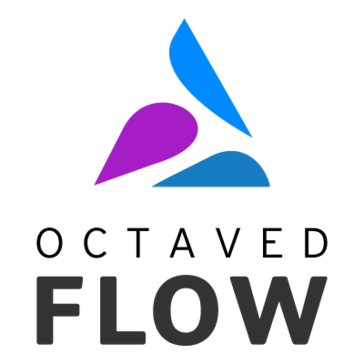








Add New Comment