Ganttic Review
Ganttic
Project, Portfolio & Program Management Software

Our score 8
What is Ganttic?
Amazing Project Management Software!
As a project manager, I am always on the lookout for tools that can help me stay organized and keep track of multiple tasks and resources. I recently came across this incredible software that has completely revolutionized the way I manage my projects. With its user-friendly interface and comprehensive features, it has become an indispensable tool in my daily workflow.
Features:
- Intuitive drag-and-drop interface
- Customizable views and filters
- Real-time collaboration
- Resource allocation and tracking
- Integration with other tools
Testimonials:
"I have been using this software for a few months now and I am extremely impressed with its capabilities. It has helped me streamline my project management process and stay on top of deadlines." - User123
"I love how easy it is to create and assign tasks to team members. The visual timeline view is especially helpful for tracking progress and identifying bottlenecks." - Client456
Key Features:
- Intuitive interface
- Customizable views
- Real-time collaboration
- Resource allocation
- Integration capabilities
FAQ:
Can I customize the views in the software?
Yes, you can customize the views and filters to suit your specific needs and preferences.
Is real-time collaboration supported?
Yes, you can collaborate with team members in real-time, making it easy to stay in sync and communicate effectively.
Overview of Ganttic
Seller :
Ganttic LLC
HQ Location :
Tartu, Estonia
Year founded :
2007
Language supported :
English
Devices Supported :
Windows
Android
iPhone/iPad
Mac
Web-based
Linux
Deployment :
Cloud Hosted
Customer Types :
Small Business
Large Enterprises
Medium Business
Pricing Model :
Annual Subscription
One-time payment
Support :
Email
Phone
Live Support
Training
Tickets
Overview of Ganttic Features
- Customizable reporting
- Custom set data fields
- Conditional coloring of taskbars
- Customizable resource, task, and project details
- Multi-user environment
- Drag and drop rescheduling
- Unique pricing scheme
- Save on your budget by allocating unused resources
- Easily plan different projects simultaneously
- Resources can be synced with your Google Calendar
- Instant filtering of projects, tasks, resources by any data
- Dynamic and customizable resource grouping/filtering
- Multi-project planning
- Good alternative between MS Excel and MS Project
- Save time communicating with members of team
- Resource scheduling
Gallery
Videos
Page last modified
Share :
suggestVideo


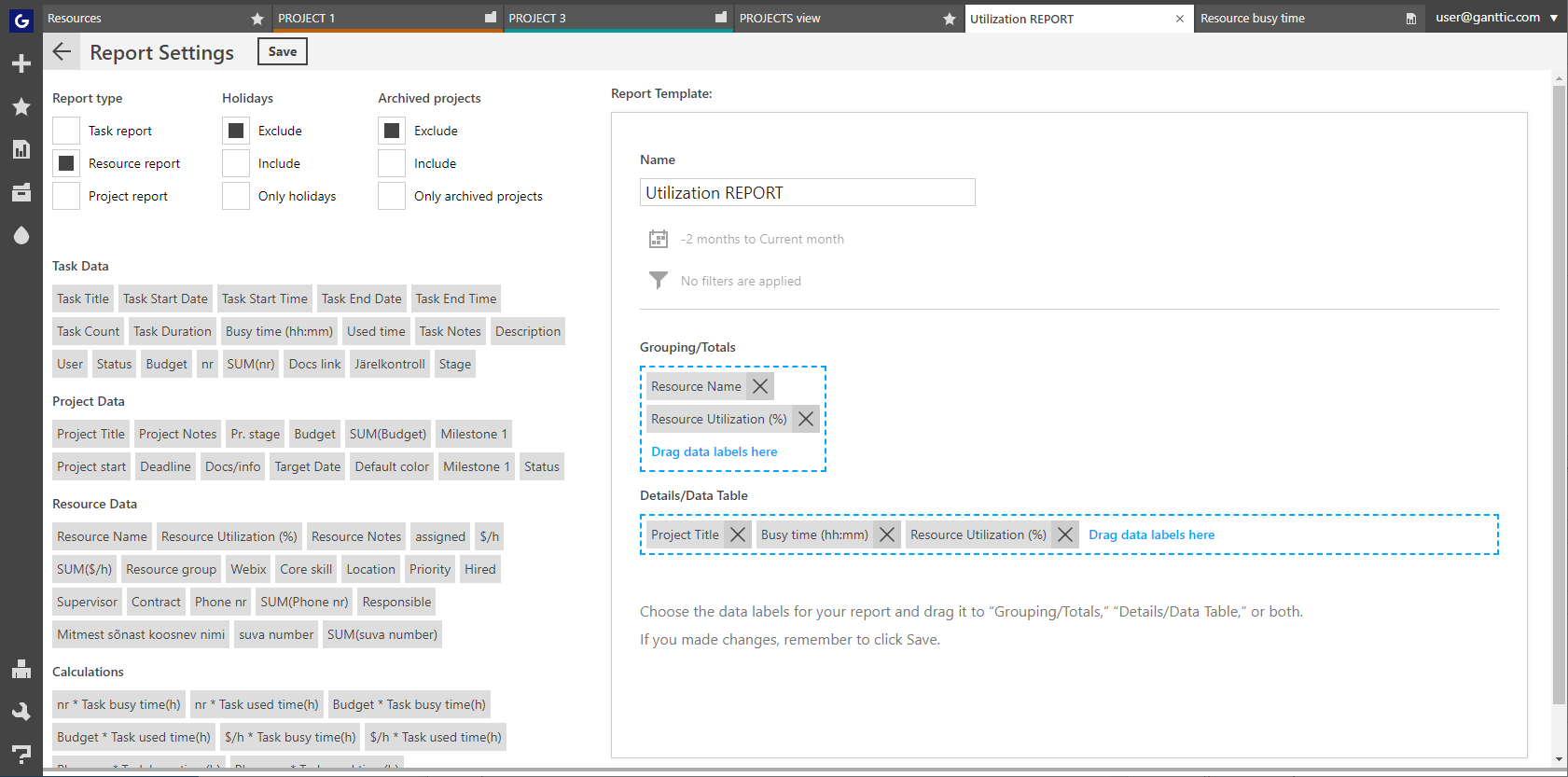

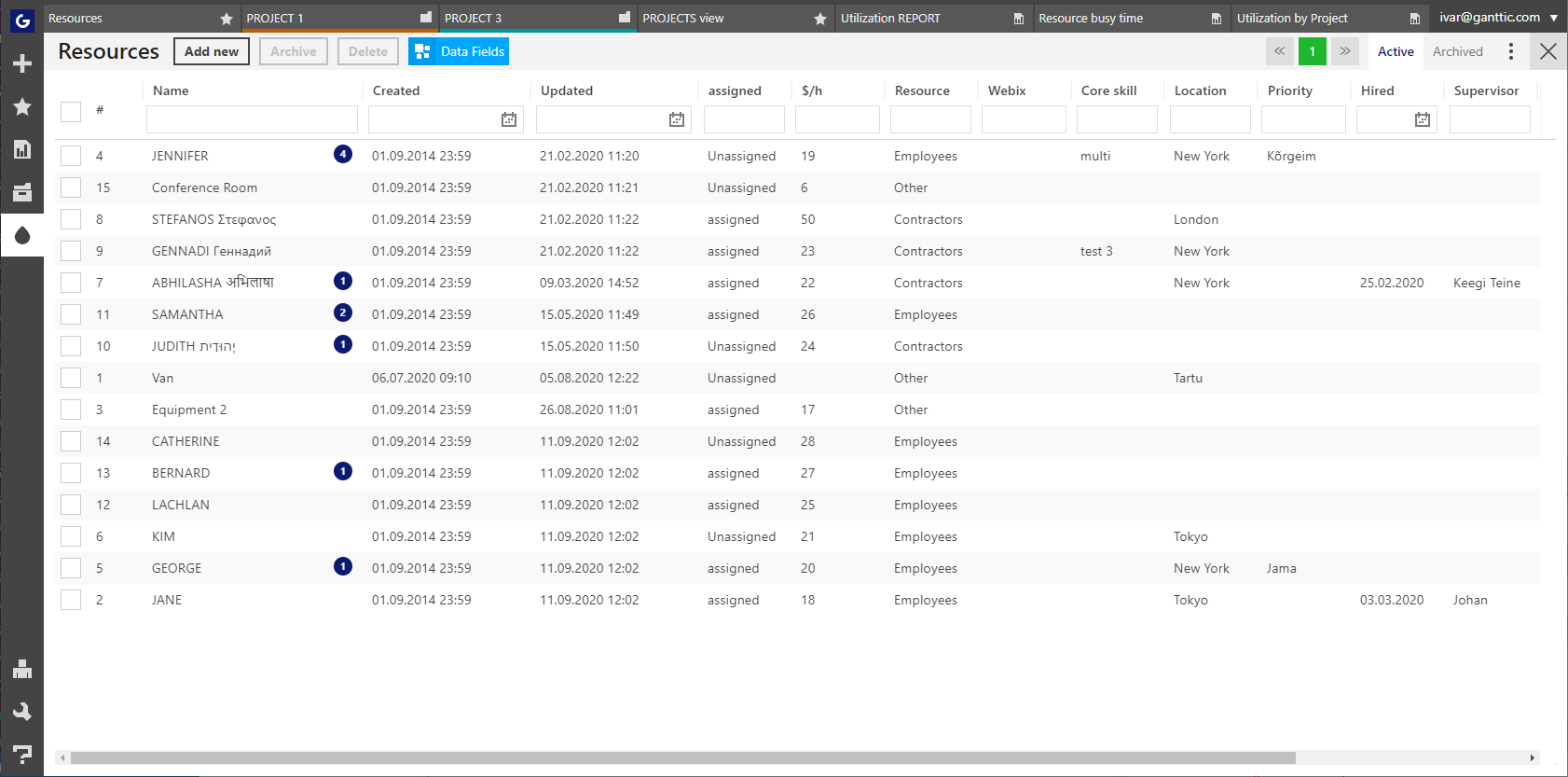





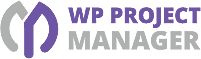









Add New Comment