VEGAS Pro Review
VEGAS Pro
Video Software

Our score 8.8
What is VEGAS Pro?
Vegas Pro Review
After extensively testing this video editing software, I must say that I am truly impressed with its capabilities. The user-friendly interface, powerful editing tools, and seamless workflow make it a top choice for both amateur and professional video editors.
- The timeline editing feature allows for precise control over every aspect of the video.
- The wide range of effects and transitions make it easy to create stunning visual masterpieces.
- The audio editing tools are robust and intuitive, ensuring that your sound quality matches the visual quality of your video.
But don't just take my word for it. Other users have also raved about Vegas Pro:
"Vegas Pro has revolutionized the way I edit my videos. It's so easy to use and the results are always top-notch." - Happy Customer
"I've tried other video editing software, but nothing compares to the power and flexibility of Vegas Pro. It's a game-changer." - Satisfied User
Key Features:
- Powerful timeline editing
- Wide range of effects and transitions
- Robust audio editing tools
- User-friendly interface
FAQ:
- Is Vegas Pro suitable for beginners?
- Can I try Vegas Pro before purchasing?
Yes, Vegas Pro is user-friendly and intuitive, making it a great choice for beginners.
Yes, there is a free trial available for those who want to test out the software before committing to a purchase.
Overview of VEGAS Pro
Seller :
Magix AG
HQ Location :
Berlin, Germany
Year founded :
1993
Language supported :
English
Dutch
User satisfaction :
98
Devices Supported :
Windows
Mac
Web-based
Deployment :
Cloud Hosted
Open API
Customer Types :
Small Business
Large Enterprises
Medium Business
Freelancers
Pricing Model :
One-time payment
Support :
Email
Phone
Live Support
Training
Tickets
Overview of VEGAS Pro Features
- Enhanced User Interface
- Logical Docking Window Controls
- Video Effects And Compositing Tools
- On-Preview Window Controls
- 4K Support
- Picture-In-Picture OFX Plug-In
- DVD And Blue-ray Disc Authoring
- OFX (Open Effects) Plug-Ins
- Timeline Clip Events Headers
- Hardware Acceleration
- Lookup Table OFX Plug-in
- Crop OFX Plug-In
- Adjustable UI Apperance
- Fast And Smooth Timeline Editing
- Instant Freeze Frame
- Velocity Envelopes
- Create Projects In 3D
- Automatic Crossfades
- Audio Editing
Gallery
Videos
Page last modified
Share :
suggestVideo
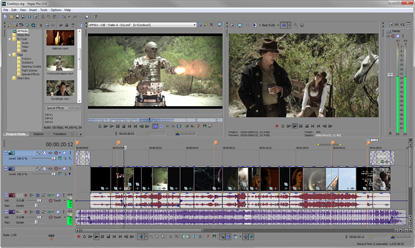
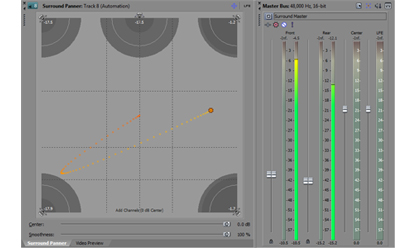
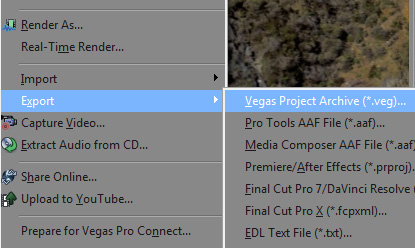
















Add New Comment