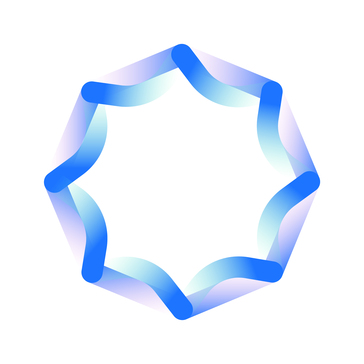Video Editing Software
Video Editing Software 2025 - Best Application Comparison
Upgrade your video editing skills with cutting-edge software designed to transform your raw footage into professional masterpieces. Whether you're an amateur creating content for personal use or a seasoned professional producing high-quality videos, video editing software is an indispensable tool that empowers you to unleash your creativity.
1. Intuitive User Interface
Gone are the days of complex and clunky editing interfaces. Experience a seamless and user-friendly environment as leading video editing software provides intuitive interfaces that are easy to navigate. With drag-and-drop functionality, you can effortlessly arrange your clips, add transitions, and manipulate the timeline to precisely synchronize audio and visual elements.
2. Powerful Editing Tools
Unlock a wide range of powerful editing tools that enhance your video's visual appeal and storytelling capabilities. From trimming and cropping to applying filters and effects, video editing software equips you with an extensive toolkit to elevate your videos to new heights. These tools enable you to adjust lighting, color grading, audio levels, and add text overlays for a truly immersive viewing experience.
3. Effortless Collaboration
Collaborating with your team or clients is made easy with cloud-based video editing software. Seamlessly upload and share your projects, enabling multiple stakeholders to contribute their edits and feedback in real-time. This enhances productivity and ensures a streamlined workflow, enabling everyone involved to work together seamlessly towards a common goal.
4. Speed and Efficiency
Save precious time with advanced video editing software that optimizes efficiency without compromising quality. Take advantage of features like batch exporting, automated editing presets, and real-time rendering to expedite your video production process. These time-saving functionalities enable you to meet project deadlines efficiently, giving you more time to focus on refining your content.
5. Diverse Export Options
When it comes to showcasing your work, video editing software offers diverse export options tailored to your needs. Whether you're creating content for social media, web platforms, or professional broadcasting, you can easily select the desired resolution, aspect ratio, and format. This flexibility ensures your videos look stunning across various devices and platforms.
Upgrade your video editing game in 2025 with the best-in-class video editing software. Experience an intuitive interface, powerful editing tools, seamless collaboration, enhanced speed and efficiency, and diverse export options. Unleash your creativity and elevate your video production to unprecedented heights with these groundbreaking solutions.
Get started now!
Insert call-to-action button HTML code here: