TagSpaces Review
What is TagSpaces?
TagSpaces Review
As someone who has been consistently searching for an efficient and user-friendly digital asset management software, I recently had the opportunity to test a remarkable solution that truly exceeded my expectations. This powerful software offers a wide range of features that enhance the organization and management of digital files, making it an essential tool for individuals and businesses alike.
User-Friendly Interface
The user interface of this software is sleek, modern, and incredibly intuitive. It clearly reflects the efforts made by the developers to create a seamless and user-friendly experience. Navigating through the different features and functionalities is a breeze, even for individuals who may not be tech-savvy.
Efficient Organization
One of the standout features of this software is its ability to efficiently organize various types of digital assets. Whether it's documents, images, videos, or audio files, the software seamlessly tags and categorizes them, making it effortless to locate and access specific files when needed. This significantly improves productivity and saves valuable time.
Robust File Preview
TagSpaces also offers an impressive file preview feature, allowing users to view the content of files without the need for external applications. This is particularly useful for quick file inspections, ensuring that you have the correct file before opening it with specific software.
Multi-platform Compatibility
This software boasts multi-platform compatibility, offering its services across various operating systems. Whether you are a Windows, macOS, or Linux user, you can easily access and utilize TagSpaces, which is a significant advantage for individuals who work across different platforms or devices.
Secure Data
TagSpaces prioritizes security by providing encryption options to protect sensitive files and data. This feature ensures that your digital assets remain safe and shielded from unauthorized access, giving you peace of mind.
Frequently Asked Questions
-
Can I access my files offline?
Absolutely! TagSpaces allows you to access and work with your files offline, making it a highly convenient solution for individuals who frequently travel or have limited internet connectivity.
-
Is there a mobile app available?
Yes, TagSpaces offers a mobile app that extends the functionality of the software to your smartphone or tablet, enabling seamless access and synchronization of your digital assets on the go.
-
Can I collaborate with others using TagSpaces?
While TagSpaces primarily focuses on personal digital asset management, it does offer some collaboration features. Users can share selected files or folders with others, allowing for collaborative work on specific projects or tasks.
-
Is TagSpaces suitable for businesses?
Absolutely! TagSpaces is an excellent choice for businesses of all sizes that require efficient digital asset management, streamlined organization, and easy access to files by multiple users.
Key Features:
- User-friendly interface for easy navigation
- Efficient organization through seamless tagging and categorization
- Robust file preview without the need for external applications
- Multi-platform compatibility for Windows, macOS, and Linux users
- Secure data through encryption options
Overall, TagSpaces proves to be an exceptional digital asset management software that surpasses expectations. With its user-friendly interface, efficient file organization, and robust features, it is an invaluable tool for individuals and businesses looking to streamline their digital asset management processes. I highly recommend giving TagSpaces a try!






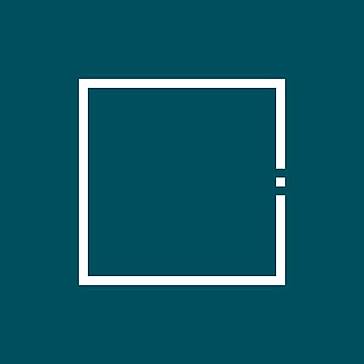







Add New Comment