Sysinspire EDB to PST Converter Software Review

What is Sysinspire EDB to PST Converter Software?
How to Extract Emails from an EDB File to PST?
In today’s digital era, data backup and recovery are critical. The need to extract emails from EDB files to PST often arises for backup, recovery, or migration purposes. In this section, we explain the automated method to convert EDB files to PST files efficiently.
Overview
Microsoft Exchange Server uses EDB (Exchange Database) files to store all mailbox information, including emails, contacts, calendars, and more. Converting EDB to PST becomes necessary for various reasons, such as data backup, recovery, or migration. This process is essential, especially when transitioning from Microsoft Exchange Server to Microsoft Outlook.
Reasons to Extract Emails from EDB Files to PST
-
Data Accessibility:
EDB files store mailbox data on a Microsoft Exchange Server. To open these files in Microsoft Outlook, converting them to PST format is required. -
Backup and Recovery:
Converting EDB files to PST provides an effective backup solution. PST files can be stored on a hard drive, offering an easy way to restore data in case of system failures or data loss. -
Reducing Server Load:
Large EDB files can strain server performance. Converting older EDB files to PST helps reduce the server load, improving maintenance and performance.
The Best Solution to Extract Emails from EDB Files to PST
The most efficient solution for converting EDB files to PST is SysInspire EDB to PST Converter Software. This dedicated tool is designed to handle the conversion process seamlessly and reliably.
Key Features
-
No File Size Limitation:
Convert large EDB files to PST without any size restrictions. -
Multiple File Formats:
Export EDB files to various formats, including MSG, MBOX, EML, EMLX, PST, and more. -
Maintains Folder Structure:
Retains the original folder hierarchy of the EDB file during conversion. -
Split Oversized PST Files:
Split large PST files into smaller ones to simplify file management. -
Preview Facility:
Preview emails, contacts, calendars, and tasks in a tree structure before converting them.
Steps to Convert EDB Files to PST
-
Download and Install:
Install the SysInspire EDB to PST Converter Software on your system. -
Add EDB File:
Click the Add File button to load the EDB file into the software for recovery and conversion. -
Browse EDB File:
Use the Browse button to locate and load the required EDB file for conversion. -
Preview and Select:
View the EDB mailbox contents in the preview panel. Select the files or folders you wish to convert. -
Set Destination Path:
Choose the destination folder to save the converted PST file. -
Apply Options (Optional):
If needed, apply the Split PST or Email Filter options. -
Start Conversion:
Click the Start Export button to begin the EDB to PST conversion process.
End Words...
This blog highlights the reasons and the most reliable automated method to extract emails from EDB files to PST. The SysInspire EDB to PST Converter Software offers a user-friendly interface and powerful features to complete the task in just a few clicks. The free demo version allows you to convert up to 25 items from an EDB file to PST. If satisfied, you can purchase the full version to unlock its complete potential.

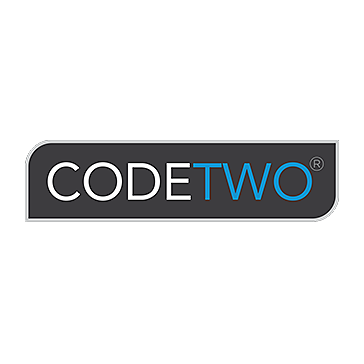


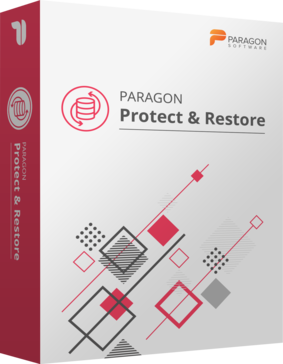






Add New Comment