SOLIDWORKS Review
SOLIDWORKS
Product and Machine Design Software

Our score 9.1
What is SOLIDWORKS?
Impressive Design Software
After testing out the design software, I must say that I am quite impressed with its capabilities. The interface is clean and intuitive, making it easy to navigate and use. The features are robust and the tools provided are powerful, allowing for precise design work.
- The software allows for 3D modeling, simulation, and rendering
- The customization options are extensive, allowing for tailored design solutions
- The software integrates well with other tools and software systems
One user commented, "This software has revolutionized the way we design products. It has helped us streamline our process and produce higher quality designs in less time."
Another user stated, "The rendering capabilities of this software are second to none. Our clients are always impressed with the realistic visuals we can create."
Key Features:
- 3D modeling
- Simulation
- Rendering
- Customization options
- Integration capabilities
FAQ:
- Is there a free trial available?
- Yes, the software offers a free trial for interested users to test out its features and capabilities.
- Can this software be used for both product and machine design?
- Yes, the software is versatile and can be used for a variety of design purposes.
Overview of SOLIDWORKS
Seller :
Dassault Systemes
HQ Location :
Velizy-Villacoublay, France
Year founded :
1981
Language supported :
English
Dutch
Polish
Swedish
Turkish
User satisfaction :
97
Devices Supported :
Windows
Mac
Deployment :
Cloud Hosted
Open API
On Premise
Customer Types :
Small Business
Medium Business
Pricing Model :
Quote-based
Support :
Email
Phone
Live Support
Training
Overview of SOLIDWORKS Features
- Advanced Surface Flattening
- CAD Standards Checking (Design Checker) and Drawing Comparison
- Large Assembly Design
- Weldments
- Sheet Metal Design
- CAD Import/Export
- CAD Dimensioning, Tolerancing, and Annotations
- Bill of Materials (BOM)
- Revision Control
- CAD Search
- Electrical Cable Harness and Conduit Design
- Automatic Drawing View Creation and Update
- Piping and Tubing Design
- Mold Design
- Plastic and Cast Part Design
- Direct Model Editing
- Advanced Surface Design
- Conceptual Design
- 3D Solid Modeling
- Routing of Rectangular and Other Sections
- CAD Productivity Tools â SOLIDWORKS Utilities
Gallery
Videos
Page last modified
Share :
Other products Dassault Systemes
suggestVideo
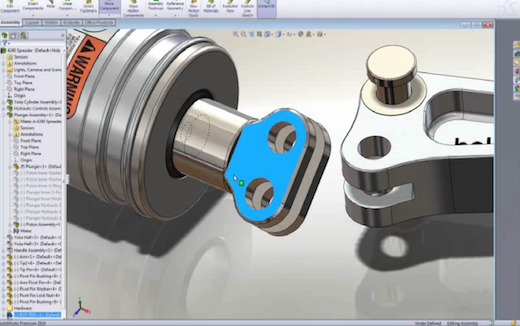
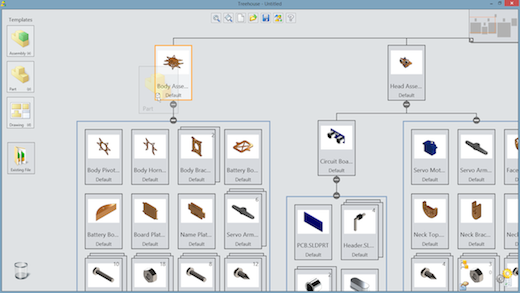
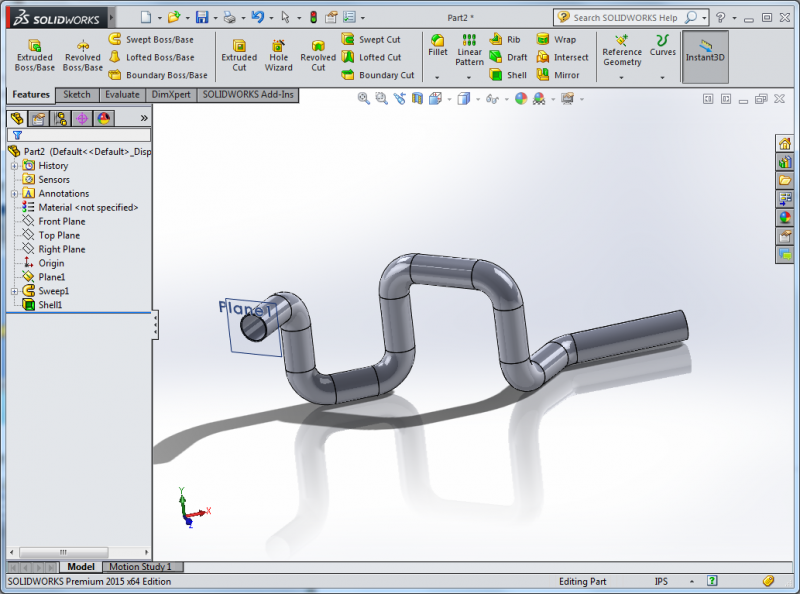




























Add New Comment