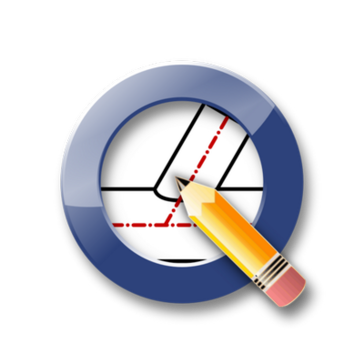CAD Viewers Software
CAD Viewers Software 2025 - Best Application Comparison
CAD Viewers Software refers to a category of specialized software applications designed to view and analyze Computer-Aided Design (CAD) files. These software tools play a crucial role in the engineering, architecture, and manufacturing industries, allowing professionals to visualize, review, and collaborate on CAD designs without the need for expensive CAD software licenses or extensive technical knowledge.
Key Features and Benefits
The CAD viewers software provides a range of features and benefits that enhance productivity and efficiency in working with CAD files:
- File Compatibility: CAD viewers support various file formats, including industry standards like AutoCAD (DWG, DXF), SolidWorks (SLDPRT, SLDASM), and others, ensuring compatibility across different CAD software platforms.
- Advanced Visualization: These applications enable users to view 2D and 3D designs, inspect components, and rotate, zoom, or pan the model for a comprehensive understanding of the CAD files. Some viewers also offer cross-sectional viewing capabilities.
- Measurement Tools: Precise measurement tools help users take accurate dimensions, distances, angles, and perform geometric calculations directly on CAD models.
- Markup and Annotation: CAD viewers include markup tools like text, shapes, arrows, and symbols, allowing users to provide feedback, annotate design changes, and communicate effectively with team members.
- Collaboration: These software applications enable seamless collaboration by facilitating file sharing, cloud-based storage, version control, and real-time document co-editing features, enabling teams to work together efficiently.
Industry Applications
CAD viewers software finds applications in various industries:
- Engineering: Engineers can use CAD viewers to assess design integrity, detect potential errors or clashes, and verify critical dimensions in intricate models.
- Architecture and Construction: Architects and construction professionals can visualize complex building designs, evaluate spatial relationships, and identify design flaws before construction begins.
- Manufacturing and Product Design: CAD viewers streamline the review and approval process in product design and manufacturing, facilitating collaboration between designers, engineers, and manufacturers.
- Automotive and Aerospace: Viewers support the examination of intricate mechanical assemblies, facilitating design validation, and aiding in the comprehension of complex engineering systems.
Choosing the Right CAD Viewers Software
When selecting a CAD viewers software, consider the following factors:
- File Format Support: Ensure the software supports the specific file types used in your projects.
- Feature Set: Assess the provided visualization, measurement, markup, and collaboration features to fit your workflow requirements.
- User-Friendliness: Look for an intuitive interface, customizable workspace, and easy-to-use tools for smooth adoption and efficient usage.
- Compatibility and Integration: Verify compatibility with your operating system, CAD software, and any existing tools or workflows.
- Customer Support: Consider the availability of technical support, documentation, and software updates to ensure a seamless experience.
CAD Viewers Software is an essential asset for professionals working with CAD files, providing a cost-effective and efficient way to view, analyze, collaborate, and communicate design changes. By leveraging these software tools, industries can optimize their design processes while ensuring accurate and error-free project execution.