Soda PDF Anywhere Review
Soda PDF Anywhere
Document Creation Software

Our score 8.35
What is Soda PDF Anywhere?
Impressive Document Creation Software
I recently had the opportunity to test out a document creation software that truly exceeded my expectations. The user-friendly interface made it easy for me to navigate through the different features and I was impressed with the quality of the documents I was able to create.
Key Features:
- Intuitive interface
- Ability to create high-quality documents
- Customizable features
- Cloud-based storage
- Robust collaboration tools
User Testimonials:
"I love using this software for creating all of my documents. It's made my work so much easier!" - User123
"The customization options are fantastic, allowing me to create documents that truly represent my brand." - Customer456
Frequently Asked Questions:
- Can I access my documents from anywhere?
- Yes, this software offers cloud-based storage so you can access your documents from any device.
- Is there a limit to the number of documents I can create?
- No, there is no limit to the number of documents you can create with this software.
Overview of Soda PDF Anywhere
Seller :
LULU Software (an Avanquest company)
HQ Location :
Montreal, Canada
Year founded :
2010
Language supported :
German
English
French
Japanese
Dutch
Portuguese
Spanish
User satisfaction :
100
Integrations :
Devices Supported :
Windows
Mac
Web-based
Linux
Deployment :
Cloud Hosted
On Premise
Customer Types :
Small Business
Large Enterprises
Medium Business
Freelancers
Pricing Model :
Monthly payment
Annual Subscription
Support :
Phone
Live Support
Tickets
Overview of Soda PDF Anywhere Features
- Store your documents in the cloud
- Secure and sign PDF documents
- Share your documents with others
- Annotate PDF documents
- Merge multiple PDFs into one file
- Split a PDF file into multiple files
- Collaborate on PDF documents
- Search and auto-redact confidential info
- Create PDF from Word, Excel, PowerPoint, HTML and images
- Convert PDF files to MS Office, HTML, and more
- Use OCR to unlock text within scanned docs & images
- Prepare, send and track documents for e-signature
- Edit all text and images
Gallery
Videos
Page last modified
Share :
Popular Soda PDF Anywhere Alternatives
suggestVideo
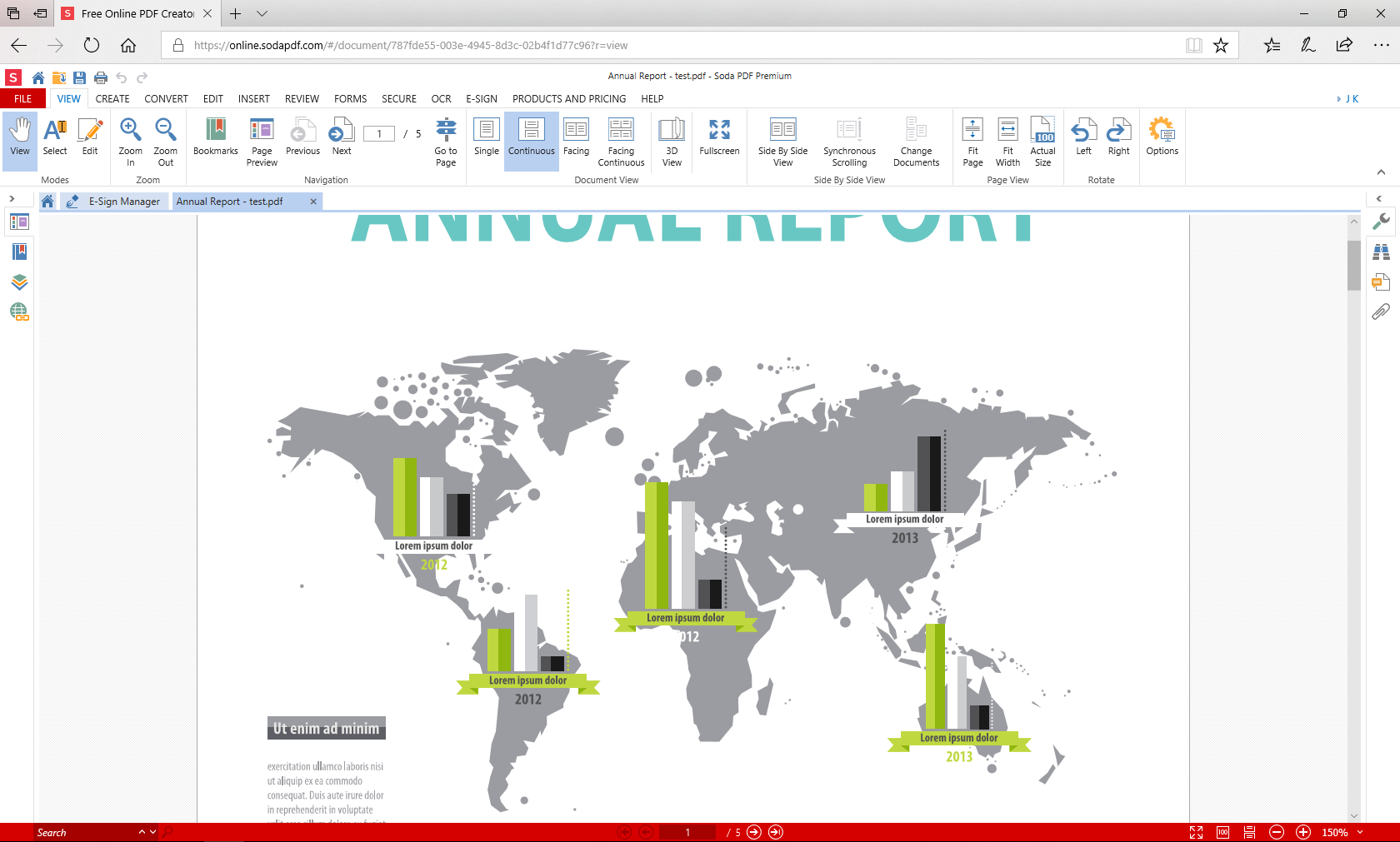
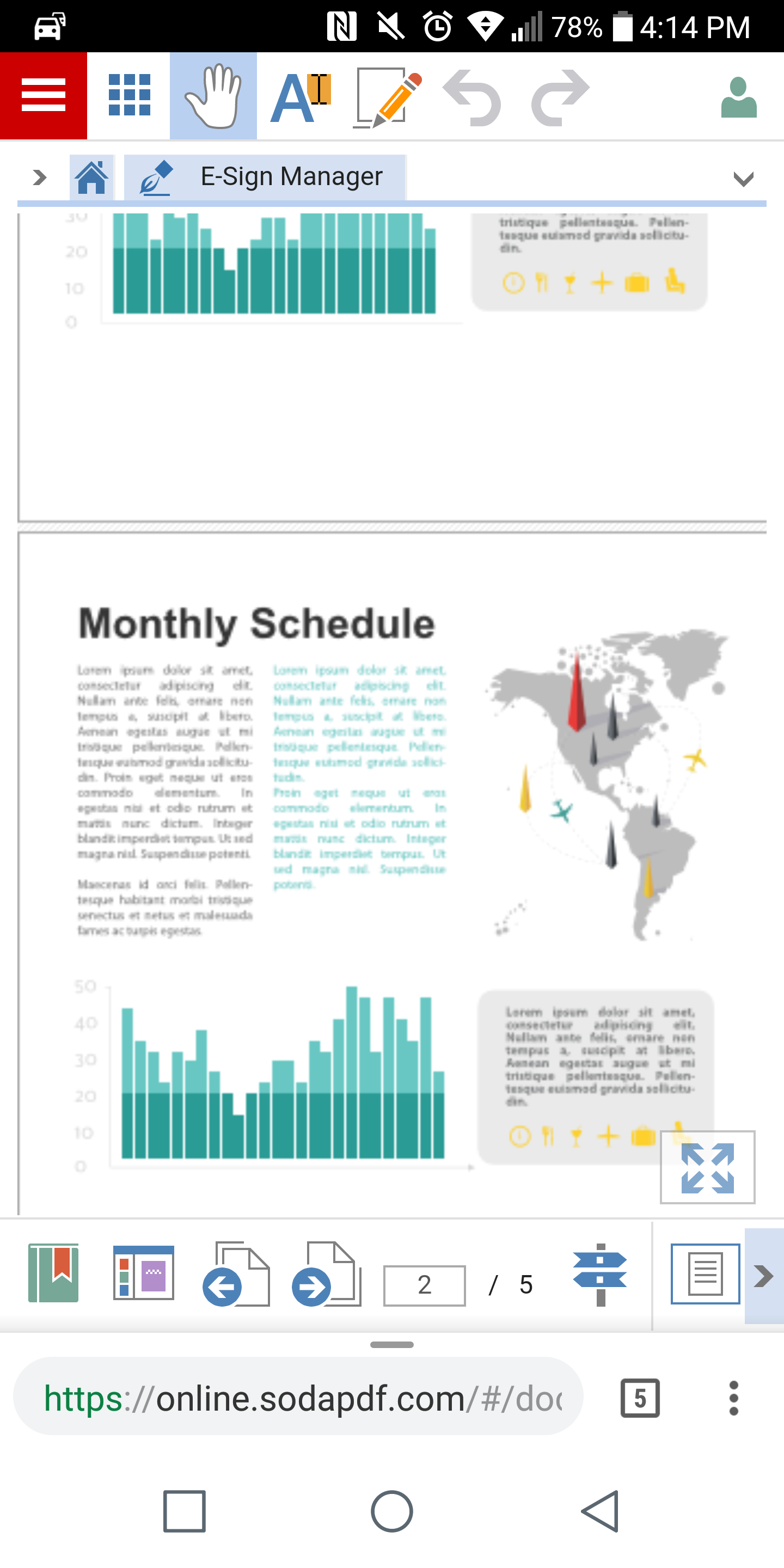
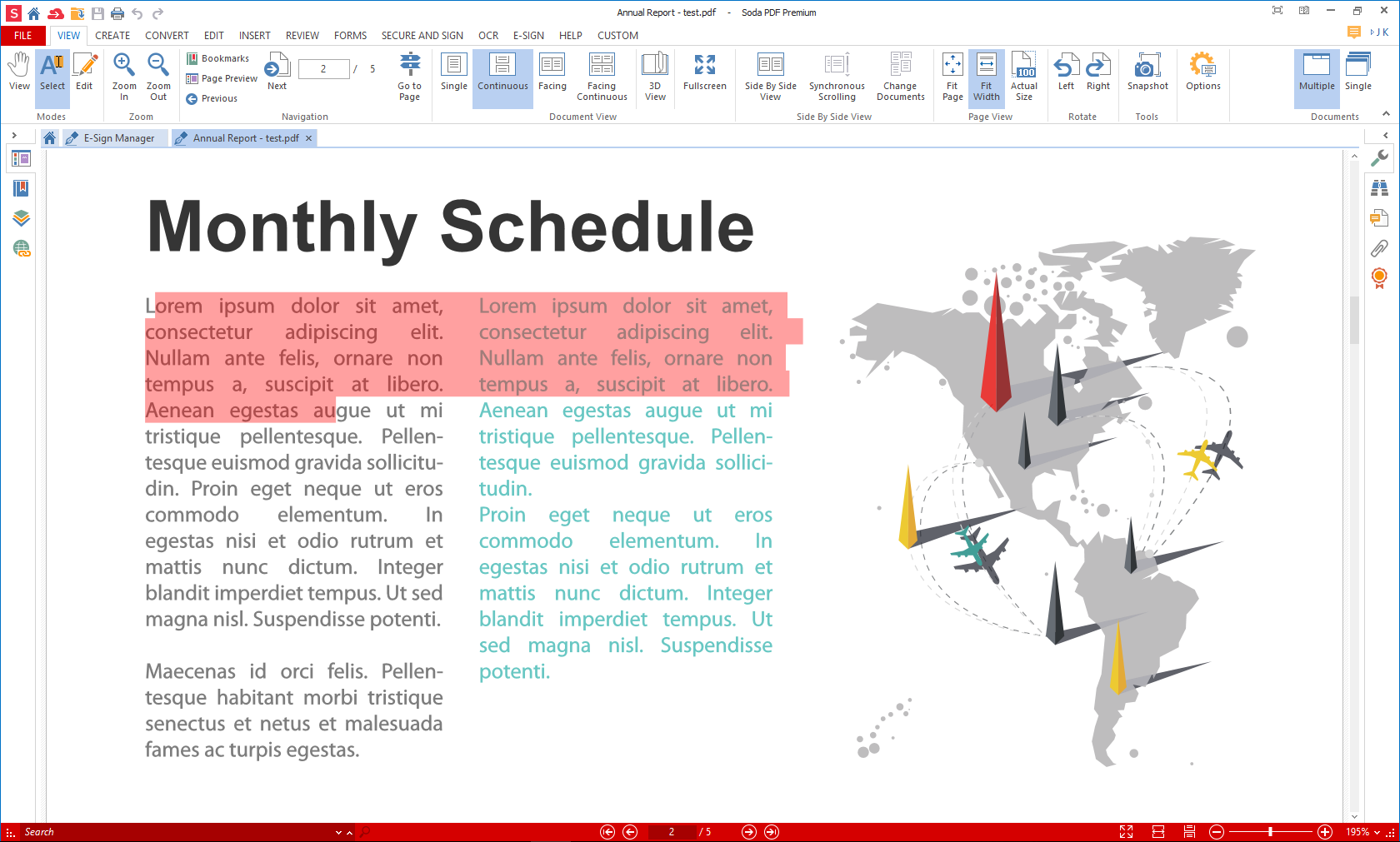
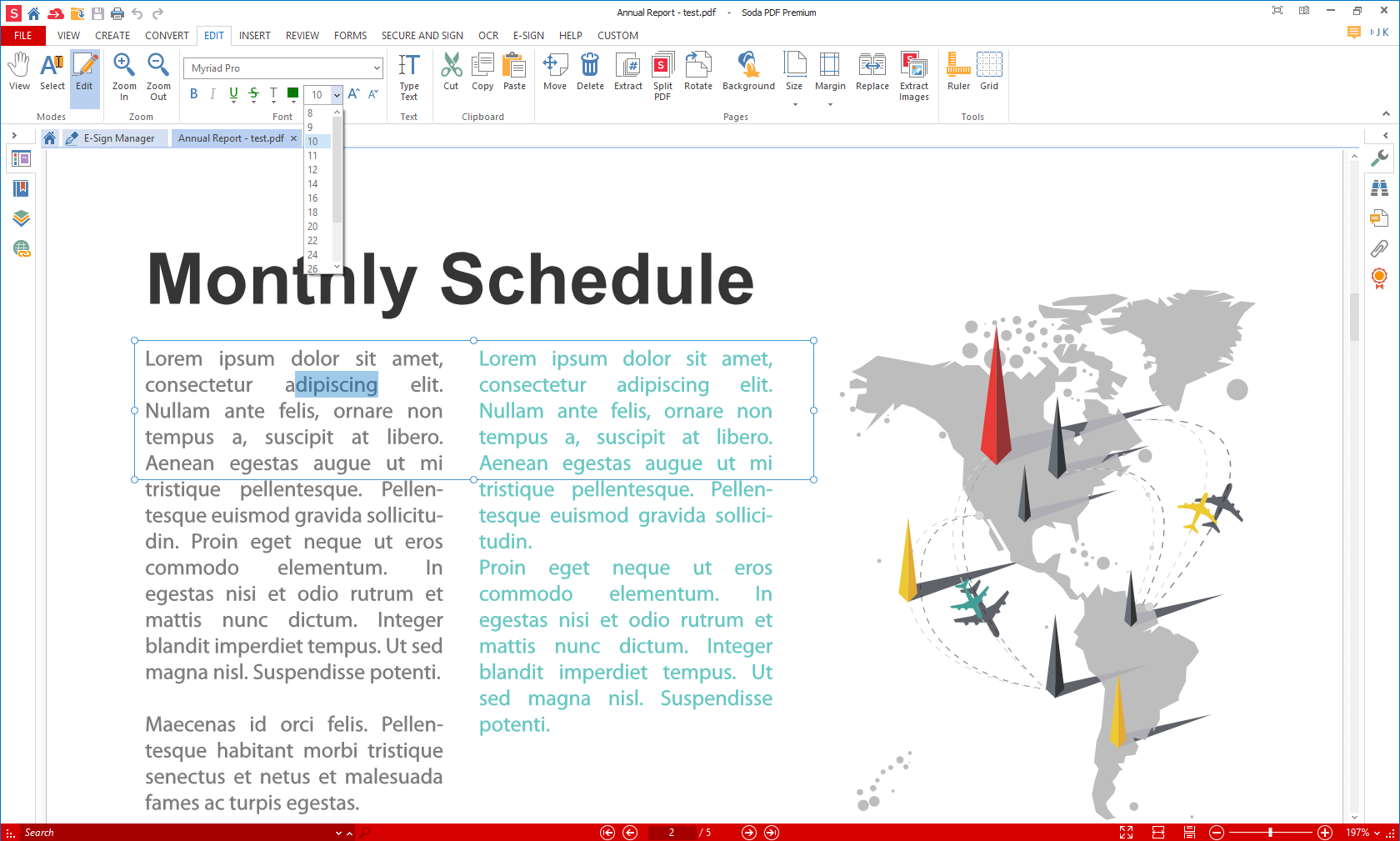
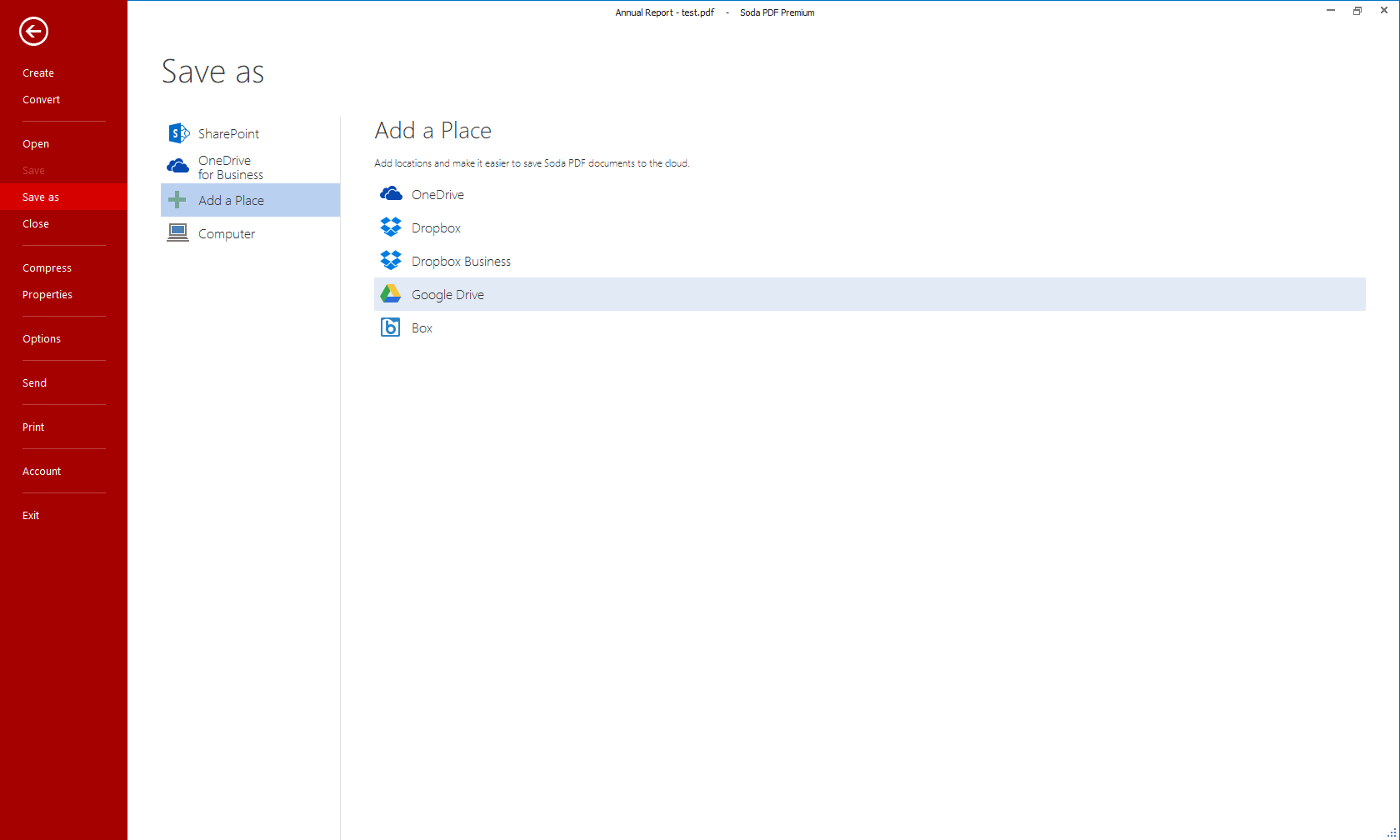
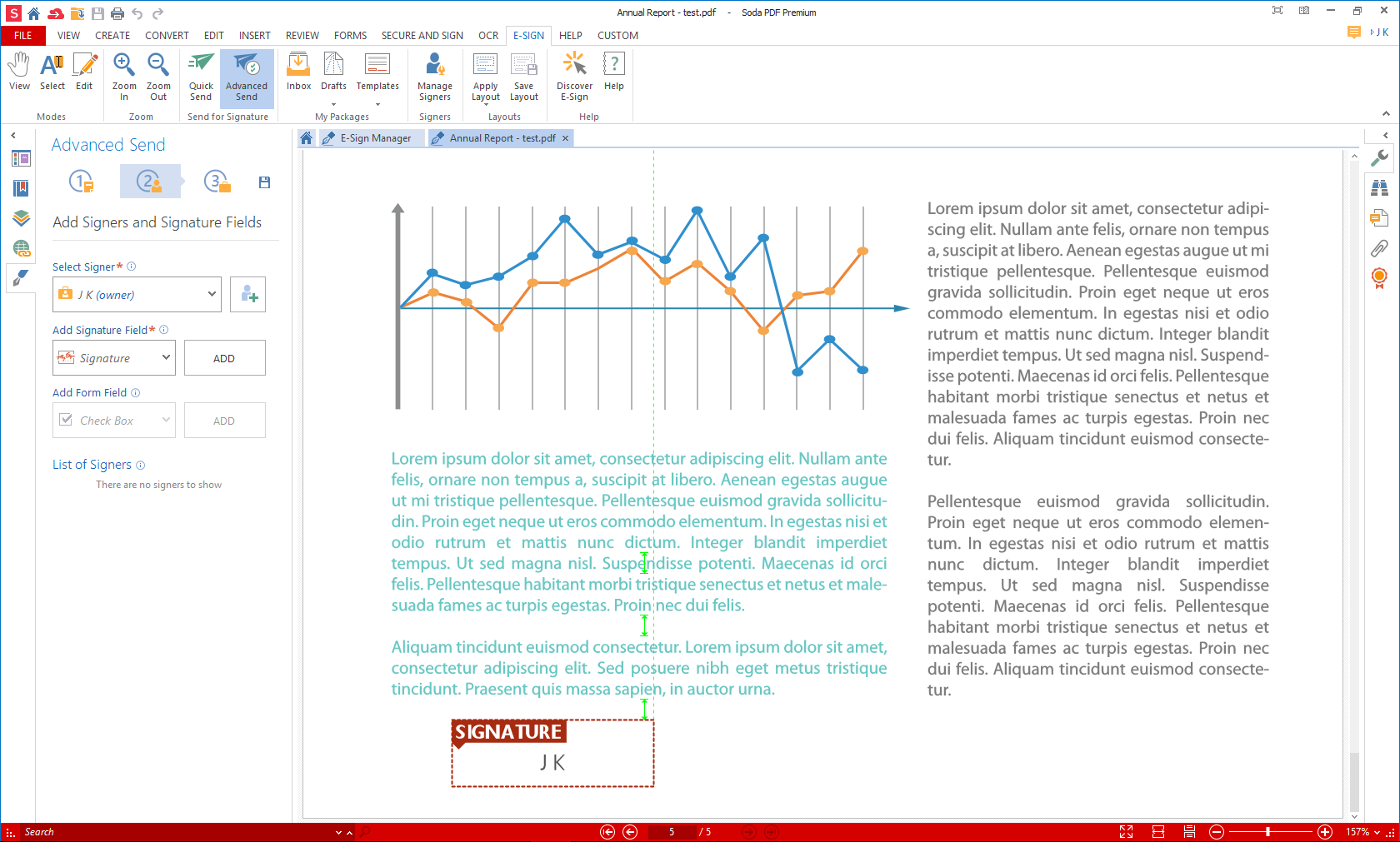

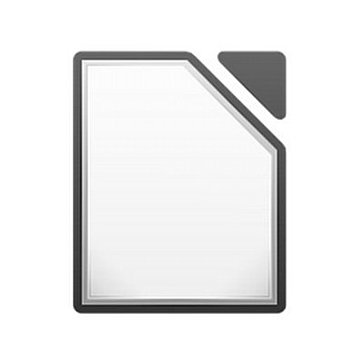

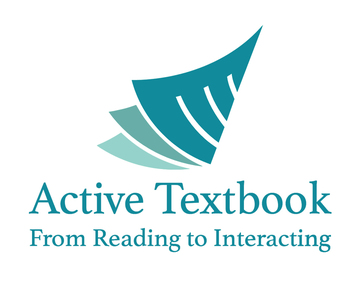







Add New Comment