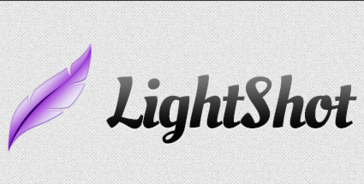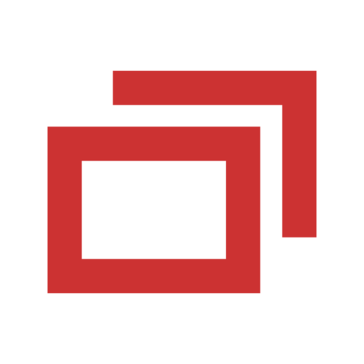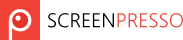Screen and Video Capture Software
Screen and Video Capture Software are programs designed to capture and record the activity of a computer's screen, as well as any audio that may accompany it. This type of software is ideal for creating video tutorials, recording video calls, and capturing other types of video or audio content. Many of these programs offer a range of features, such as the ability to edit and share recordings, capture screenshots, and use hotkeys to quickly start and stop recording sessions. Screen and Video Capture Software can be used by individuals, businesses, and educational institutions alike, offering a powerful and versatile tool for creating, sharing, and preserving digital content.
Screen and Video Capture Software Pricing, Reviews, Features & Alternatives.