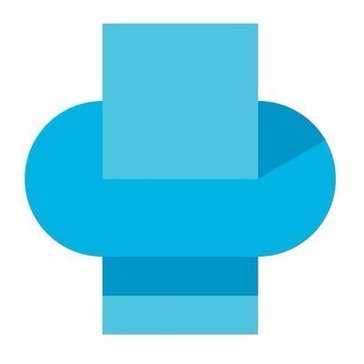Online Fax Software
Online Fax Software 2025 - Best Application Comparison
Online Fax Software simplifies faxing processes by allowing users to send and receive faxes digitally, eliminating the need for traditional fax machines and phone lines. These reliable SaaS solutions offer a secure and efficient way to send and receive faxes directly from a computer or mobile device.
The Benefits of Online Fax Software
With Online Fax Software, businesses and individuals can enjoy numerous advantages:
1. Increased Mobility:
Users can send and receive faxes from anywhere with an internet connection, making it convenient for remote workers and on-the-go professionals.
2. Cost-Effective:
Online Fax Software eliminates the need for dedicated phone lines, paper, ink, and maintenance costs associated with traditional fax machines, resulting in significant savings.
3. Time-Saving:
By digitizing faxing processes, online fax software streamlines workflows, allowing users to easily organize, search, and retrieve fax documents whenever needed.
4. Enhanced Security:
Online Fax Software ensures a higher level of data security compared to traditional faxing methods, as digital faxes are encrypted and can only be accessed by authorized recipients.
5. Scalability:
These software applications can handle high-volume faxing needs without limitations, accommodating the growing demands of businesses with ease.
Choosing the Best Online Fax Software
When selecting an Online Fax Software, it is important to consider the following factors:
1. Compatibility:
Ensure that the software is compatible with various operating systems and devices, allowing seamless integration into your existing workflow.
2. Feature Set:
Look for features like fax scheduling, integration with popular cloud storage services, digital signatures, and advanced search capabilities to enhance productivity.
3. Security Measures:
Verify that the software utilizes robust encryption protocols and offers access controls to protect sensitive data during transmission and storage.
4. Pricing:
Evaluate different pricing plans, including monthly subscriptions, pay-per-fax options, or tiered plans, to find a solution that matches your budget and usage requirements.
5. Customer Support:
Choose a software provider offering reliable customer support, including documentation, tutorials, and responsive assistance in case of any issues or questions.
By choosing the right Online Fax Software, businesses and individuals can enjoy the convenience, cost savings, and efficiency of digital faxing, revolutionizing their document management processes.